
Related Topics
Screaming into the Social Media Void
AutoDesk is dropping support and development for the dedicated Eagle EDA tool and moving efforts to the AutoDesk Fusion 360 Electronics.
It is 2023, Why Does Footprint Design Still Suck?
Why is there such a disconnect between component datasheet drawings and EDA footprint layout tools? Stephen and Parker dive into this on this podcast.
When an Alien Craps
The things that change the world, according to Chaos theory, are the tiny things. An Alien craps in Space and subsequently this podcast gets made.
Other Resources
Circuit Break Podcast
Blog
eBooks & Guides
Webinars
Videos
Case Studies
Tour MacroFab's ITAR-Compliant Facility
March 19, 2024, Episode #422
Our hosts discuss Parker’s recent transition from Eagle to KiCad, facing challenges with library management and device layer integration. They discuss the new MacroFab Quote Wizard and our first entry to the MacroFab Food Device Design Derby Challenge! This leads to a discussion of comparing air fryers to convection ovens for fried food fun. The episode delves into adopting LibrePCB as an alternative EDA tool and the integration of Eagle into Fusion 360. Join us for an exploration of the evolving EDA tool landscape and practical design tips.
🚨Contest Announcement 🚨
Introducing a new Circuit Break contest! This contest is themed around building food-related electronic projects. We’re offering over $5,000 in cash prizes, themed trophies, and free prototyping from MacroFab. The deadline to submit is March 31st, 2024. Thanks to Mouser Electronics for sponsoring the contest prizes!
Discussion Highlights
- MacroFab Quote Wizard Release: The new MacroFab Quote Wizard assists in early project planning and cost estimation even without complete data.
- Dutch Fried Foods: We’ve received our first food contest submission! Victor Koppen from the Netherlands has submitted a pocket air fryer!
- Convection Ovens vs. Air Fryers: The technical and culinary differences between convection ovens and air fryers.
- Transitioning from Eagle to KiCad: Parker discussed the challenges and lessons learned transitioning from Eagle to KiCad for PCB design.
- Creating Libraries in KiCad: Addressed the difficulties in mapping multiple pads to a single pin in KiCad's library system.
- Integration of Eagle into Fusion 360: The implications of merging Eagle with Fusion 360 for design file sharing and collaboration.
- Multiple Package Limitations in KiCad: Challenges discussed include dealing with multiple packages for a single symbol in KiCad, compared to Eagle.
- Library Management in EDA Tools: Challenges associated with large libraries and symbol-footprint associations.
- Adopting SQL Databases in KiCad: Debating the efficiency and practicality of using SQL databases for device layer management in KiCad.
- Exploring LibrePCB as an Alternative EDA Tool: The episode evaluated LibrePCB's features and library management in comparison to KiCad.
- Community Poll: We want to hear from you, our listeners, what is your view on designing your own parts? Head over to forum.macrofab.com for a poll on trusting footprints or designing your own library.
Relevant Links
- CI/CD with KiCad automation
- A couple weeks ago we had Brenden Duncombe on to talk about CI/CD
- 8 Must-Try features in KiCad 8 from James Lewis
About the Hosts

Parker Dillmann
Parker is an Electrical Engineer with backgrounds in Embedded System Design and Digital Signal Processing. He got his start in 2005 by hacking Nintendo consoles into portable gaming units. The following year he designed and produced an Atari 2600 video mod to allow the Atari to display a crisp, RF fuzz free picture on newer TVs. Over a thousand Atari video mods where produced by Parker from 2006 to 2011 and the mod is still made by other enthusiasts in the Atari community.
In 2006, Parker enrolled at The University of Texas at Austin as a Petroleum Engineer. After realizing electronics was his passion he switched majors in 2007 to Electrical and Computer Engineering. Following his previous background in making the Atari 2600 video mod, Parker decided to take more board layout classes and circuit design classes. Other areas of study include robotics, microcontroller theory and design, FPGA development with VHDL and Verilog, and image and signal processing with DSPs. In 2010, Parker won a Ti sponsored Launchpad programming and design contest that was held by the IEEE CS chapter at the University. Parker graduated with a BS in Electrical and Computer Engineering in the Spring of 2012.
In the Summer of 2012, Parker was hired on as an Electrical Engineer at Dynamic Perception to design and prototype new electronic products. Here, Parker learned about full product development cycles and honed his board layout skills. Seeing the difficulties in managing operations and FCC/CE compliance testing, Parker thought there had to be a better way for small electronic companies to get their product out in customer's hands.
Parker also runs the blog, longhornengineer.com, where he posts his personal projects, technical guides, and appnotes about board layout design and components.

Stephen Kraig
Stephen Kraig is a component engineer working in the aerospace industry. He has applied his electrical engineering knowledge in a variety of contexts previously, including oil and gas, contract manufacturing, audio electronic repair, and synthesizer design. A graduate of Texas A&M, Stephen has lived his adult life in the Houston, TX, and Denver, CO, areas.
Stephen has never said no to a project. From building guitar amps (starting when he was 17) to designing and building his own CNC table to fine-tuning the mineral composition of the water he uses to brew beer, he thrives on testing, experimentation, and problem-solving. Tune into the podcast to learn more about the wacky stuff Stephen gets up to.
Transcript
Parker Dillmann
Welcome to circuit break from MacroFab, a weekly show about all things engineering, DIY projects, manufacturing, industry news, quote wizards. I wonder if we have, like, quote, fighters and, quote, barbarians. Dutch fried foods and prototyping. We're your hosts, electrical engineers, Parker Dillmann. And Steven Kraig.
Parker Dillmann
This is episode 422. Circuit breaker from Macrofab. Hey, Circuit Breakers. We have an announcement. We're running an electronic design contest on our community forums.
Parker Dillmann
The theme is food devices. Go to form.macfab.com to find out more information about the contest and how to enter. For prizes, there is over $5,000 in cash, free prototyping services to Batcrapp, and the most important thing, trophies. The show that your design was one of the best entered. There's a link in the show notes of where to find more information about this contest and how to enter, and thank you to Mouser Electronics for sponsoring the contest.
Parker Dillmann
So, yeah, quote wizards. So we have a new
Stephen Kraig
What it yeah. What's a quote wizard?
Parker Dillmann
So we have different wizards. Right? Yeah. There's, like, the typical dungeons and dragon wizard. There's, like, the Harry pot and I guess it's kinda like vampires in a way too.
Parker Dillmann
But, anyways, we have the Harry Potter style wizards. Yep. Yep. Yep. And and then we have software wizards.
Stephen Kraig
Well, okay. I'm a little bit curious about this because the idea of a wizard was like that's a thing back in the nineties. Like, everything had a wizard where it's like, you could either set this whole whatever software up yourself or you could run the wizard. I really haven't seen that in a long time. So, Macrofab seems to be bringing wizards back.
Stephen Kraig
So what is a quote wizard?
Parker Dillmann
So the quote wizard is a new feature of our platform that basically allows you to get a quote and actually order and start placing your order when you don't 100% have your hard data done about your PCB. Because the most time you especially when you first start doing your product, you do have, like, the board's gonna be this big, it's gonna be this many layers, it's going to use these components, etcetera, but you still haven't finished all the routing and and all that stuff yet. And a lot of it you still need to figure out like what is your ballpark price so you can go tell your manager you know it's gonna cost this much. So what this allows you to do is actually get ahead and configure your PCBs basically, be able to quote on specifications instead of having your hard data done. And it also allows you to get ahead of your component sourcing.
Parker Dillmann
So if you know you need to use a this specific STM 32, you can go, hey, I'm going to use a 100 of these. Let's go ahead and get this order ready and go in and then get the supply chain rolling. And then that way, when you actually do have your design files all the way done, you can go ahead and submit them to the, you know, into the process. We're actually gonna have Kyle McLeod and Nicholas oh, what is Nicholas's last name? I gotta look it up real quick.
Parker Dillmann
They're gonna be on the podcast the next couple weeks to talk about this release.
Stephen Kraig
Very cool. So so it allows you to incompletely quote your project and get that information sooner. Get it earlier on.
Parker Dillmann
Correct. Yeah.
Stephen Kraig
And that seems a little bit like, why would you do that? Getting that information earlier on is so important for a project. I can't tell you how often I'm asked to go get a ROM, r o m, which is rough order of magnitude because my manager or my manager's manager or or the project manager, they just want to know if we go do x y z, is it gonna cost $10,000? Is it gonna cost a $100,000? Is Is it gonna cost a million?
Stephen Kraig
Like, where does it fit in this? Because there's a lot of things we do that people might have a gut feel for how much it costs. Maybe. Who knows? And so I can see this being incredibly youthful, especially when your manager's like, I need to know how much this cost in an hour because I'm giving a presentation on it.
Stephen Kraig
And you're like, oh my god. I gotta go get this number right now.
Parker Dillmann
Yeah. So the QuoteWizard allows you to do that. I really I actually was looking at it a couple days ago. I was really hoping it would have, like, the install wizard from, like, back from 2,004.
Stephen Kraig
Put, like, the clip art wizard. Yes.
Parker Dillmann
The clip art wizard.
Stephen Kraig
On the side. Yeah.
Parker Dillmann
Unfortunately, he doesn't.
Stephen Kraig
Which, by the way, I have to bring this up. I went to Wikipedia, and there is a Wikipedia page for a page for a software wizard, and I wanna read this because this is the genesis of the software wizard. So before the 19 nineties, wizard, in air quotes, was a common term for a technical expert comparable to a hacker. So the 1985 textbook, structure and interpretation of computer programs was nicknamed the wizard book for the illustration on its cover. Its first chapter says, a computational process is indeed much like a sorcerer's idea of a spirit.
Stephen Kraig
So the I entire idea of a wizard in software came from the cover of a textbook from 1985. Well, and the idea that somebody who knows what they're doing and steps you through the process could be considered a wizard.
Parker Dillmann
So, yeah, sign up, try out the, new quote wizard, and let us know in our, community forum, form.macfab.com. And speaking of form.macrofab.com, we also are running a contest. Macrofab food device design Derby contest sponsored by Macrofab and Mauser. So, yeah, if you go to form.macrofab.com, there is a contest link. Submit your food designs.
Parker Dillmann
We're gonna be running that contest the end of March. We have our first entry to it. It's Victor from the Netherlands has submitted a contest entry, I guess. And it's a pocket air fryer, Which is kind of awesome. This is really awesome.
Parker Dillmann
And I love how there's, like, background on, like, why a pocket air fryer is super important to him. And apparently, like, frying foods is, like, a big deal in the Netherlands,
Stephen Kraig
which I never even thought of. Yeah. Victor was saying virtually every home has a fryer of some sort. And on top of, like, a traditional fryer with oil, they also have air fryers.
Parker Dillmann
Mhmm. And so there's some food like a a bitterballen, I think that's how I'm pronouncing that right, which is a deep fried meatball, which looks awesome.
Stephen Kraig
Yeah. That's awesome.
Parker Dillmann
And then a Fercandellen, which is like a deep fried hot dog. It's kind of like a corn dog almost.
Stephen Kraig
Okay.
Parker Dillmann
But not on a stick. Oh, so just the dog? Yeah. It's just the dog deep fried. I think it uses thinner batter because, like, a corn dog has got, like, that really thick corn batter on it.
Parker Dillmann
This is thinner.
Stephen Kraig
Yeah. There's as much corn as there is dog in a corn dog.
Parker Dillmann
Oh, yes. Yeah. Yeah. Yeah.
Stephen Kraig
Oh, this has onions and cheese on it too? Oh, yes, please.
Parker Dillmann
Yeah. It looks great. While I was reading this, entry, I was getting really, really, really hungry.
Stephen Kraig
That's gonna be a problem with judging. Like Yeah. We cannot judge on a empty stomach.
Parker Dillmann
Yeah. But description is it's a compact portable device to fry snacks on the go. Perfect for quick fried snacks anytime, anywhere. Nice. I'm big fan of this.
Parker Dillmann
Victor, if you've never heard of the Texas State Fair, you need to go. It sounds like every person from Netherlands, like, greatest dream to go to the Texas State Fair, where everything is deep fried.
Stephen Kraig
Oh my gosh. Well, think about that. Oh, okay. You could have an interactive Texas state fair where at your entry, you get one of Victor's pocket fryer and you just visit booths and they just load you up, and you fry as you walk to the next booth.
Parker Dillmann
Oh, it's good.
Stephen Kraig
And, and walk I kinda like that idea. I like how this is sort of a hot air rework station cooker, in a way. It's a hot
Parker Dillmann
air gun with a tube on the end.
Stephen Kraig
Yeah. With a tube. Yeah. I think it's brilliant. Which okay.
Stephen Kraig
So air fryers. I don't have an air fryer stand alone unit, but I bought an oven, a new oven because ours was, like, 30 years old or whatever. And it comes with an air fryer, they say, in it. But I was trying to investigate, like, what makes an air fryer an air fryer, and what makes a convection oven a convection oven? Because what I was aware of is an air fryer moves around hot air, but so does a convection oven.
Stephen Kraig
So what makes it an air fryer of what my research is, a convection oven turns the PWM's the fan. So it moves the air for a period of time and then stops, and it will kick on and off periodically. An air fryer just constantly blows hot air.
Parker Dillmann
Yeah. I view it as like there's like a cutoff between convection oven and airflow, and when the airflow becomes so much, it becomes air fryer territory.
Stephen Kraig
Yeah. Yeah. Yeah. Yeah. But the Venn diagram of the 2 overlaps a lot.
Stephen Kraig
Yeah. Yeah. I think the oven manufacturers were, like way into the air fryer thing because they're like, oh my god. All we have to do is turn on our fan full duty cycle, and we have a whole new mode that has, like, a buzzword behind it.
Parker Dillmann
Yeah. I I will say is because I have an actual air fryer air fryer at home. Yeah. And it's fan. So that air fryer is like the size of it's like a microwave size.
Parker Dillmann
Okay. But, actually, it's a little smaller than a microwave.
Stephen Kraig
Yeah. Microwaves are actually kinda big. Yeah.
Parker Dillmann
So it's about it's a little smaller than a microwave. Its convection fan is 4 times bigger than the convection fan that's in my stand alone oven.
Stephen Kraig
Okay. Yeah.
Parker Dillmann
So it is much larger. It's a big fan above the coil space because it, you know, you have in Toast seven, you have the coils on top and bottom. So it has this huge fan that's on top of those coils. Whereas in the convection oven, there's like a little dinky fan in the back, basically, that kinda moves air and Kinda just mixes things up. Mixes it up a bit.
Parker Dillmann
Actually, I don't like using it at all in the convection. It doesn't seem to really work too well.
Stephen Kraig
Convection is supposed to reduce your cook time by, I don't know, 20% or something like that. But air fryer is just a bombardment of hot air. Yeah. Like, directly on the and continuous.
Parker Dillmann
It makes really, really good. I'll share my recipe for really good french fries in an air fryer. Oh. So you take your potato. I actually made these with carrots once, and it was really good.
Parker Dillmann
But you take a potato, and you you have to slice it really thin. Like, I'm talking, like, McDonald style See through. Thin. So, like, what that would be, like, 3 16ths of an inch or something like that? What?
Parker Dillmann
2 or 3 millimeters? Yeah. Very thin slices. And then put the slices in a bowl, right, And put toasted sesame seed oil on the french fries or on the on the potatoes, and then salt and pepper. That's it.
Parker Dillmann
K? Yeah. You might wanna put the little Tony's maybe in there if you or a little bit of a cayenne if you want a little kick to it. But salt and pepper, mix that up, and then put it in the basket that the air fryer comes with. And then it's 425 degrees for 20 minutes baking.
Parker Dillmann
So not even with the air fryer. And then the last 5 minutes, 425
Stephen Kraig
Just nuke it.
Parker Dillmann
With the air fryer on. And that will crisp up the outside and actually Yeah.
Stephen Kraig
Yeah.
Parker Dillmann
It's not perfectly like deep frying, but it's so close that I'm like, this is good enough.
Stephen Kraig
Right. Right. You can
Parker Dillmann
get your french fry fix.
Stephen Kraig
Yeah. And you don't it doesn't come along with all the calories from the oil. Yeah. Okay. So this is spawning something Now, okay.
Stephen Kraig
I'm going to start a thread on our circuit break community that's just our, like, favorite recipes. I've got 2 or 3 that I'll throw up there, but let's start a thread that's just a food related thread, that's just here's engineers' favorite recipes.
Parker Dillmann
Do you think at the end of the year we can have, like, the circuit break podcast recipe book for engineers?
Stephen Kraig
Oh, that'd be awesome. Yeah. Let's do it.
Parker Dillmann
And we can compile everything together.
Stephen Kraig
Yeah. Okay. So I'll start a thread and I'll throw some of my favorite stuff or recipes that I have generated or perfected. And, yeah. Let's just get people putting good food in, in there.
Parker Dillmann
Alright. So the first big topic of the podcast, I would say about 4 or 5 weeks ago at this point, I mentioned I was switching over to KiCad from Eagle.
Stephen Kraig
Yeah. Yeah. How's that been going?
Parker Dillmann
So first, I'll say why. Because there's been some people asking me why you switching stuff like that, and we actually kinda talked about this. KiCad's got a lot of third party tools being written for it. It's a very popular tool, and it's open, and so it's very easy to write tools for. And so that was one reason.
Parker Dillmann
Eagle no one's made new tools for Eagle since, basically, Autodesk bought them bought CAD Soft Out. Mhmm. And, also, one of the design groups I'm with uses Keykat, and so it's been really weird because they'll be like, hey, Parker, we need you to design something. So I would design it in Eagle, get the board built, and be like, okay. Now take the design files and implement it in KiCad, guys.
Parker Dillmann
Which, not a very good workflow.
Stephen Kraig
No. You wanna avoid that as much as possible. Translation, I've never seen it go smoothly. Yeah. I'm not even gonna say, like, never seen it go well, Like, it just doesn't.
Stephen Kraig
We've been doing some of that at work to actually translate from Eagle to a different program, And, a thing that always seems like it should take a day or 2 ends up taking 2 weeks of just cleaning up mess.
Parker Dillmann
Yep. So I had to learn KiCad just from that alone. Sure. So I was like, hey, let me and I was gonna start from the ground up too. I was like, hey, I got a new circuit that I need to implement on our design, and I need to design new parts.
Parker Dillmann
So I'm gonna start. I'm gonna make a new library and build new parts. And actually it went okay for for a little bit. My previous use of KiCad was just running, like, DRC and fixing DFM issues and exporting manufacturing files. So I never really routed a board.
Parker Dillmann
I've moved stuff around and that kind of stuff I've done before, just never actually built a board with it. The basics, basically. Yeah. The basics. And so and I've also
Stephen Kraig
Actually, I got a question for you. So the thing is you're a have been I wouldn't call you a die hard Eagle fan because I don't think that you're, like, proselytizing for Eagle. You've done that in the past. You just you're just very comfortable with it, and you're quick with it, and that's understandable. Now the thing is you adopted Fusion 360 and that kind of family of 3 d design, and there's a lot of really fantastic stuff with it.
Stephen Kraig
I thought you were gonna be super duper excited when they were like, we're marrying Eagle and Fusion 360. So I'm curious, what about it has kinda turned you away? Because in from what I've seen, it it just seems to be Eagle wrapped up in the Fusion, you know, wrapper.
Parker Dillmann
Yeah. You're you're a 100% correct. The problem I'm running into by the way, so, like, even with my let's, like, ignore my group stuff. So this is just my own personal stuff. Right?
Parker Dillmann
Yeah. It's getting harder to share Eagle designs.
Stephen Kraig
Mhmm.
Parker Dillmann
And especially after once Eagle standalone goes away, then you have to have Fusion. So you have to have a subscription now to even view files from Eagle or I think it's got called Autodesk Electronics. So it's really hard to share designs, and that's something I do a lot. I won't say I'm not gonna use the word open source, open source hardware, because there's a whole other baggage that comes with saying that you're open source hardware. But I like sharing my designs, and I like seeing other people's designs.
Parker Dillmann
And it's gonna be basically, once Ego goes away as stand alone, it's gonna be really hard to share that kind
Stephen Kraig
of stuff. Mhmm. Mhmm.
Parker Dillmann
Like, I actually don't even know if it would be impossible to share in the Autodesk environment in Fusion. That was one of the reasons why I'm, like, I'm looking for alternatives for my own personal use. And my other group that I I do stuff with was just, like, Anna Xor, the badge life group. We use KiCad internally. So I'm, like, well, I gotta learn KiCad anyways.
Parker Dillmann
Let's see if it's gonna be good enough for taking over all my other personal project stuff. And it's also open source and it's very easy to share KiCad files. And the MacVAD platform supports KiCad natively. You just drop the KiCad file in there. It does the all the magic, which is gonna be very interesting how we're gonna make that work in Eagle for Autodesk.
Stephen Kraig
Don't know yet. It may not. I don't know. Yeah. It may be very difficult
Parker Dillmann
Yeah.
Stephen Kraig
Going forward. Autodesk doesn't tend to play nice with others.
Parker Dillmann
It likes to keep everything in the cloud. Yes. So it's gonna be very interesting when you don't have a save file, how do you get the raw EDA tool file? Anyways, that's something to figure out in, like, 3 years when Ego goes away. We'll burn
Stephen Kraig
that bridge when we get to it.
Parker Dillmann
Yeah. Exactly. So also, I've so far in KiCad, beyond my past experience, I've only been doing library stuff. Designing parts like symbols and footprints. Haven't even gotten to You
Stephen Kraig
haven't touched the board yet.
Parker Dillmann
Yeah. Haven't even gotten to schematic and layout yet because I'm starting from the bottom and building up my knowledge all the way up and
Stephen Kraig
That's a good way of doing it.
Parker Dillmann
Yeah. And that's how I did Eagle. That's how I do when I started learning Altium. That's how I did Altium too. So I think it's a really good way to do it, and it's it's what we said too on previous episodes of the podcast.
Parker Dillmann
We electrical engineers don't especially hardware layout people, we don't trust other people's footprints, so you have to go design your stuff anyways. And I could import my Eagle libraries. I'm not doing that. I'm just starting over from scratch.
Stephen Kraig
Oh, that's actually an option with KiCad? Yeah.
Parker Dillmann
You can import key Eagle stuff, natively Yeah. Which is kinda cool.
Stephen Kraig
I kind of relish the idea of being able to start a library over, because I have years years of parts And bad decisions. That are actually broken up into different libraries, and, there's just something nice about cleaving it all off and saying like, this is my new perfect library.
Parker Dillmann
Yeah.
Stephen Kraig
And then immediately screwing it up. Right?
Parker Dillmann
So this this is my 3rd time starting over my library because I've I've, I guess, technically, 4 time, but the first one was, like, free PCB, which doesn't really count.
Stephen Kraig
Nah. Let's not count.
Parker Dillmann
But Eagle, I've started twice. I guess, 3 times if you count the Macrofab libraries, but the Macrofab libraries kinda, like, are in parallel with my seconds start of Eagle. Anyways, so I was designing a symbol for lithium battery charger. That's a boost charger. So it's designed to boost, 5 volts from, like, USB, for example, up to 7.4 actually, more like 8.2 volts to charge 2 cells in parallel, series.
Parker Dillmann
Mhmm. And then it handles, like, charge current and all that stuff.
Stephen Kraig
The load sharing or that kind of stuff?
Parker Dillmann
Yeah. Sharing the bus and that kind of stuff. Yeah. Pretty cool chip. And so I designed the symbol, and the first kind of got you that I ran across with KiCad.
Parker Dillmann
And by the way, I've been publicly saying this stuff on Twitter too, and, have a lot of responses and a lot of good talks about ways around these problems, what the community does, and that kind of stuff. So it's been great so far, but there is not a what I would call not a proper way to pair a single cymbal pin to multiple pads on a footprint. So, like, let's say you have a component that has a couple ground pins and then your symbol, you just want one ground pin on your symbol to that basically links those nets together on those pads. Well, you can't do that.
Stephen Kraig
It's 1 to 1?
Parker Dillmann
It's 1 to 1.
Stephen Kraig
Like, it's strictly 1 to 1? Yeah.
Parker Dillmann
It's strictly 1 to 1. So in, like I'm just gonna say that every other EDA tool I've used, barring free PCB, because free PCB didn't have symbols because there was no schematic editor, there's a way to say this one pin goes through these 4 pads, for example. That's something that DipTrace does, that's something that Eagle does, that's something that Altium does, that's something that Cadence does. It's like a device layer, so to speak. Mhmm.
Parker Dillmann
KiCad doesn't have a device layer. I'm gonna put that in quotes, though, because it does, but it's not in the main keypad stuff. It's kind of weird. We'll get to it.
Stephen Kraig
Okay.
Parker Dillmann
But so there's workarounds for the cymbal pin to pad thing. One is what I did back in free PCB was you would have just, like, because you would have to write your netlist manually. You just have just all your pins. So it's the same way in Keykat. You would just have 4 ground pins and your symbol.
Stephen Kraig
And then you just have to draw them all
Parker Dillmann
on the schematic. Yeah. Draw them all on the schematic, and then they would just net over to your 4 pads, which that works. That's a very old school way of doing it, and I'm like, I guess that's probably the most correct way of doing it Thank you, Kat.
Stephen Kraig
Perhaps it doesn't, how do I say this? It doesn't leave room for error, because you have to define everything.
Parker Dillmann
Mhmm.
Stephen Kraig
So if you really do make a mistake, that's on you, and there's no assumptions because you have to connect everything. Yeah. It's it's interesting in the software we use at work, which is, Siemens expedition, to my knowledge, it actually generally does the same thing. I think there's ways around it, but by default what we're seeing is it doesn't. And so we actually have some transistor packages we're using that are like, I don't remember, 30 pins or something like that, and there's 2 pins that are the gate, and then the source and the drain each have a bazillion pins, and they're just drawn as these huge long trees of things that you have to connect to.
Stephen Kraig
And it grinds my gears because it makes our schematics look terrible. Because there's these packages that look really stupid with a ton of pins on them, and it's like, like, these all of these pins are the exact same thing on the die, but it doesn't leave room for error because it means you have to connect every single one of them. And there's really good reason because if we didn't connect those, we'd run into thermal issues or we'd run into current issues or blah blah blah. So I get it, but it does lead to potentially much larger symbols on your schematic than is necessary. Yeah.
Parker Dillmann
I would say it makes it makes, schematics really hard to read. Yeah. And, yeah, it blows up components that should be simple to define on a schematic to make them not simple. Right. Now there's 2 alternatives.
Parker Dillmann
One is you basically take all those ground pins, so they still exist. You make all of them but one invisible, so you can't see the other pins Okay. And you stack them all together, so they're all on one point.
Stephen Kraig
Oh.
Parker Dillmann
And when you net them together in your symbol in your your schematic, it will connect them all.
Stephen Kraig
I really don't like that. And one of the reasons why is there's so much assumptions in what you just said that, first of all, that you did it right the first time, that you made all the right ones imaginary or invisible. You put them all in the right place, and then you're just assuming that if you connect to the one magic one that is visible, then it just does connect to everything else. Yeah. Yeah.
Stephen Kraig
I don't trust that.
Parker Dillmann
So how this works is, since you don't have a device layer, you can't say pin 1 is pad 1. You don't say that. You don't have this, like, device level that tells those 2 things are are equal. K. What it does is it goes, oh, pin 1 on the schematic is pad 1.
Parker Dillmann
Whatever is labeled pad 1 in the layout are those it just assumes that those are equal. So 112233. In the schematic side on the symbol, you can't have 2 pins that are both labeled 2 or 3 or 4. Okay. You can only have 1, 1, 1, 2.
Parker Dillmann
Yeah. You're right. But on the layout side, you can have whatever you want. So you can have 4 fives, for example.
Stephen Kraig
Okay. Oh, okay. That's a workaround.
Parker Dillmann
So what you would do is you'd have one pin that's says it's ground.
Stephen Kraig
Yeah. G n d or whatever.
Parker Dillmann
G n d. And then all those pads on your layout, you could just say the ground on the layout edit or the footprint editor. You can do it that way. The problem is now you can't reuse that footprint at all because it's specific to that symbol.
Stephen Kraig
Right. Right. Right. But but you don't know that necessarily. No.
Stephen Kraig
You don't. Unless you know that.
Parker Dillmann
Yes. Unless you
Stephen Kraig
know that. I hate that.
Parker Dillmann
Yeah. And so I went with the second one I'd said, which was stacking the pins and making them invisible.
Stephen Kraig
Oh, okay. Yeah.
Parker Dillmann
That's why I went with it's not a good solution. The first one is probably the correct way, which is just list all those pins out, and you just have to connect them all. But I'm so used to seeing it how Eagle and Altium and DIPtrace Yeah. While you do cymbals, I'm, like, I just couldn't do, like, 4 ground pins anymore.
Stephen Kraig
So Okay. So with DIP trace so DIP trace allows you to have one pin be connected to any number of pins on the actual footprint. So one symbol
Parker Dillmann
Mhmm.
Stephen Kraig
Any number of pins. But when you're creating a symbol in a footprint in DipTrace, you name all your pins and you name all your pads, and if you name them the same thing, like if this pin is ground and this pad is ground, DipTrace automatically thinks you want to connect those. But if you don't wanna connect those, you can go in and actually break that connection. It's just it makes a first assumption. Basically, oh, I have pin symbol pins 1 through 8 and pads 1 through 8, it just auto connects those.
Stephen Kraig
But if you want to connect a pin to multiple pads, you literally just draw the pin to the pad. You say I wanna connect to this, this, this. You drag your mouse over, click connect to all of them, and then it's done, and it shows the connection for all of those.
Parker Dillmann
So it has a device layer. Correct. Yeah. Because that's how Eagle works is there's a device layer.
Stephen Kraig
It does an initial assumption, and 99% of the time it's right because you name things, you know, how you want them to be connected, and then on the footprint you name those pads how you want them to be connected, and most of the time it's just numbers, Right? Mhmm.
Parker Dillmann
And
Stephen Kraig
so it does a first assumption, and if that's not right, you just draw how you want it to be, and then you're done.
Parker Dillmann
Yeah. And so this kinda leads or laid down the path of I was like, okay. So I got this component, this complicated IC done, and I'm like, I was pretty happy. I'm like, okay. I don't like the implementation of all these invisible pins on my schematic that hopefully But it does work.
Parker Dillmann
But does work. Then I was like, okay, now I need an inductor because it's a boost converter. And, so I was like, okay. I'm going to draw my inductor symbol. So I drew a schematic symbol with little humps.
Stephen Kraig
The little curly cues. Little curly cue humps. And I'm like,
Parker Dillmann
I like that. That looks really nice. And I went and drew it's a very specific inductor. I can't remember the brand, but, you know, like, none of them follow normal chip packages. They're always weird shapes and stuff, especially shielded ones.
Stephen Kraig
Pac man pads or or whatever. Yeah.
Parker Dillmann
But so it's a really weird shape of a package. I drew that. I'm like, okay. So what you with the IC is you draw your symbol, save it, and then you go over and draw your footprint, save it, and then you go back to your schematic or your symbol and you go, I'm going to basically point this symbol together and it just you just say this when you use this symbol, it goes to this footprint. Boom.
Parker Dillmann
Done. And I'm like, well, this is an inductors generic inductor symbol. So how do I what if I had an o 805, like, ferrite bead, for example, and I wanted to use the same symbol? Because I should be able to use an eagle, that's what I do. I just had the same symbol.
Parker Dillmann
You can't do that in KiCad. Oh. This idea of multiple packages per symbol isn't a thing. So you either have a very explicit one to 1 or basically none hooked up to
Stephen Kraig
it. Okay. And
Parker Dillmann
so what you do is when you drop the let's say you had an inductor or or is we'll just use the resistor because it's even easier. You have a resistor symbol, and then you have 042, 0603, 0805, etcetera, footprints. Well, when you drop it, you don't have to immediately say what package it is. I think this is why they have it this way so you don't have to think about what package it is, But a lot of times You're
Stephen Kraig
just drawing a schematic.
Parker Dillmann
You're just drawing a schematic. But for me, is I usually have in mind what specific component I'm going to use already.
Stephen Kraig
Yeah.
Parker Dillmann
I'm gonna use this very specific inductor, so I need to define all that when I drop it on the schematic. Right. It does allow you to do that. I just think it's a little hokey of how that's disassociated, especially where, like, if this say this library started getting ginormous and you drop your inductor on, it will basically pull up and you open up the footprint list, it will pull up everything that's 2 pins for footprints. Yeah.
Parker Dillmann
And now I have to go remember, wait. What inductor do I wanna use? What's the footprint called? And I'd basically have to go through some ginormous list instead of this preselected list that are only inductor footprints. That makes sense.
Parker Dillmann
Mhmm.
Stephen Kraig
I mean, could you create your own library that's inductors, and there's only inductors in there? Yeah.
Parker Dillmann
You can separate all that out. I've just, like, thrown all the passives in 1. Yeah. That way, yeah, for capacitors and resistors and chip inductors, they can all share 042, 06, or 3, etcetera.
Stephen Kraig
Sure.
Parker Dillmann
So there is a way to have this device layer style management in KiCad. It exists but doesn't exist because it doesn't it's not manageable in KiCad directly. K. How it works according to their documentation is you make a SQL database Yeah. That that has that information in it.
Parker Dillmann
And it doesn't the actual documentation, I if I bet you if you went deeper, tell you how to structure that SQL database, but the description doesn't tell you. K. So you basically have to have I think there's probably a third party tool that does all that for you. I haven't looked it up yet because I probably won't use it. I'm probably just gonna make my libraries more granular in structure so that when you need, like, a specific footprint, it's easier to find.
Parker Dillmann
But I started looking into other EDA tools because this is I have to learn Keykit anyways for my group that I do hardware with. But for my own personal stuff, my only stipulation is it's just easier to share designs. Right?
Stephen Kraig
Yeah.
Parker Dillmann
And so I started looking around, and we talked about this long, long, long time ago. Like, I wanna say 2017. Libre PCB. So Libre PCB actually hit, like, version 1 point o a couple months ago.
Stephen Kraig
Yeah. I saw that.
Parker Dillmann
So they they have full release and full feature set. But I was reading some of their documentation, and I saw this. This is a direct quote from their documentation about why their library structure is set up this way. By the way, like, I saw their library structure and I'm, like, in love with how they how it's done. It's super explicit of, like, everything is linked together and and formalized.
Parker Dillmann
Mhmm. But so this is what they said. Some EDA packages extract pin to pad assignments, pin outs, just by matching pin and pad names. However, this doesn't reflect the real world and is thus very error prone. Often there is not even a clean way to create devices with an unusual pin out such as a SOT 23 transistor with a reversed pinout.
Parker Dillmann
And I was talking to a bunch of my friends, engineer friends in discord about this, and they're like, I've been bitten by reverse packages in KeyCAD all the time.
Stephen Kraig
Oh. Oh, yeah. Because KeyCAD just makes the assumptions. Yeah.
Parker Dillmann
Makes the assumption right away, and you don't have this device layer to fix that problem.
Stephen Kraig
Yeah. Yeah. Yeah.
Parker Dillmann
Yeah. So I I think that's a very interesting quote. I've haven't tried Libre PCB at all yet. I've just been reading their documentation because I'm I'm I had to learn KiCad anyways for for my group, and I can you can only learn 1 EDA tool to them at a time, so I can't do both right now. And so I'm I'm learning, KiCad right now, but I was thinking about this and more conversations on Twitter about KiCad, and I do think KiCad is in a really hard spot.
Parker Dillmann
How so? Because people have been using KiCad for a long time, and, like, I think version was it version 5 was, like, 9 years ago at this point. KiCad's been around for basically as long as Eagle has, and people have found workarounds. By the way, this is not a dig on KiCad, but this is just KiCad has been around for so long. It's deficiencies.
Parker Dillmann
So there's been workarounds for these deficiencies for a long, long time that have become basically the workflow for KiCad, or I want I wanna come up with something like lore, like it's like the software lore or the process lore Yeah. Of KiCad. And xkcd has a really good if you got Google xkcd space bar workflow, it's a comic strip. Xkcd is a comic. I bet you'd like everyone that's listening to us is, like, yes, we know what xkcd is.
Parker Dillmann
But that's a very good comic. That's basically what's going on with KiCad is you can't change workflows in KiCad because the moment you like, there'll be so much pushback on it. You can that's why in KiCad, there's not really that much incentive to fix these old problems with the library management. And that's why, like, if you want to do device layer stuff, you can use an external tool. We're not gonna change our internal tools to handle that.
Parker Dillmann
You can use an external tool to manage it though because they don't wanna change those workflows specifically. That's why when you see these new KiCad releases, it's always new features. Right? Like push pull routing and there's a whole bunch from KiCad 8 that, actually James Lewis has a video on, like, his favorite 8 things in KiCad 8. Go Go check out that video.
Parker Dillmann
It's really good, actually. Especially if you are on key cat 7 and don't know why to switch to 8, go watch that video. It's great. But it's all new features. It's none of it is, oh, yeah.
Parker Dillmann
We actually fixed this thing, this old workflow problem. Like, no one's really interested in fixing those because they cause too much drama, I think.
Stephen Kraig
I wonder though if you are interpreting them as issues because you are coming in with a different perspective. Oh, 100%. You're coming in with the ego mindset.
Parker Dillmann
But I don't even think it's an ego mindset because DIPtrace does it. Like, basically, all the industry standard, I'm gonna put in quotes, professional tools, unquote Yeah. Have this device layer management for libraries to handle these weird packages, to handle so also to allow you to reuse symbols and reuse footprints and verify and validate, like, this whole idea of validating components. Not really a thing in KiCad, but it's something that's super important to the PCB design process when you're building prototypes up. And I just think it's something they won't be able to fix because of these workarounds are in place for so long that the moment you change it, it's gonna basically piss off the people who use it because they have to go learn a new tool or learn a new workflow.
Stephen Kraig
I hope people don't interpret this as a dig on any communities out there. It's not No.
Parker Dillmann
No. It's not.
Stephen Kraig
Intent. But what I but the KiCad community is a very, shall we say, ardent and loud community in terms of the social media presence. They're just very vocal. And so if KiCad were to make changes, let's just put it this way, social media would be people would know that these changes were made, and it pissed off people.
Parker Dillmann
I'll say this is when you're at like conferences, and people ask you what EDA tool you use and you say Eagle, they look at you like you're wearing a MAGA hat.
Stephen Kraig
Make EDA great again.
Parker Dillmann
Yeah. That's mega. Mega. And so it's interesting because I'm gonna bring up Libre PCB in that context again. When Libre PCB was announced, it was, like, it was a comment I wish I could find.
Parker Dillmann
I searched for it, and I couldn't find it. But there was a comment on Hacker News of it was, like, a post by the person who who started Libre, and he was just like, like, hey. Here's my new project to build PCBs. We're gonna take a library first approach and blah blah blah blah blah. And one of the top comments too was, why don't you just work on KiCad?
Parker Dillmann
Why don't you put your developer efforts towards KiCad? And I saw that. I'm like, that what? Why are you complaining about him not working on this tool and working on some other tool? Like, I don't know.
Parker Dillmann
That plays into your community aspect, though, is it also goes towards when people ask, hey. What EDA tool should I learn if they're beginners? When people ask me that, I don't say Eagle at all because I know Eagle's been phased out, and I know there's Eagles to pay. And for me, like, if you're just starting out doing PCBs and you don't it's like a hobby, you shouldn't pay for a tool. There's plenty of free options out there.
Stephen Kraig
Also, if you're getting into, like, the very beginnings of engineering, and you haven't even touched drafting tools, do not go with Eagle because you will just be mad.
Parker Dillmann
Yeah. You
Stephen Kraig
should be mad. Just be real mad.
Parker Dillmann
Yeah. I'd be really mad. And so everyone just defaults to KiCad because it's like the biggest free one out there.
Stephen Kraig
And it has a ton of support, and a lot of people talk about it. And a lot
Parker Dillmann
of videos. I do think this is also this, like, meme of your first rev is never gonna work. There's always problems with it.
Stephen Kraig
Yeah. Okay.
Parker Dillmann
And what's interesting is I actually started looking at keypad boards for that reason, and a lot of the ones the reasons why they don't work is because they're missing a signal, which you can trace back to this problem of linking symbols and footprints together and something not being named correctly because there's no device layer to check it.
Stephen Kraig
You know, may to counter that in a way, think about this. If this is your first foray into PCB design, then maybe being super super duper explicit is actually a good thing because it forces you to say, this is my one symbol, this is my one footprint, and they they only exist for each other. No one else, and I have to have one pin, one pad, all the way up and down. And and it just forces you to be really explicit with everything. And, maybe that's good for a beginner.
Parker Dillmann
Yeah. I'm willing I haven't tried it yet though, but I want to see if, like, because I wanna try Libre PC. Basically, once I learn KiCad and I'm working for this project other project, I actually gonna try Libre PCB for my own personal projects because it's free, open source. It would be easy to share projects again. And, honestly, if that software is perfectly fine for building boards, that is probably what I'm gonna start recommending.
Parker Dillmann
Sure. Because it has the super explicit device management layer for libraries. It's, like, it's a I I watched I'm gonna have to invite him on to the, podcast as a guest, but, like, he has talks about how terrible library management is in EDA tools and how liba PCB is designed to fix those things. So you know, I
Stephen Kraig
I'm looking at Libre PCB, and it's very obvious that Eagle was a inspiration for this just because the way they display graphics on the screen, it just looks like Eagle.
Parker Dillmann
And actually with, funny enough, it does do that. Now I actually didn't make that connection until I saw the there's, like, a board. Because it literally uses the eagle red and blue.
Stephen Kraig
Yeah. But, like, straight copy. Yeah. Straight up.
Parker Dillmann
Yeah. But that's not why I want I want to use it. It's just the library management looks really awesome. So I wanna give it a fair shake, so we'll see. See what happens.
Stephen Kraig
One thing I've run into more recently with talking with engineers who are a little bit younger than me, I've been personally hearing and running into people who seem to be more okay with using other people's symbols and footprints almost to the point where they start to judge EDA tools based on does it have libraries that are ready? I don't know what, Barker and I have been over this a 1000000000 times. We make our own symbols. We make our own footprints. In my opinion, that's not like an extra boring thing you do.
Stephen Kraig
That is part of the process. It's just That's 90% of your process. It is a requirement in the process, but I've heard more recently people being like, I don't know. I don't know if I wanna do this project because I don't know if a library is available. And I've I've literally said to these people like, you know you can make your own, right?
Stephen Kraig
And they're like, yeah, but and I don't want it to sound like these people are are lazy in any way. It's just a different mindset of looking at it. It's, is this thing already prepackaged? And I think their mindset is, how do I get to the end goal quicker? Or how do I get to it with fewer obstacles?
Stephen Kraig
And creating your own parts, I don't know, maybe maybe there's a shift in the culture of PCB creation where that's seen as this extra burden or this extra step that, you know, a modern EDA tool shouldn't have.
Parker Dillmann
Yeah. I wonder we should run a poll in a discussion for this podcast episode on that. Yeah. Is what's your view on designing your own parts? Do you look for libraries first?
Parker Dillmann
What's your trust level? Yeah. Are you willing to fall backwards
Stephen Kraig
take for instance, I'll just use DipTrace because I'm I'm used to it. DipTrace has a very extensive premade library system. And in many cases, you can search for a part and go figure there's already a footprint made in it, but it's made by the DIPtrace guys. It's made by the company. So it's not just some rando who threw something up on the GitHub and there's now just this library that you can't trust is literally done by someone who's paid to make those.
Stephen Kraig
So some people might see that as a big benefit of like, oh, okay. I could buy Dip Trace because it comes prepackaged with all of these libraries. And maybe even if they do some research beforehand and say, oh, it comes prepackaged with these specific libraries that I know I'm gonna need. Great. I'll buy DipTrace or whatever EDA tool.
Stephen Kraig
In my mind, I don't necessarily see that as a gigantic benefit, but perhaps there's that middle ground in terms of I make footprints versus, you know, I make footprints being the the safest one versus just get some randos footprints that I haven't verified being the most unsafe. Perhaps there's something in between where it's like, okay, this EDA tool comes prepackaged with footprints. I have a higher trust level than just GitHub dude.
Parker Dillmann
Yeah. And there's also services out there you can pay to get packages.
Stephen Kraig
Correct. Yeah. Actually, at work, we are technically I say technically because there's some exceptions to the rules, but our engineering department is actually not allowed to make our own footprints and, symbols. We do 100% of our components through a third party external. And there's a lot of reasons for that.
Parker Dillmann
I know why. I know why because now they're it's like insurance. They're on the hook if it's messed up.
Stephen Kraig
It's it's insurance. We do pay for them to be done correctly, and we have 8 engineers that would all draw cymbals differently.
Parker Dillmann
So That is a good point.
Stephen Kraig
There's consistency and there's unity between all of our cymbals.
Parker Dillmann
That is a good point. It's having a consistent So there's something valuable about that. Right. Yeah. Having a consistent look.
Parker Dillmann
That's actually the funny thing is every single time I start over all my libraries is that's the reason why. It's like I look at, like, a live a part I designed 5 years ago and then look at a part now and be a lot and, basically, I do that. I, like, I compare them and go, are they actually that much different? If the answer is yes, time will start over.
Stephen Kraig
Yeah. Because your personal standards have changed.
Parker Dillmann
Changed. Yeah. Well, we were gonna talk about also stuff to add to your next prototype, but I think we'll skip that this week.
Stephen Kraig
Let's save that one because that could be in a whole topic of an in and of itself. Yeah. I'm really curious to I I'm I'm gonna watch back. I'm gonna get my popcorn ready, and I'm I'm gonna stand back and watch you go through KiCad because I know there's more in store for you here. Oh, yeah.
Stephen Kraig
In fact, I'm I'm interested to see if you kind of come to the conclusion that you can accept a program with all of its warts, and I'm saying that because every program has warts, or are you gonna go find another one that has the warts that you're comfortable with? Like, I I really want to know, like, where you land on this. I've used KiCad a handful of times. At previous contract manufacturers, I've had to do some slight board manipulation. And in one situation, I did all of the, panelization for 1 customer.
Stephen Kraig
And so that was full on board duplication with adding PCB rails and things like that, and I did it with no experience on KiCad. And within a day, I had a PCB duplicated with all of its outputs going correctly. And and to be honest, I find that to be that is a success in my opinion. If I can go from not using software to getting exactly what I want in one work day, that's good. I think that's not a bad thing.
Stephen Kraig
Yeah. I agree. But I did go, you know, previous to that, I've had, you know, 10 years of experience in EDA tools. So I knew the kind of words to look for and I knew the kind of things. I knew what my output was before I even started.
Stephen Kraig
It's just how do you connect the dots to do it? And KiCad did have a handful of very frustrating things that with enough experience wouldn't be frustrating, but having no experience were just they seemed mind boggling to me. Whereas, like, what? Like, why would you do it this way? Or why is this direction positive?
Stephen Kraig
Or why are my numbers looking the way they are? Kind of thing. Like
Parker Dillmann
Yeah. Where upper left is negative negative. Yeah. For x and y. Yeah.
Parker Dillmann
Yeah. That's that's it being what it's built on is really old graphics. It's really old graphics engine. That's why. Exactly.
Parker Dillmann
Exactly. You know what's funny? That doesn't bother me.
Stephen Kraig
It doesn't? Okay.
Parker Dillmann
I think it's really weird, but it doesn't bother me at all.
Stephen Kraig
That kills
Parker Dillmann
me. Probably because I've been used to it for 10 years at MacroFab.
Stephen Kraig
Yeah. You've you've just done it enough. Right?
Parker Dillmann
I remember writing the first KiCad parser for MacroFab. This is 9 years ago at this point. Right. And being, like, why are all the outputs negative, like, for the placements? All the outputs are negative and they buy.
Parker Dillmann
That's why.
Stephen Kraig
Yep. Yep. Yeah.
Parker Dillmann
So you have to go and basically pull the the sides of the board and find the origin and do a bunch of math. Anyways, shift things around, like, shift things around. Yeah.
Stephen Kraig
I don't know.
Parker Dillmann
Before we leave so this is next thing is I'm trying to figure out on KiCad is so I've already made parts, and so I'm gonna start I gotta finish up designing some more parts, but then I'm gonna start doing layout and schematic work. Is is there, like, a component, like, on the schematic? Is there, like, a schematic origin or anything like that? Like, it's really, really hard to select symbols. Like, you just can't click on them.
Stephen Kraig
It's like eagle. Right? You gotta find the one magic spot where you it allows you to select this. Yeah.
Parker Dillmann
But so with Eagle, I designed all the parts so I know where the magic spot's at. There isn't doesn't seem to be a magic spot, like, an origin. That's what Eagle calls it. It calls it an origin. Yeah.
Parker Dillmann
Yeah. There doesn't seem to be a mag and, actually, they fixed that. Like, you can kinda just click on the part now, an eagle. Yep. That was like an Eagle 8 thing.
Parker Dillmann
So that that's been fixed for a while, but, yes, that was very annoying. You had to know the magic location on Eagle. But in the keypad, it seems like you just have to, like, select with the bounding box over the part to reliably click on it.
Stephen Kraig
That's a good way of putting it. How do you reliably get what you're wanting?
Parker Dillmann
Yeah. I haven't really figured that out in KiCad yet. Maybe someone in the comments will be like, Parker, you just do it this way. I'm like, okay. Great.
Parker Dillmann
Thank you. Yeah. I'll probably make a tweet about it tonight and then have, like, 40 people be like, this is the way you do it.
Stephen Kraig
Probably. I'd actually, yeah. I need to pay more attention to your tweets when it comes to this because I want to see how the second you ask a question, what is the how does the community respond to that? Are they responding like, here's how you do it, idiot, or, yeah, this is a little bit goofy. Here's how you do it.
Stephen Kraig
Or
Parker Dillmann
Some of them are. It's interesting. And, by the way, I'm gonna be super thankful for everyone that has responded on Twitter and helped me out on this because it's been super helpful. But I have noticed there's a difference. Some people say it's goofy, and some people say this is the workaround or like I did have someone say they just basically said I don't see the value of whatever I was talking about.
Parker Dillmann
And I'm like, well, that's a great way to get me not interested in the software.
Stephen Kraig
I don't see the value of selecting components on a schematic.
Parker Dillmann
That way, it wasn't for that.
Stephen Kraig
It wasn't that good.
Parker Dillmann
But it reminded me of trying to learn a bootoo ages ago and the whole, like, Linux form thing where, like, it just works for me if you just do it this one weird way. And I'm like, but that's a workaround for that's not a real process. It's a workaround process. The people who say yes, it's goofy seem to be if you go to their profiles, they're more like industry. They're like us.
Parker Dillmann
They're trying to build boards for companies and that kind of stuff. Whereas the people who have kind of just accepted it, I mean, this is interesting, are academic.
Stephen Kraig
Oh, okay.
Parker Dillmann
And what's interesting is what plays into that, me thinking that too, is CERN, who's a big academic research facility over in Europe, does a lot of funding and development work on KiCad.
Stephen Kraig
Right.
Parker Dillmann
So it actually makes a lot of sense where in the industry we have we care way more about getting it done right the first time so that you can scale it faster or and build your product faster. Whereas in academics, you're probably building 1 z, 2 z's of stuff, and if you have to do a green wire, so what? You just put a green wire and it goes into, quote, production, and it's running your, like, centrifuge or whatever.
Stephen Kraig
Okay. That's a really interesting mindset or an interesting analysis of, of what you're seeing. So I fit in the industry category of what you're talking there. I see EDA tools as exactly that. They're a tool.
Stephen Kraig
They they they get the job done, but I'm not gonna spend time in them like like, if I go to my toolbox and I get a wrench out, I'm getting that wrench to go accomplish a task and then I put the wrench away. I want to know that I can go to my toolbox, I can get the wrench, and it wrenches. It does the wrench thing. Right? And then I put it away and I want to know that the next time I go to that toolbox, it's gonna do the wrench thing.
Stephen Kraig
Right? That's how my EDA tool is and how I view it whereas perhaps there's this, I don't know, perhaps there's just a different mentality on what the tool is actually supposed to do.
Parker Dillmann
This is some of the comments I was while I was talking back and forth to people online about it, is EDA tools or just the tool in general should be set up to maximize the success of the operation you're trying to do. Right? When you pull that wrench, it better not screw drive. Right. It's a wrench.
Parker Dillmann
It's a wrench.
Stephen Kraig
It's a wrench. It's a wrench. And before I went and grabbed it out of the toolbox, I knew it was a wrench, and it's not changing. Right? Yeah.
Parker Dillmann
Well, that it's not what I'm saying is not wrenching is when you use the tool, your outcome is it wrenched the it wrenched the thing together.
Stephen Kraig
Right? Right.
Parker Dillmann
It didn't screw it together or do something else. The success was built into the tool, so to speak. And that's these couple problems I've run into in KiCad. The reason why I bring them up is because there are work arounds that don't guarantee the success of the designing this new device in KiCad, these components. Mhmm.
Parker Dillmann
It it's not indicative to success. Pokeyoke is a really good example of, like, there is one process to build something correctly, or the only way something goes together. Like, you know,
Stephen Kraig
You are prevented from making the mistake.
Parker Dillmann
Prevented from making the mistake. And that is something that I don't see a lot of in KiCad's structure and workflows, and that's why I'm looking at other options to, basically, once I learn KiCad, going past it and going trying something else out. That's the whole reason why. And you know what? It might be I end up back and be like, well, I just won't share my designs anymore.
Stephen Kraig
And go back to That that that's true because that that was one of the main drivers initially of why you were even looking at KiCad.
Parker Dillmann
Mhmm. So So thank you for listening to circuit break from Macrofab. We are your hosts, Parker Dohman. And Steven Craig. Later, everyone.
Parker Dillmann
Take it easy.
Stephen Kraig
Thank you. Yes. You, our listener, for downloading our podcast. Tell your friends and coworkers about the circuit break podcast. If you have a cool idea, project, or topic you want us to discuss, let Parker and I and the community know.
Stephen Kraig
Our community where you can find personal projects, discussion about the podcast, and engineering topics and news is located at forum.macrofab.com.
Related Podcasts
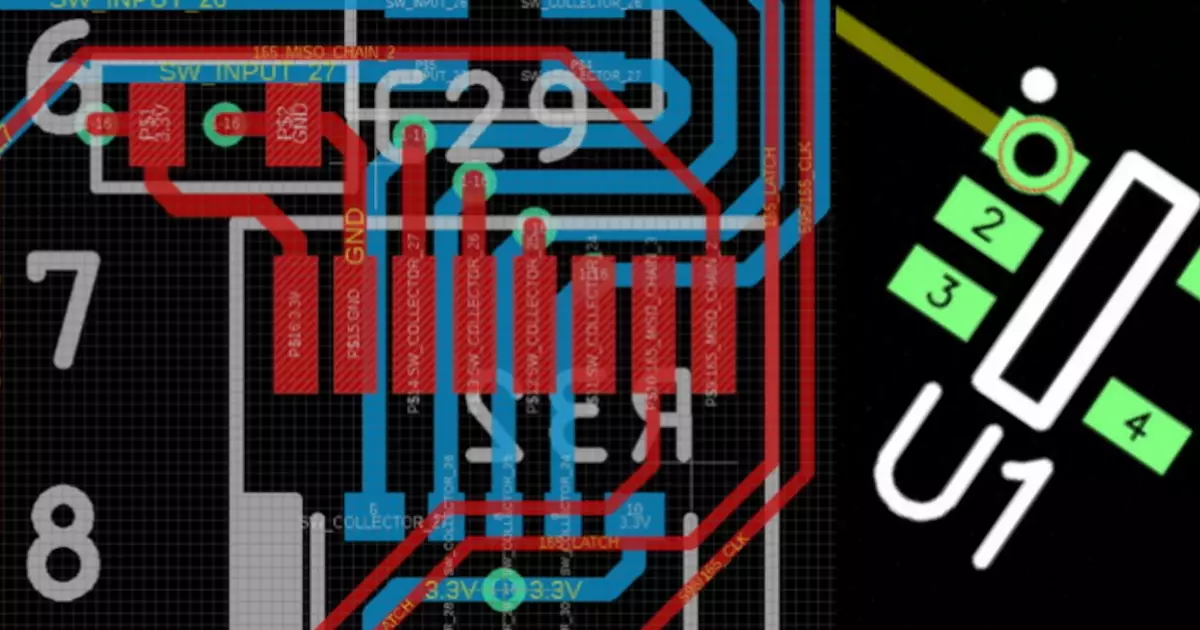
When an Alien Craps
The things that change the world, according to Chaos theory, are the tiny things. An Alien craps in Space and subsequently this podcast gets made.
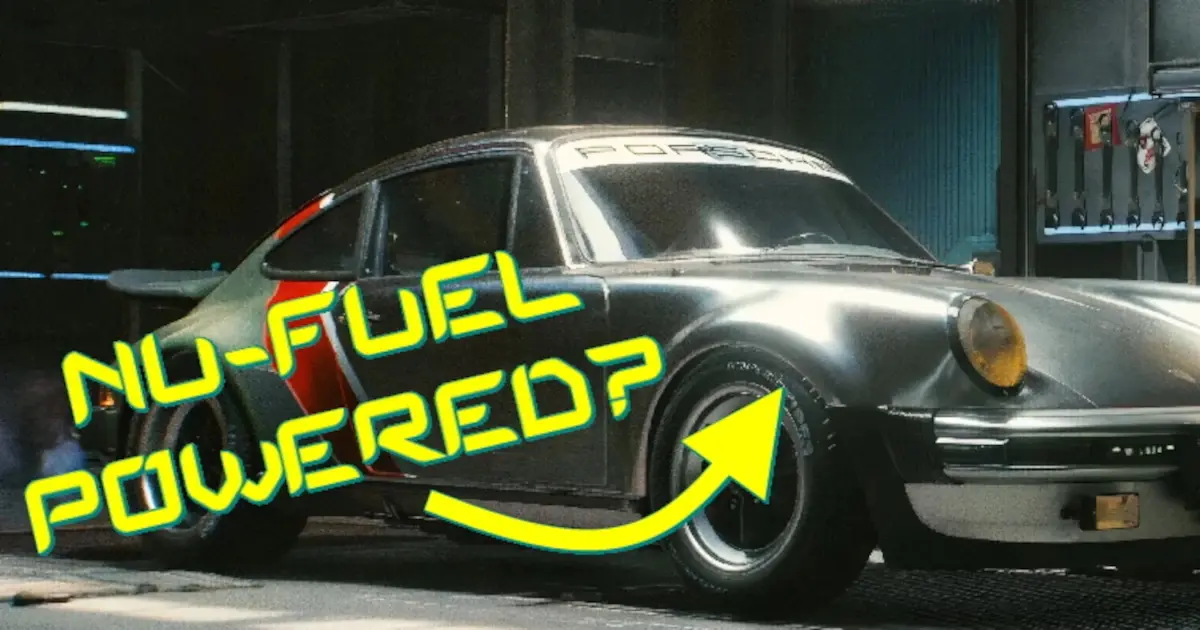
NuFuel and Gas Classic
Parker and Stephen discover new EDA tool features in both Eagle and Diptrace! The Auto industry is now waking up to a new tech order of the world.

Viciously Different Creams
Does anyone actually use the metric sizing for chip components? The ole' 0603 metric and 0201 imperial chip component switcheroo on this episode.

Screaming into the Social Media Void
AutoDesk is dropping support and development for the dedicated Eagle EDA tool and moving efforts to the AutoDesk Fusion 360 Electronics.

Benjamin Jordan of Autodesk
Senior Product Manager for ECAD in Autodesk Fusion 360, Ben Jordan, joins Stephen and Parker to discus the future of ECAD, Eagle, Autodesk, and PCBs.
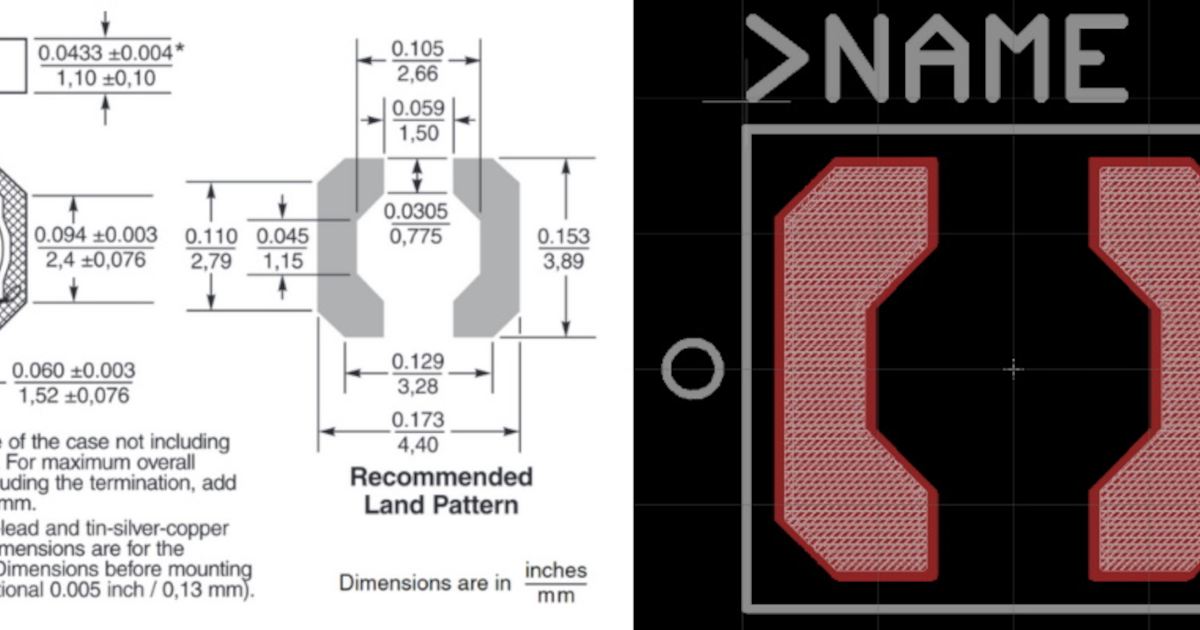
It is 2023, Why Does Footprint Design Still Suck?
Why is there such a disconnect between component datasheet drawings and EDA footprint layout tools? Stephen and Parker dive into this on this podcast.