Related Topics
Building LibrePCB - Urban Bruhin's Journey in Open Source EDA
Urban Bruhin shares his journey from being an electrical engineer to developing LibrePCB, driven by his dissatisfaction with existing EDA tools like Eagle.
The Toilet Mountain of Social Media
The hefty topic of U.S. funding for 'digital twin' chips research under the CHIPS Act, comparing its budget to other big expenditures.
Platform Updates from Kyle McLeod and Nicholas Lundgaard
The episode provides insights into MacroFab's efforts to make PCB manufacturing more accessible and efficient for their customers.
Other Resources
Circuit Break Podcast
Webinars
Videos
Tour MacroFab's ITAR-Compliant Facility
December 2, 2020, Episode #253
Benjamin Jordan
- A Computer Systems and PCB Engineer with over 25 years of experience in embedded systems, FPGA, and PCB design
- Is an avid tinkerer and is passionate about the creation of electronic devices of all kinds
- Holds a Bachelor of Engineering with First Class Honors from the University of Southern Queensland
- Currently Senior Product Manager for ECAD in Autodesk Fusion 360, and 16 years prior with Altium
- Recently licensed HAM radio operator
- Call Sign?
- Lots of Ham radio operators that listen to the podcast
- Do you still build and design PCBs?
- What EDA Tool do you use?
- History in the industry
- Eagle and Fusion 360
- How they integrate
- Is the plan to change the name to Fusion PCB?
- Eventually one program?
- Layout from inside of fusion?
- The Future
- Of Eagle?
- Any juicy news?
- Trends in the EDA tools
- YouTube
About the Hosts

Parker Dillmann
Parker is an Electrical Engineer with backgrounds in Embedded System Design and Digital Signal Processing. He got his start in 2005 by hacking Nintendo consoles into portable gaming units. The following year he designed and produced an Atari 2600 video mod to allow the Atari to display a crisp, RF fuzz free picture on newer TVs. Over a thousand Atari video mods where produced by Parker from 2006 to 2011 and the mod is still made by other enthusiasts in the Atari community.
In 2006, Parker enrolled at The University of Texas at Austin as a Petroleum Engineer. After realizing electronics was his passion he switched majors in 2007 to Electrical and Computer Engineering. Following his previous background in making the Atari 2600 video mod, Parker decided to take more board layout classes and circuit design classes. Other areas of study include robotics, microcontroller theory and design, FPGA development with VHDL and Verilog, and image and signal processing with DSPs. In 2010, Parker won a Ti sponsored Launchpad programming and design contest that was held by the IEEE CS chapter at the University. Parker graduated with a BS in Electrical and Computer Engineering in the Spring of 2012.
In the Summer of 2012, Parker was hired on as an Electrical Engineer at Dynamic Perception to design and prototype new electronic products. Here, Parker learned about full product development cycles and honed his board layout skills. Seeing the difficulties in managing operations and FCC/CE compliance testing, Parker thought there had to be a better way for small electronic companies to get their product out in customer's hands.
Parker also runs the blog, longhornengineer.com, where he posts his personal projects, technical guides, and appnotes about board layout design and components.

Stephen Kraig
Stephen Kraig is a component engineer working in the aerospace industry. He has applied his electrical engineering knowledge in a variety of contexts previously, including oil and gas, contract manufacturing, audio electronic repair, and synthesizer design. A graduate of Texas A&M, Stephen has lived his adult life in the Houston, TX, and Denver, CO, areas.
Stephen has never said no to a project. From building guitar amps (starting when he was 17) to designing and building his own CNC table to fine-tuning the mineral composition of the water he uses to brew beer, he thrives on testing, experimentation, and problem-solving. Tune into the podcast to learn more about the wacky stuff Stephen gets up to.
Special thanks to whixr over at Tymkrs for the intro and outro!
Related Podcasts

Wizard Trust Falls for PCB Footprints
Parker’s transition from Eagle to KiCad, facing challenges with library management and device layer integration. Also, the new MacroFab Quote Wizard.

Building LibrePCB - Urban Bruhin's Journey in Open Source EDA
Urban Bruhin shares his journey from being an electrical engineer to developing LibrePCB, driven by his dissatisfaction with existing EDA tools like Eagle.
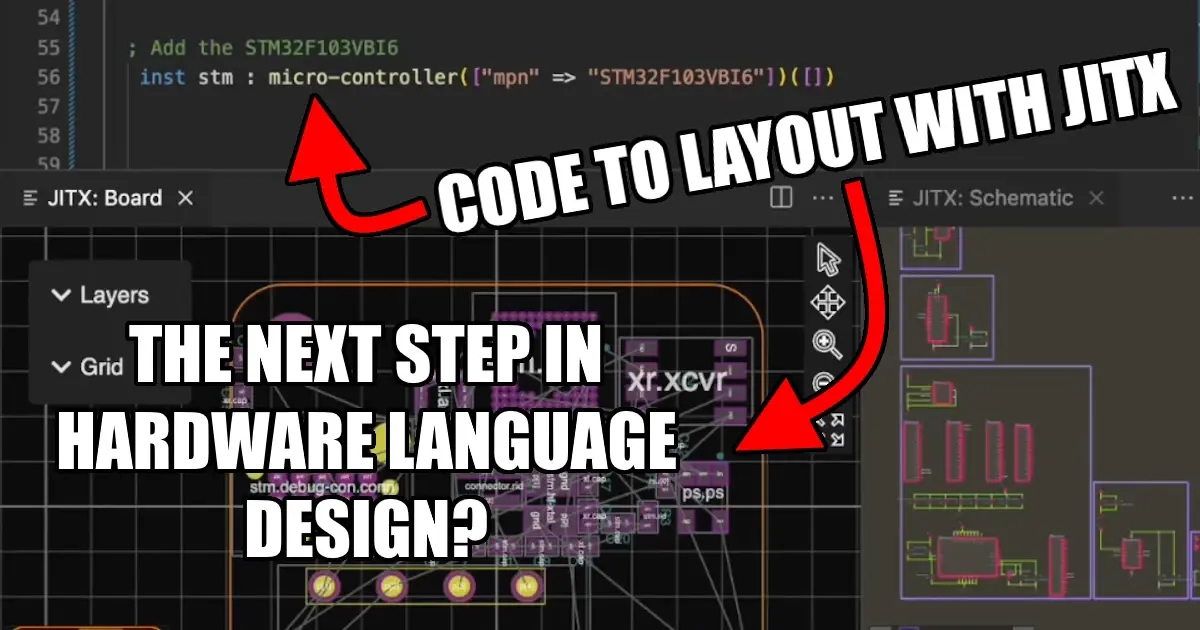
Dr. Duncan Haldane from JITX on Automating Circuit Design
Dr. Haldane on his background, the problems JITX is trying to resolve, & new auto-router plans. What's the deal with the "hyper-aggressive pogo-stick"?
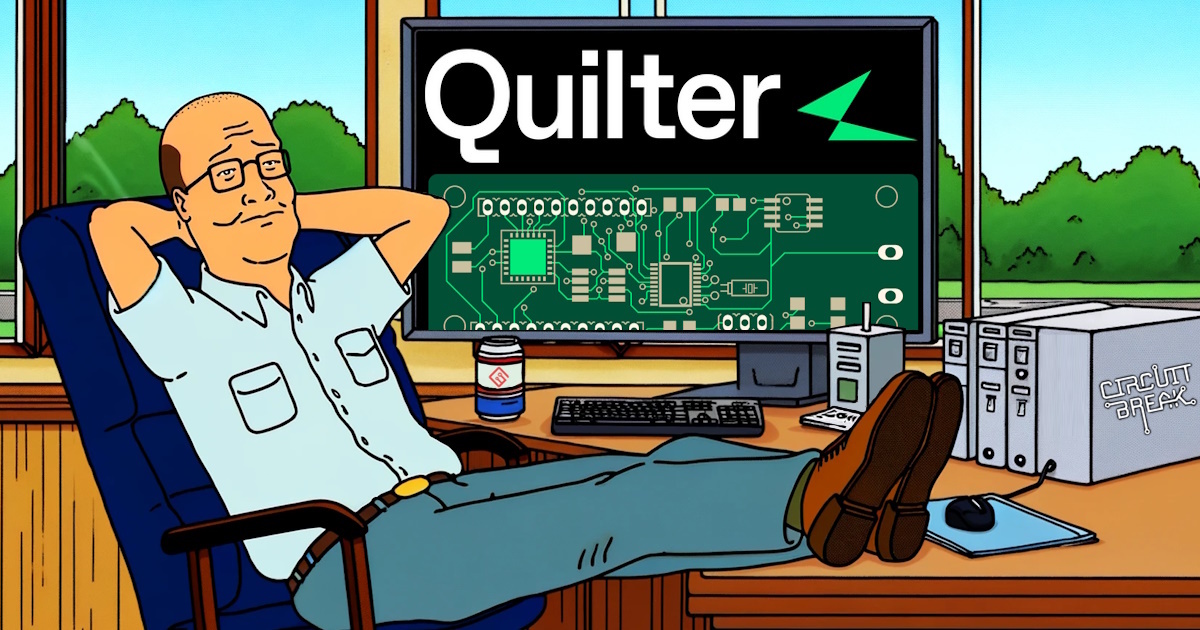
Tracing a Path for PCB Design Automation with Sergiy Nesterenko
Sergiy Nestorenko, founder of Quilter and former SpaceX engineer, discusses revolutionizing PCB design automation.
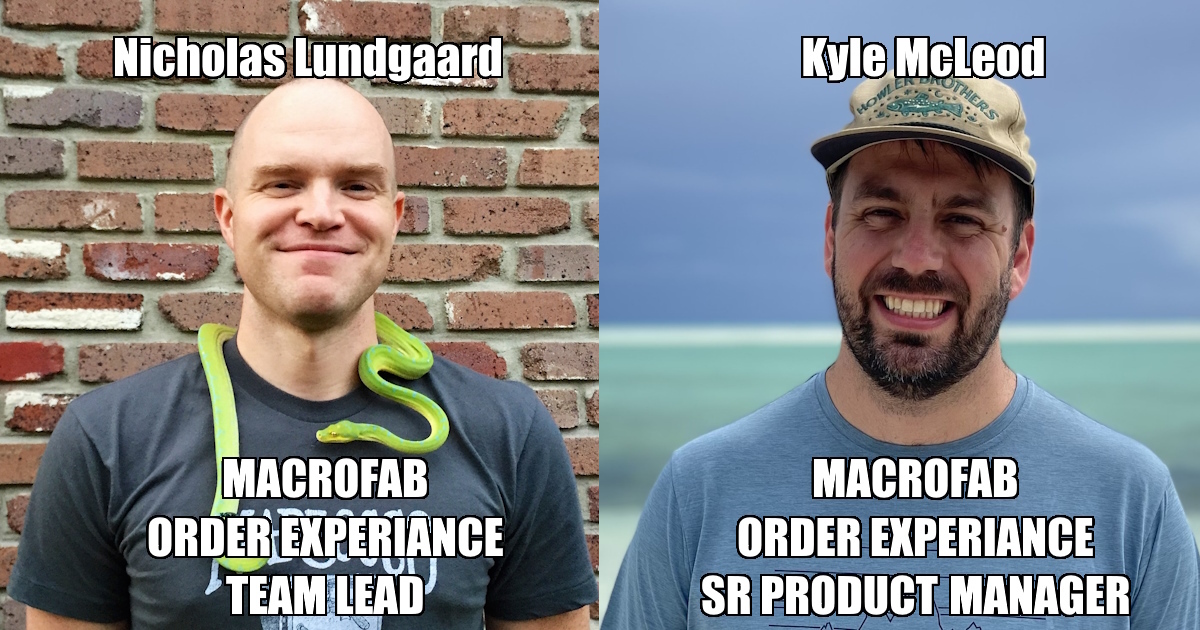
Platform Updates from Kyle McLeod and Nicholas Lundgaard
The episode provides insights into MacroFab's efforts to make PCB manufacturing more accessible and efficient for their customers.
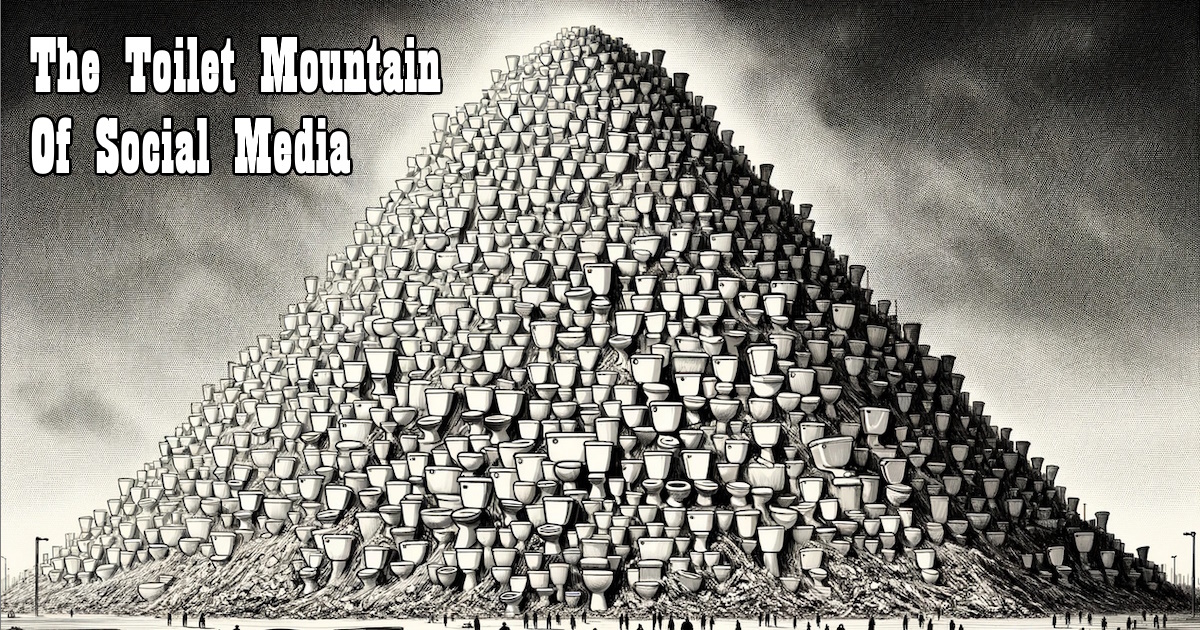
The Toilet Mountain of Social Media
The hefty topic of U.S. funding for 'digital twin' chips research under the CHIPS Act, comparing its budget to other big expenditures.
About MacroFab
MacroFab offers comprehensive manufacturing solutions, from your smallest prototyping orders to your largest production needs. Our factory network locations are strategically located across North America, ensuring that we have the flexibility to provide capacity when and where you need it most.
Experience the future of EMS manufacturing with our state-of-the-art technology platform and cutting-edge digital supply chain solutions. At MacroFab, we ensure that your electronics are produced faster, more efficiently, and with fewer logistic problems than ever before.
Take advantage of AI-enabled sourcing opportunities and employ expert teams who are connected through a user-friendly technology platform. Discover how streamlined electronics manufacturing can benefit your business by contacting us today.