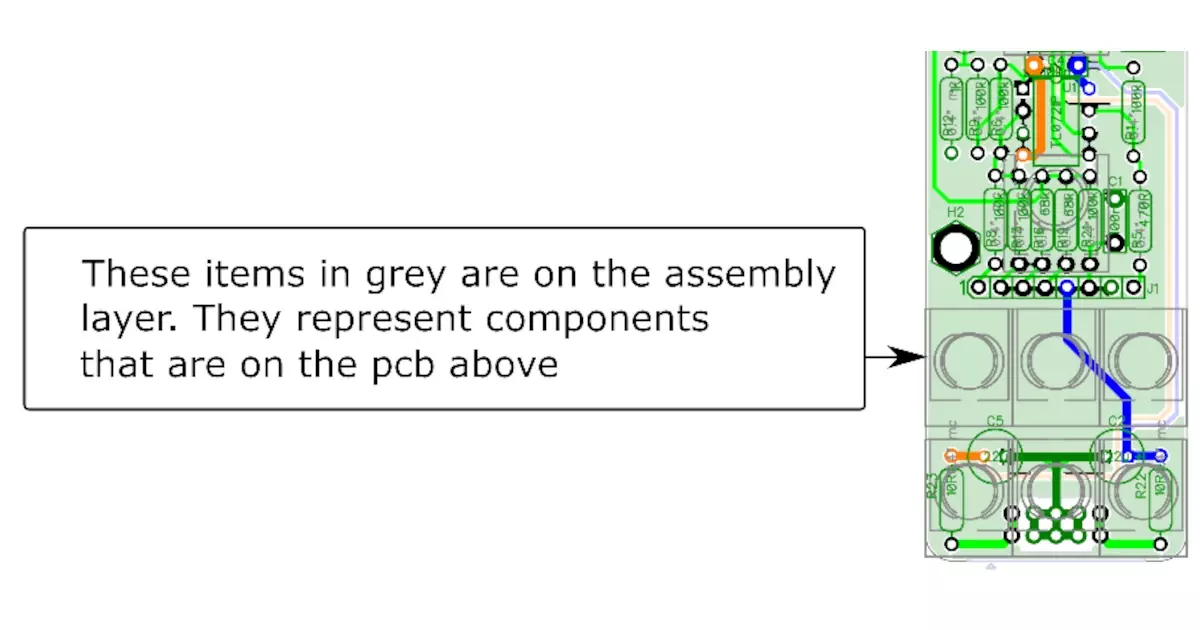
Related Topics
Vapor Wave Reflow
How do you shop for automated electronic assembly machines that cost upwards of a quarter million dollars?
Chickens and Tea leaves, Al’s Simulation Recipe
Al Williams returns to the podcast for the fourth time! This time to discuss the importance of circuit simulation and what it can teach engineers.
Al Williams and the One Instruction Wonder
Al Williams returns to the podcast to discuss FPGA documentation and meat balloons.
Other Resources
Circuit Break Podcast
Blog
eBooks & Guides
Webinars
Videos
Case Studies
Tour MacroFab's ITAR-Compliant Facility
January 10, 2018, Episode #101
Stephen
- Alternative uses for assembly layers
- Assembly, document, and mechanical layers
- “It’s a way for us electrical engineers to feel like a mechanical engineer”
- Alternative uses for assembly layers
Parker
- HackADay IO talk
- Friday, January 12, 2018, 12:00 pm PST
- “The moment they invent smell-o-vision, this podcast would be done”
- MEP101 DSO138 Update
- STM32F103
- Widely cloned
- If your cocktail of silicone is a little off, you’ll be okay
- Silicon actually change as the year goes around (according to a professor of Stephen)
- “The chip just decides only to run on Saturdays”
- Legit STM32F103’s are $2.36 in QTY
- Can get “questionably sourced “ units for under $1
- OctoPrint
- Use a Raspberry Pi to control your 3D printer
- You can load gcode wirelessly up to the Pi with SSH tunnel on browser
- Best open source project parker has come across
- Monoprice Ultimate 3D printer
- Had to set up bod rate manually
- Webcam setup
- Printoid
- Access OctoPrint over the internet
- HackADay IO talk
Rapid Fire Opinion (R.F.O.)
- Dragonfly 2020 Pro
- Additive PCB printing
- Google shuts down its CES booth because it’s not waterproof
- People said it was one of the better booths there
- Vishay VOR High-Performance Solid State Relays
- Low turn-on current at 0.25 mA
- Does both AC and DC only
- 400V 140mA
- What is the application to maximize this part?
- Low turn-on current at 0.25 mA
- Dragonfly 2020 Pro
MacroFab is Hiring!
Visit our Slack Channel and join the conversation in between episodes!
If you have a cool idea, project or topic that you want Stephen and I to discuss tweet at us @MacroFab or email us.
If you are not subscribed to the podcast yet, click that subscribe button above. That way you get the latest MEP episode right when it releases. And please review us on iTunes, it helps this show stay visible and helps new listeners find us.
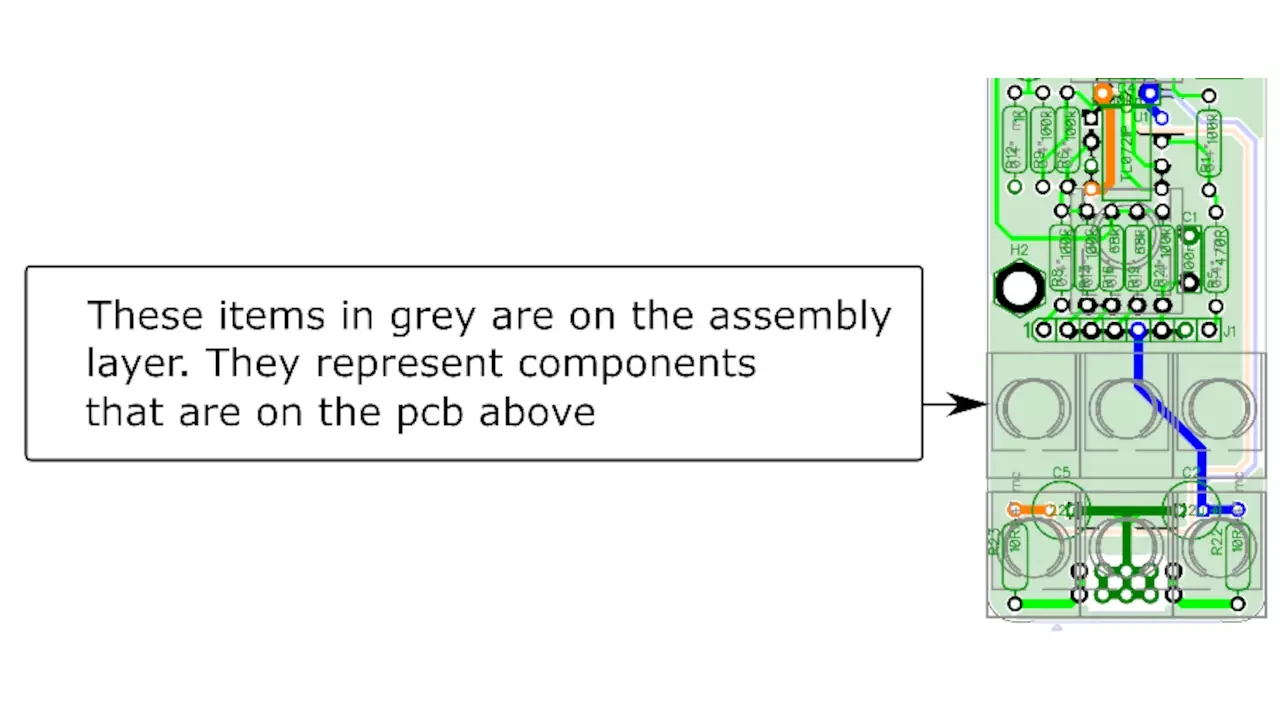
Assembly Layers used for showing PCB stackups.
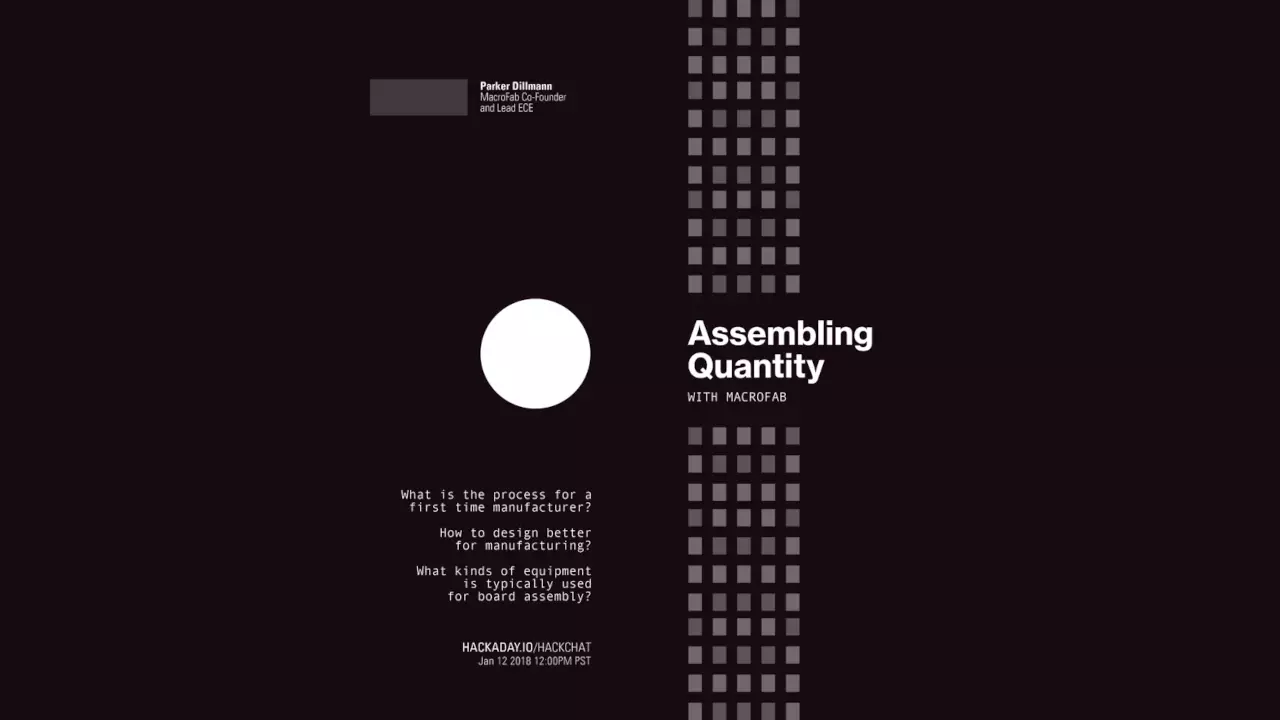
Follow the Hackaday.io Hack Chat with Parker! Jan. 12, 2018 at Noon PST.
About the Hosts

Parker Dillmann
Parker is an Electrical Engineer with backgrounds in Embedded System Design and Digital Signal Processing. He got his start in 2005 by hacking Nintendo consoles into portable gaming units. The following year he designed and produced an Atari 2600 video mod to allow the Atari to display a crisp, RF fuzz free picture on newer TVs. Over a thousand Atari video mods where produced by Parker from 2006 to 2011 and the mod is still made by other enthusiasts in the Atari community.
In 2006, Parker enrolled at The University of Texas at Austin as a Petroleum Engineer. After realizing electronics was his passion he switched majors in 2007 to Electrical and Computer Engineering. Following his previous background in making the Atari 2600 video mod, Parker decided to take more board layout classes and circuit design classes. Other areas of study include robotics, microcontroller theory and design, FPGA development with VHDL and Verilog, and image and signal processing with DSPs. In 2010, Parker won a Ti sponsored Launchpad programming and design contest that was held by the IEEE CS chapter at the University. Parker graduated with a BS in Electrical and Computer Engineering in the Spring of 2012.
In the Summer of 2012, Parker was hired on as an Electrical Engineer at Dynamic Perception to design and prototype new electronic products. Here, Parker learned about full product development cycles and honed his board layout skills. Seeing the difficulties in managing operations and FCC/CE compliance testing, Parker thought there had to be a better way for small electronic companies to get their product out in customer's hands.
Parker also runs the blog, longhornengineer.com, where he posts his personal projects, technical guides, and appnotes about board layout design and components.

Stephen Kraig
Stephen Kraig is a component engineer working in the aerospace industry. He has applied his electrical engineering knowledge in a variety of contexts previously, including oil and gas, contract manufacturing, audio electronic repair, and synthesizer design. A graduate of Texas A&M, Stephen has lived his adult life in the Houston, TX, and Denver, CO, areas.
Stephen has never said no to a project. From building guitar amps (starting when he was 17) to designing and building his own CNC table to fine-tuning the mineral composition of the water he uses to brew beer, he thrives on testing, experimentation, and problem-solving. Tune into the podcast to learn more about the wacky stuff Stephen gets up to.
Special thanks to whixr over at Tymkrs for the intro and outro!
Transcript
Stephen Kraig
Hello, and welcome to the MacroFab Engineering podcast. We are your hosts, Stephen Kraig.
Parker Dillmann
And Parker Dillmann. This is episode 10
Stephen Kraig
1.
Parker Dillmann
Yeah. And we're finally back from vacation.
Stephen Kraig
Yeah. It is now 2,000 and 18. So we've been doing this for
Parker Dillmann
Is it? I'm checking my phone.
Stephen Kraig
3 years? 5 years? I can't remember. A long time. A
Parker Dillmann
100 divided by 50 6 or 101 divided by 56. 56. Is it 56? It's 52. 52 weeks?
Stephen Kraig
Yeah. It's 52 weeks. Oh, okay. Yeah. We're we're engineers.
Stephen Kraig
We don't we don't pay attention to things like time and dates and years, because that's all just, like, details. Right?
Parker Dillmann
It's well, time's expandable and compressible and moldable and stretchable and something like that.
Stephen Kraig
Depends on how fast you're going. Yes. So It's all so I guess in this episode, we're we'll talk about the 2,000 and 18 projects that we're gonna start this year, but not finished.
Parker Dillmann
Not finished. And then I actually was gonna
Stephen Kraig
bring up finished 1.
Parker Dillmann
I was actually gonna bring up some projects that we did in 2016 as well.
Stephen Kraig
Oh, wow. That we haven't finished? Yeah.
Parker Dillmann
We haven't finished. Oh, okay.
Stephen Kraig
Yeah. Okay. Because I think we finished, like, I know of maybe 2 that we finished last year.
Parker Dillmann
Dirthsynth? Yeah. And then we finished no we got a couple projects that we finished. Okay.
Stephen Kraig
You have a list of because I can't like I remember
Parker Dillmann
You know what? That would have been a really good topic is to talk about we'll do it we'll do it next week. What we finished? Okay. No.
Parker Dillmann
Open projects of the map. We did.
Stephen Kraig
We did that before Christmas.
Parker Dillmann
No. It was a while ago we did that.
Stephen Kraig
It was it was in November, I think.
Parker Dillmann
No. We did it when you finished the synth, and we're like, we'll get these part. I completely already forgot that.
Stephen Kraig
Yeah. That's and and all the listeners are like, yep. Because they they they don't have the listeners don't get to actively put their fingers on the projects that we work on like like we do, but we just don't actively put the fingers on our own projects. Exactly. They just sit there and wait and we apologize.
Parker Dillmann
Collect dust.
Stephen Kraig
Yeah.
Parker Dillmann
I actually found this super simple power supply.
Stephen Kraig
Well, I mean, it's a giant brick. It's hard to miss.
Parker Dillmann
Well, it had about a quarter inch dust on it. Yeah. Yeah. Yeah. Yeah.
Parker Dillmann
We got It
Stephen Kraig
was funny too because it was that we got that one to the point where it's effectively working. Yeah. I mean, I had it on a bench doing things, you know? So, I guess we never really just connected the digital to the analog side. I mean, the analog needs some some well, I guess both sides sort of need some more work.
Stephen Kraig
It would need sort of another spin. But in terms of the prototype, like, we asked it to put power out and it
Parker Dillmann
Put power out.
Stephen Kraig
Did that. So and it did it in the way that I wanted it to. So that's
Parker Dillmann
I think we'll I wanna make that one of the first projects we go and finish.
Stephen Kraig
Oh, that's a that's a beefy project. Yeah. Go all the way back to episode 1 and finish that project.
Parker Dillmann
Yes. So We need a budget, Iris.
Stephen Kraig
Yeah. Give us a budget give us some money to fix this so we don't have to bankroll it ourselves. Yeah.
Parker Dillmann
And so the thing is though, most of the money's already been spent on it. And it's just sitting in a box.
Stephen Kraig
We got a bunch of transformers. We got a butt a big case for it.
Parker Dillmann
It's all in all the budget is in those transformers. Yeah. Yeah. It's, like, a $150 of transformers.
Stephen Kraig
And we got 2 of them?
Parker Dillmann
2 of them. Yeah.
Stephen Kraig
Yeah. And they're monstrous. Yeah. Like, the size of your head. Yeah.
Stephen Kraig
Yeah. They're they're big. What would
Parker Dillmann
we call those? Donut transformers?
Stephen Kraig
Yeah. Donuts. Toroidals. Toroidals. But donut's better.
Parker Dillmann
Yeah. Donut transformers. I think it was the that was the name of the podcast. Probably. That episode.
Parker Dillmann
Yep. Okay. So, Steven. Yeah. Transitioning.
Parker Dillmann
To actual topics for this podcast. Segue.
Stephen Kraig
Except not a segue.
Parker Dillmann
Not a segue. Just a
Stephen Kraig
just a brute force Yeah. Brut
Parker Dillmann
force. Yep.
Stephen Kraig
Okay. So, kind of over the break, the Christmas, New Year's break, I was, out on vacation but had plenty of time to just kind of like browse and I kind of did the thing where I just look at, like, what's out there. And I found a a pretty cool little I guess I guess you could call it a project. It's weird. Sorta doesn't fit as a project in my mind.
Stephen Kraig
But, an oscilloscope, a really inexpensive oscilloscope called the d s o 138. Okay. Now this is a a little oscilloscope kit that you can build sort of all of the the old, like, Heath kit kind of thing where you get, like, a whole package and it's just everything's right there to build it. And and most of the listeners no. I shouldn't say most, but but I'm I bet listeners have seen this before because it's incredibly inexpensive way to get a scope that actually works.
Parker Dillmann
You go on eBay and search for oscilloscope and select lowest price first and this pops up.
Stephen Kraig
Okay. Well, actually, before we even go into this, let's let's play a quick little game. This is an oscilloscope, one channel. And and I'll I'll give you that that much information. It's 1 channel oscilloscope.
Stephen Kraig
It does basically what your bench top would do, just not as well. If you go to eBay, guess how much you would see it for? I mean, I saw the I put the next camera. Okay. Okay.
Stephen Kraig
I didn't know you so you could find it for $4 assemble. Wait. What? Yeah. $4 assemble.
Parker Dillmann
I saw it. It says $30 here.
Stephen Kraig
Oh, okay. Okay. But so $4? I'm sort of jumping the gun here. It's the it's let me let me talk about this scope for a second because I just think this is funny.
Stephen Kraig
I don't actually have one nor have I even ordered one. I may do it one day. I don't know. I just I saw it and I was like, this is a really interesting thing that has popped up because the true version, and I put that in quotes, can be had for $30, so what I mean by that is the whole board, everything, you get this whole scope, which is I don't know. It's got a bunch of buttons Is it assembled?
Stephen Kraig
Switches. It is, but it not the through hole parts. Okay. So it has a couple surface mounts slapped on there and then a bag of through hole parts. So you basically get to learn to solder through hole parts, which, you know, that's like it's like a solder kit or, like, learn to solder kit, but it's kind of I don't know.
Stephen Kraig
There's other better options for that.
Parker Dillmann
Yeah. Yeah. Yeah.
Stephen Kraig
This is like, just by the assembled version. It's a couple dollars more. So like $33 you get assembled in a, you know, acrylic case or something like that. Regardless, let me let me tell you the specs on this. It has a bandwidth of, 200 kilohertz, which okay.
Stephen Kraig
That's fine for for most simple projects. It is a sample rate of 1 mega sample per second.
Parker Dillmann
That's not too bad.
Stephen Kraig
No. No. I mean, for for simple stuff, it that's plenty. It has decent range. It goes 10 millivolt per division to 5 volt per division.
Parker Dillmann
I like how I most of the LDOs that I use for my projects, their ripple is under 10 millivolts, so this couldn't measure the ripple on my power supplies.
Stephen Kraig
Well or you just see the peaks of the ripple.
Parker Dillmann
Yeah. Yeah. Barely.
Stephen Kraig
So so it's not it's not incredibly sensitive. It's got 12 bit resolution, which funny enough, that's actually better than a lot of, like, desktop, guys. Mainly because they're way faster, so they do 8 bit resolution and and much faster. But regardless, it's 12 bit. That's cool.
Stephen Kraig
It will go 10 microseconds all the way to 500 second, time base. So you can have this thing, like, take minutes of data even though it only has a recording length of 10 24 points. So, basically, if you wanna take, like, a couple points of DC across 500 Does this thing
Parker Dillmann
run on like an 18 mega 328p or some 18 mega 8 bit processor? These are like typical 8 bit stuff. It wouldn't
Stephen Kraig
surprise me. I don't actually I don't actually know off the top of my head. So so it does have open source firmware, which is cool. So if you want to if you wanna take their firmware and change the graphics or if you want to go and change, like, the colors of traces or whatever, or even write your own firmware, your own custom front end for this thing, go for it. You that's fully open.
Stephen Kraig
So it's, like, it's a really really simplistic scope, but if you're just looking at little signals on a breadboard or something, it works great. In my mind, what this actually works really fantastic for is, like, a is it there test. Yeah.
Parker Dillmann
You know,
Stephen Kraig
like, you could just plug into something. If you see something on the screen, you know that there's a signal there. And and to be honest, even though that's really simplistic, you'd have no idea how useful that actually is.
Parker Dillmann
Well, it's like the most time you use a multimeter for, it's for continuity metering. Right. Right.
Stephen Kraig
Yeah. So, you know, a lot of people think that you get these scopes to look at, like, eye diagrams for speeds on USB. No. You'd most of the time you're just looking, yes, there's a signal on this. Yes.
Stephen Kraig
There's this you know, you're just passing signals.
Parker Dillmann
Yeah. Most of them I'll use my scope for like I'll because most times with it I just look at analog stuff.
Stephen Kraig
Yeah. Right.
Parker Dillmann
Because if you're I'll put this way if you're doing digital stuff, you don't want a scope.
Stephen Kraig
Well, yeah. Yeah. If you're trying to decode digital stuff.
Parker Dillmann
Yeah. Well, yeah. If you're looking at digital stuff, you don't want a scope. You want a a logic analyzer.
Stephen Kraig
Right. Unless you're unless there's something like you're getting runt pulses or you're getting, like, weird shapes, like curved pulses and stuff. Right. Shaped, like, curved pulses and
Parker Dillmann
stuff there. Okay. If you're getting weird stuff like that But
Stephen Kraig
at that point, you're probably not getting any data whatsoever. Yeah. Yeah.
Parker Dillmann
No. I can see you using this. Like, if you're trying to measure overshoot or undershoot or roll off on on your clock speed. But for most projects, you're not getting into that speed range where those become a problem. Like, a 100 meters.
Parker Dillmann
You're talking, like, eye diagrams for, like, you know, doing qualm, modem stuff and carrier signals. Like, you're not doing that with an Arduino.
Stephen Kraig
No. No. No. No. No.
Stephen Kraig
And you're probably not doing that on your home bench either. No. Yeah. So So this thing ain't gonna do that. Yeah.
Parker Dillmann
But what I'm saying is if if you're doing Arduino stuff, something like the d s o 138
Stephen Kraig
Mhmm.
Parker Dillmann
For your scope and then use, like, a, you know, Openbench logic analyzer, which is, like, $50.
Stephen Kraig
Yep.
Parker Dillmann
And that's under a $100, you have a basic lab to do pretty much anything that Arduino can do.
Stephen Kraig
Oh, yeah. Absolutely. Or even even a pie. Yeah. You could you could this is good enough for that.
Stephen Kraig
That was actually one of the points I was gonna bring up with this. It's like, for $30, you can get a scope that'll get you this this scope would get you through college. Oh yeah. Oh yeah. It would.
Stephen Kraig
Yeah. So, let's let's put it that way. It's it's that advanced. Yep. You know?
Stephen Kraig
So for or college is that devanced or whole area. So, regardless, what's funny about it is for $30 you would think that this would be kind of like the only scope out there. There is a counterfeit version of this scope, and that's the $4 one. So it's like, why counterfeit something that's already super cheap already?
Parker Dillmann
It was how do they get it to 40 $4?
Stephen Kraig
I have no idea.
Parker Dillmann
Maybe it's actually a real one and they just stole it.
Stephen Kraig
That could be that really could be. But, like, there's websites that'll show you, like, you know, look for this writing on the PCB and look for this kind of sticker and the, like, the true one has this kind of font or something like that. Like, there's ways to tell that there's counterfeit of this. And I and, you know, I haven't researched it enough. I know that there's counterfeits.
Stephen Kraig
I don't know if the counterfeits work well or not. They might be the exact same thing. They're probably exactly the same thing. Yeah. They probably are.
Stephen Kraig
So the the the other thing that's kinda cool about this is the whole screen is on a pin header. Mhmm. So if you get the cluttering kit, you can actually omit the pin header and put in like a ribbon cable such that you could mount the screen to anything in
Parker Dillmann
the process. Going for with this.
Stephen Kraig
So you could put this anywhere, so
Parker Dillmann
You're gonna make this a display for a synthesizer.
Stephen Kraig
That was the original the original idea. It's a yeah. It could be. It's
Parker Dillmann
No. A 30 you have a $30 basically customizable VU meter and signal what what they call them? Waveform what's that term? It's an older it's like around time when you had really old, like, the, like, the scopes that you had were actually had round displays, round tubes.
Stephen Kraig
Oh, okay.
Parker Dillmann
Yep. And they had something that was called a waveform viewer, I wanna say what it was. And it was more of a lower end scope. Basically, it was a scope that was, like, fixed to look at one specific, you know, channel and stuff.
Stephen Kraig
Oh, yeah. You could probably make it a whole lot cheaper
Parker Dillmann
Yeah.
Stephen Kraig
Doing it that way.
Parker Dillmann
Yeah. It was basically you plug the signal in and would just look at whatever you're like, that one specific frequency it's looking for.
Stephen Kraig
Right. Got you. Yeah. So yeah. I mean, this this could be something cool like that.
Stephen Kraig
Yep. Yeah. Cool. I think I think it's
Parker Dillmann
a cool idea.
Stephen Kraig
Yeah. So what you've been up to, Parker?
Parker Dillmann
So the Pinheck, and I know I said I wasn't gonna mention this until it was done, it's actually all routed now, finally.
Stephen Kraig
How long did that take you?
Parker Dillmann
Oh, man. 6 hours to finish it up? Okay. And the hardest thing was, like, resisting going back and rerouting old stuff.
Stephen Kraig
Oh, yeah. Because you can get caught up in that.
Parker Dillmann
Yeah. And I was, like, I'm only gonna change the minimal I can change. And I think I saw what I said last time too. So all it's left is a silk screen now, because I added some fuses and stuff, so I had to put documentation on the board and all that good stuff and make sure, like, the silk screen is not underneath the part, because then you can't read it. But, yeah, everything's looking pretty good on it.
Parker Dillmann
We changed over from the standard SD card size to a micro SD card size, finally.
Stephen Kraig
Okay.
Parker Dillmann
That was like pulling teeth, because everyone was just so, like, against that, and I'm like, guys, micro SD cards. It's 2018. It's 2018, guys. Come on. Yeah.
Parker Dillmann
What's that thing? It's, like, if your argument starts with it's year x, it's not a valid argument. Yeah.
Stephen Kraig
Yeah. Yeah. So basically, you got the, clean up and polish lift to do.
Parker Dillmann
Yeah. Yeah. A couple of choices probably just looking at them, and I'll be like, oh, what? That one doesn't look as pretty. And also, I'll nudge it a couple mills.
Stephen Kraig
Yeah. Yeah. Yeah. Yeah.
Parker Dillmann
It's in that phase now. So I'll probably order the, I think we're ordering 4 boards this week. Okay. And those are some pricey prototypes.
Stephen Kraig
Yeah. So in a couple weeks, you get to test Yeah. If everything worked out. Yeah.
Parker Dillmann
For it's a 14 Your DRC passes? DRC does pass.
Stephen Kraig
Yeah. That probably feels good.
Parker Dillmann
Yeah. And you know what's really funny though? It's like, I pretty much know what, like, when I'm routing out, like, I know what 8 what 6 mils is, which is the routing that we use. So I know what 6 mils looks like. And so I, like, I think I had it just, like, 2 traces afterwards.
Parker Dillmann
Nice. Yeah. Because it, like, one got a little bit too close to a via. It was it was, like, a mill off. I'm, like, ugh.
Parker Dillmann
But then I got to and just, like I was
Stephen Kraig
about to
Parker Dillmann
ask that. I just nudged the mill and moved everything else.
Stephen Kraig
Oh, that must have been nice. Yes.
Parker Dillmann
It was.
Stephen Kraig
Was it was it was it snappy, or did it have to, like, think?
Parker Dillmann
It was pretty snappy. Cool. It wasn't too bad. Yeah.
Stephen Kraig
Because it gets annoying if you if you ever, use push shove and you actually, like, bump the mouse and it has to think about the rest of the board, or shove everything and then you're like, control z.
Parker Dillmann
Yeah. That's nice. I think that's the rethink.
Stephen Kraig
Yeah. Yeah, exactly. Yeah.
Parker Dillmann
You know what I haven't tried is if you do a push route and you did a control z would it reroute I haven't tried that
Stephen Kraig
yet reroute all the other traces
Parker Dillmann
well yeah so if you push routed and push them all away and you control zed, it should remove that trace and push everything back to where it was.
Stephen Kraig
Yes. It should because it should consider a push change as one One
Parker Dillmann
operation. Yeah.
Stephen Kraig
Yeah. Yeah.
Parker Dillmann
I wonder if it does or not.
Stephen Kraig
Because that would be really bad if it didn't. Yeah.
Parker Dillmann
I gotta try that out. Yeah. Yeah. Yeah. So after this board, after we order it, I gotta start working on the I2 s audio amp.
Parker Dillmann
And so I've I've talked about this a lot 2 time 3 times ago, something like that. Mhmm. The t a s 5755 m which is a 70 watt i2s, chip from TI.
Stephen Kraig
Mhmm.
Parker Dillmann
So I started playing with it it because I got the evaluation board and so I hooked it up to the Raspberry Pi and got that all running and it mostly worked.
Stephen Kraig
What is what does that mean?
Parker Dillmann
It was really staticky. So I think there's some settings wrong or I basically have to play with it. Or it might be the evaluation board's busted.
Stephen Kraig
Could be.
Parker Dillmann
Because I was using it in, like, a non standard configuration. Oh. Yeah. So I'll fix it. Basically, I wanna put do
Stephen Kraig
you have to rip data to that?
Parker Dillmann
It's at 48 kilohertz. Okay.
Stephen Kraig
So well, times your bit size. Plus whatever extras you you have you have, you know, your 8 bits plus your acknowledge and all that crap? Yep. Okay. So pretty fast.
Parker Dillmann
Yeah. It's it's some it has the Pi has built in hardware that does that. So
Stephen Kraig
Oh, okay. You don't even have to worry about it. You just send it crap and it goes.
Parker Dillmann
Yep. Okay. The big problem I think we're gonna run into is the Raspberry Pi doesn't output a master PCM clock. Most Ix's don't require it. They just have their own that's like their sampling rate, the 44 point whatever kilohertz or 48 kilohertz or Yeah.
Parker Dillmann
Whatever. Kind of like the MOTU here has its own Mhmm. Or its own master clock.
Stephen Kraig
The MOTU is our recording interface.
Parker Dillmann
Yeah. So it has its own master clock. It doesn't get that signal from the computer. But this amplifier to increase flexibility, a lot of the higher end ones, you need to generate the master clock for it. And so I don't know if that's something I need to gen I I can I just put a 48 kilohertz clock on it and call it good or what?
Parker Dillmann
I think that might have been part of the staticky problem. I have to try it. I'm gonna put it in a standard configuration according to, like, the evaluation PDF.
Stephen Kraig
Mhmm.
Parker Dillmann
And hopefully, if it works well, then I'm I know it's something I set up wrong, and like, the raspberry pie side or something.
Stephen Kraig
Just need to spend some time on it? Yeah.
Parker Dillmann
I basically just threw it together with some jumpers in, like, 20 minutes and a beer and tried it, And I'm like, it worked. It's just like
Stephen Kraig
so Yeah. Sounds like you got something wrong.
Parker Dillmann
Yeah. Something's wrong on that. But it's at least it worked. At least you can hear audio in the song. So I was playing Doom, the Doom OST.
Stephen Kraig
Oh, the new doom, not the old doom. Yeah. Correct.
Parker Dillmann
Yeah. I was playing the new doom.
Stephen Kraig
Well, that's all static also. Yeah. Like, it does the static in that music.
Parker Dillmann
I might have been blowing the speaker speaker out or something.
Stephen Kraig
It's possible. Cool.
Parker Dillmann
Alright. On to the RFO. On the RFO. So this is what I was bringing up earlier about, previous projects, was on Hackaday, there was a guy who made a you know, the standard, 400 mil dip width pins and stuff. Mhmm.
Parker Dillmann
But he made a m c 1466 voltage regulator, which is a obsolete, voltage regulator for one of his lambda adjustable power supplies.
Stephen Kraig
Okay. So yeah. It's kind of a, you know, if you go through all the trouble of making a device, it seems like you would pick one that's, like, more flashy than a voltage regulator.
Parker Dillmann
But Well, no. Well, how
Stephen Kraig
do you needed it, I guess.
Parker Dillmann
Yeah. His voltage regulator in that power supply was broken. I think it was, like, a reference voltage or something.
Stephen Kraig
Okay.
Parker Dillmann
I didn't read his article too much. I was more interested in, like, how he did it, which which is he got the schematic or not schematic. He got the, the data sheet for the part, and then it had the breakout of what it would be, like, the the block diagram with all the transistors and stuff, and he basically replicated that. That's cool. And it worked.
Parker Dillmann
I don't know if he's done a lot of testing on, like, how close it is to the original, but but going in farther back into the archives is when you did that op amp
Stephen Kraig
that was a project we finished yes
Parker Dillmann
it is one, but then we we had another open end one and we haven't started it
Stephen Kraig
yet. Okay.
Parker Dillmann
It was the 555 timer. Oh, discreet. 5 timer. 5. And the our idea was you just keep stacking boards.
Stephen Kraig
Oh, yeah. You have those big huge stacks.
Parker Dillmann
Yeah. So you have a stack of PCBs that are all interconnected to fit all the parts.
Stephen Kraig
Yep. What's that?
Parker Dillmann
It's a u like, we need to build a I guess it's not discreet, but if you just plop, like, a little tiny C POD on it,
Stephen Kraig
and then Program tell it to be a 5
Parker Dillmann
A 5 timer? Program that in Verilog?
Stephen Kraig
That that actually, whatever it
Parker Dillmann
is to do.
Stephen Kraig
Yeah. Yeah. Yeah. Kinda it's sort of that that mentality. Yeah.
Parker Dillmann
But that would be pretty funny.
Stephen Kraig
There is that, We talked about it a while ago, but there is that that big 555 kit you can buy. And
Parker Dillmann
it's Yeah.
Stephen Kraig
Yeah. 6 inches by 10 inches. It's huge. Yep. And you build a discreet 555.
Stephen Kraig
But, from what I I think Dave Jones did a video on it. If I remember right, it has most of the functionality of a 555, but not all. So it'll do, like I don't remember. There's there's 3 configurations for a 555. There's the one shot, the a stable, and the monostable or something like that.
Stephen Kraig
And I think it it may not do one of those. I can't remember exactly how it works. Regardless, yeah, that would be fun. Because I think you can do it all with, like, 39 o Fours? Fours and sixes.
Stephen Kraig
I think you can pull it all off with that.
Parker Dillmann
Yeah. And a couple resistors and caps.
Stephen Kraig
Because because a 555 timer is like a what it's a it's a it's, it's a stack of 3 5 k resistors Yep. In there, and those feed to 2 Schmidt triggers. Yep. And then those do some other stuff back on the back end. So it's like I think it's it's almost all transistors Yeah.
Stephen Kraig
Effectively. Yeah. Yeah.
Parker Dillmann
It should be doable. It might not fit in, you know, the DIP package size, but this guy he made the board actually just bigger.
Stephen Kraig
Yeah. And so it fit the
Parker Dillmann
same package, but it like overhanged. It had a muffin top of a PCB. Oh,
Stephen Kraig
okay. It was bigger than the the Yeah. Standard dip size? Yeah. Yeah.
Stephen Kraig
Yeah. I tried really hard when I did those discrete op amps to make them at DIP size. They were just slightly bigger, but they had to be because of the pin headers. Yep. Originally, I wanted them to just plug into a regular socket, and that took some fancy there were some sneaky sneaky traces on that.
Parker Dillmann
Oh, yeah. Going in between resistors and stuff between pads.
Stephen Kraig
Or like, you know, you have a, 23 transistor. Oh, and sneaking between. And sneaking diagonally between pads and stuff. There's there's a bit of that. Sneaky sneaky.
Stephen Kraig
Sneaky.
Parker Dillmann
Okay. So next topic is Apple says sorry.
Stephen Kraig
Sorry. What are they saying sorry for?
Parker Dillmann
So this is the Everything? I wish. This is on you know how everyone when they upgrade their operating system on their iPhone, it gets slower?
Stephen Kraig
Oh, well, yeah. Yeah. Because Apple commands it to be slower.
Parker Dillmann
So this is what Apple said, that when you upgrade the OS, your phone it's it's not specific to just the new OS. It's your phone's battery just degrades and they have smart monitoring and so it won't like it won't pull as hard as your bat on your battery when your batteries are Oh,
Stephen Kraig
that's a load of crap.
Parker Dillmann
So, like, they'll basically instead of, you know, pulling x juice, they'll pull y juice, and so it'll down clock your processor. And so to fix this, they're offering a discount on battery replacements. So it's not like free batteries.
Stephen Kraig
A discount.
Parker Dillmann
There's a discount.
Stephen Kraig
Thanks, Apple. So it's
Parker Dillmann
like a $50 replacement. It's like $30. You save $20.
Stephen Kraig
Say yeah. Okay. But you still have to give them money for them purposefully slowing down
Parker Dillmann
your Yes.
Stephen Kraig
New device. Just make my battery life worthless. Just let it run the regular speed at, you know, what update can't be that magical that it burns that much more juice. You know? Like, it really can't.
Stephen Kraig
So Maybe. It's apple juice. That was bad. Yeah.
Parker Dillmann
But they say this affects, like, iPhone sixes and nothing before. But I clearly remember, like, my friends having, like, iPhone threes, and then, like, the new OS update comes out, and it, like, the phone is unusable.
Stephen Kraig
I mean, the mother ship sends down the stop working command and things happen.
Parker Dillmann
Yep. Yeah. And I know MacBooks do the same thing. So it's not just iPhones, but, hey, they at least said sorry for one thing.
Stephen Kraig
Wow. There you go. Do do they offer discounts on MacBooks?
Parker Dillmann
No. It was just for iPhone.
Stephen Kraig
$15,000 down to 14,000? No. Something like that? Oh, okay.
Parker Dillmann
This is for iPhones.
Stephen Kraig
Oh, well. Yeah. So the
Parker Dillmann
next one is a question from, I'm really good at those, aren't I?
Stephen Kraig
You're fantastic. Let's yeah. Let's move on. Yeah. We've said everything we need to say.
Stephen Kraig
Well,
Parker Dillmann
none of us own Apple devices, so No. So it doesn't yeah. Android doesn't slow down. Devices, so
Stephen Kraig
No. So it doesn't yeah. Android doesn't slow down. I mean, well, it does, but it's like nature just makes it slow down, you know? Nature.
Stephen Kraig
Yeah. No. I mean, yeah. All the the hardware just gives up eventually.
Parker Dillmann
I like how nature just takes its course.
Stephen Kraig
That's right. Yeah. Okay. What's next?
Parker Dillmann
So Zap from the Slack channel asks, if my MCU has internal pull ups on an IO, why would they recommend additional pull up resistors externally? So this is a really good question.
Stephen Kraig
That's a that yeah. That is a good question.
Parker Dillmann
So, Steven.
Stephen Kraig
Yeah. Okay. So I have two things that come to mind mind immediately as to why. So well, okay. So there's sort of three things here.
Stephen Kraig
If your circuit can get away with using their internal pull ups and you've tested using their internal pull ups, go ahead and use them. What the hell? Why not? I mean, if it works, it works. A lot of times those internal pull ups, don't have a lot of protection around them and they're usually really really light.
Stephen Kraig
Yeah. They use a massive resistor there. And so, depending on what other load is attached to that line, it may not be enough to work properly, especially if you have a really heavy load on that line, potentially. And the thing is the more chips you stack on that line, the heavier the load get not work. Yep.
Stephen Kraig
So depending on your requirements for your load, you might need a, I guess what they call a, stiffer pull up or, like, one that effectively allows more
Parker Dillmann
Stronger.
Stephen Kraig
Orange juice to flow through. Or apple juice.
Parker Dillmann
A stronger
Stephen Kraig
pull. A stronger pull.
Parker Dillmann
So a lower value pull.
Stephen Kraig
Right. Now here's the the thing. And in fact, it was funny. I was gonna I was gonna bring this up. Maybe we'll talk about this in a in a future, podcast.
Stephen Kraig
In fact, we probably will. I wanted to do a topic on, like, what resistor to use, where, and when. I know. That would be a fun topic. But the thing is the value of the resistor you use for a pull up can have a pretty large impact on the timing and the curve of a pulse going up or down based off of the load capacitance.
Stephen Kraig
Yep. So, once again, that internal pull up, it's most of the time they're super light. They're not, you know, there's there's a thing called Miller capacitance, which is basically the inherent parasitic capacitance on the input of every chip. And if you put a bunch of chips there that can, you know, that can get worse or if you put chips far away from its driving chip that can make it even worse. So you can get those runt pulses and those bad pulses we were talking about earlier when we were talking about the oscilloscope.
Stephen Kraig
So all of these kind of stack up to most of the time it's better to spend the extra point zero zero one cent and put a resistor there that you know is heftier than what's inside the chip.
Parker Dillmann
Yeah. And most of the time it just boils down to they're just generally weaker.
Stephen Kraig
Yep.
Parker Dillmann
They're anything that's gotta touch the outside world, they're not gonna be powerful enough to override like a a, ESD event or like let's say you press a button and your your fingers got a lot of that means how phones capacitive touch phones work is your body has quite a bit of capacitance to it Mhmm.
Stephen Kraig
And
Parker Dillmann
so if you touch a button that's hooked up to a just a and the pull up is just a, you know, internal internal guy, he might not have enough juice to recover fast enough.
Stephen Kraig
Right. Right. Yeah. And that's that's one of the keywords, fast enough. Yeah.
Stephen Kraig
Because of the capacitance of your body or whatever jolt you're giving it, other chips might spring back to life faster than your MCU, and it might get confused because, you know, it's looking at things it shouldn't be looking at. Yeah.
Parker Dillmann
And another one to think about is it's not even about this. It's about why when you because this is all steady state stuff in operations. When you first turn your device on, those pull ups are not enabled.
Stephen Kraig
That's right.
Parker Dillmann
Because that's a part of your initialization code of your MCU is to boot and or to turn those those, resistors on.
Stephen Kraig
Right. But but good code would turn those on before it needs them.
Parker Dillmann
Yeah. But if you have a device that turns on faster than your MCU and it's also looking for the state of these pins
Stephen Kraig
yeah
Parker Dillmann
then like, let's say an I square c device.
Stephen Kraig
Yeah. Right. The speed of light is usually fast enough, you know, so put it put your own resistor, your own dedicated resistor there, and you can be pretty sure that it's gonna get pulled up as fast as your power supply comes up.
Parker Dillmann
Yeah. The important one to think about this is like a, a FPGA. So the FPGA is code from the flash, and that takes a couple seconds. Well, your support glue circuitry, like, let's say, a 595 shift register, is now looking at, you know, its input plot pin. And in those 3 seconds, if that line is just floating, it's going between your 3.3 or whatever your rail is, probably 3.3 volts if you're using 55 595 and 0.
Parker Dillmann
And so it's getting just garbage data in and then, you know, maybe randomly latches and displays some garbage on your whatever you're driving, like LEDs or whatever.
Stephen Kraig
Yep.
Parker Dillmann
So if you but if you pull those those clock pins high or low, then you basically fix that problem.
Stephen Kraig
I've actually had a situation where, I had a 595 on a board, and if you touched the 5 5 5, not even the pins, the body of the 555, it was enough to yank the latch pin.
Parker Dillmann
595. Sorry.
Stephen Kraig
Yeah. You're right. 595. My bad. But, my pull up wasn't wasn't strong enough, and so I could manually latch my 555-595 by touching it.
Stephen Kraig
And and it would make I had controlling a bunch of relays, so it would make the relays just go nuts. And it was probably not very good for things because it would go from, you know, 0 current to, like, 2 amps, like, right away, and it would Yeah. Make my power spike cry bloody murder. But, yeah.
Parker Dillmann
Digital circuitry is probably freaking out too.
Stephen Kraig
Oh, yeah. Yeah. Yeah. It was probably going all over the place. And and all all I had to do was solder a resistor on there, and it fixed it.
Stephen Kraig
You know? Mhmm.
Parker Dillmann
Those are the best fixes. When you solder one part on, you're like, yeah. Like a bypass cap that fixes the problem.
Stephen Kraig
A lot of times, that's what it's like in digital world. Yep. It's just, oh, I forgot this one thing or it's not beefy enough or, you know Yeah.
Parker Dillmann
It's usually noise when the digital realm, noise is your enemy.
Stephen Kraig
Yep.
Parker Dillmann
So it's a funny thing. It's like in analog world, you can live with some noise.
Stephen Kraig
But you have to. Yeah. You have to.
Parker Dillmann
Well What's like the, like old analog radios you could like, you know just because you're slightly off on the tuner, you can still make out what the person's saying.
Stephen Kraig
Mhmm.
Parker Dillmann
But if you have a digital radio, if it doesn't get that packet, it's gone. That yeah. Yeah.
Stephen Kraig
Yeah. Well, it has a whole lot less sideband coverage. Coverage. Yep. Yeah.
Stephen Kraig
Yeah. Yeah.
Parker Dillmann
So interesting stuff. So I think what are you doing with your glass?
Stephen Kraig
I'm about to take the last sip of some homebrew that I made over the over Christmas. Here, I I got a little bit more, Parker.
Parker Dillmann
Oh, I'll tell you. Oh, I love this glass. Yeah.
Stephen Kraig
That's the that's the I'll have to take a
Parker Dillmann
picture of this glass.
Stephen Kraig
That's the glass from, from my wedding.
Parker Dillmann
So it's it's says Lauren and Steven established 2015, but it's got a velociraptor.
Stephen Kraig
Yeah. We made we made custom pint glasses cause we had our wedding at the Dallas Science Museum. And so I was like, can we put a dinosaur on our pint glasses? My wife was like, oh, hell yeah. She she's a trooper.
Stephen Kraig
That's for sure.
Parker Dillmann
Cheers. Cheers. 101. 101. Into new year.
Parker Dillmann
So we're almost at 102. Well, yes. But we it would be 52, so a 104 episodes would be 2 years.
Stephen Kraig
Exactly. Yeah.
Parker Dillmann
So we got to do the Star Wars episode and then episode 100 and then the New Year episode which we just did and then the 2 year anniversary all at the same time Well, in like 2 months.
Stephen Kraig
Yeah. One small package. Yeah.
Parker Dillmann
So Cool. Yeah. So see you next week for episode 102. Right? Because that's coming up.
Parker Dillmann
Right?
Stephen Kraig
That's that's our new exit. Yeah. This is our new exit. Yeah. Guess what?
Stephen Kraig
There's another episode next week. Yep. Okay. So that was the MacFev Engineering podcast. We were your hosts, Steve and Craig.
Parker Dillmann
And Parker Dillman. Take it easy, guys. Later. Thank you. Yes.
Parker Dillmann
You are a listener for downloading our show. If you have a cool idea, project, or topic, or beer that you want Steven and I to discuss or drink, tweet us atmacfab, email us at podcast@macfab.com, or get with Irish to ship us the beer. Also, check out our Slack channel. If you are not subscribed to the podcast yet, click that subscribe button. That way you get the latest episode right when it releases.
Parker Dillmann
And please review us on iTunes. It helps the show stay visible and helps new listeners find us. We also have a position open on our software development team and opening for production engineer. Check out those links.
Related Podcasts

Development Board Guilt
Chris Gammell of Contextual Electronics and The Amp Hour join Parker and Stephen for a second time!

Chickens and Tea leaves, Al’s Simulation Recipe
Al Williams returns to the podcast for the fourth time! This time to discuss the importance of circuit simulation and what it can teach engineers.
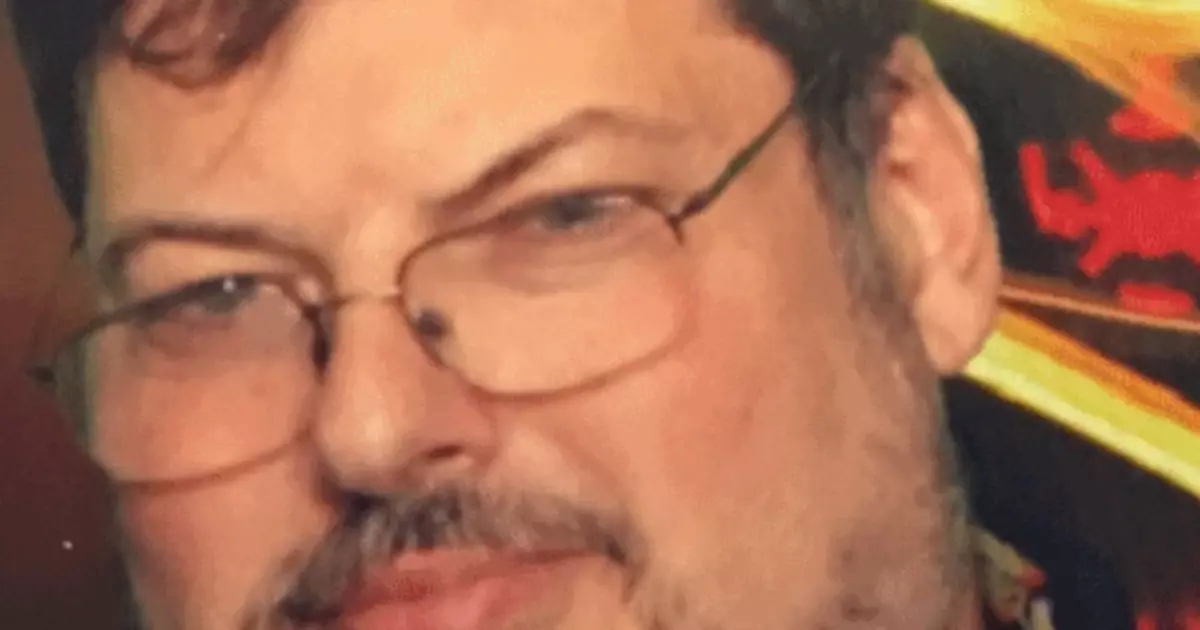
Mr. Williams, Your Book Changed My Life
Al Williams joins Parker and Stephen to discuss writing for Hackaday, Ham Radio, and obscure CPUs.
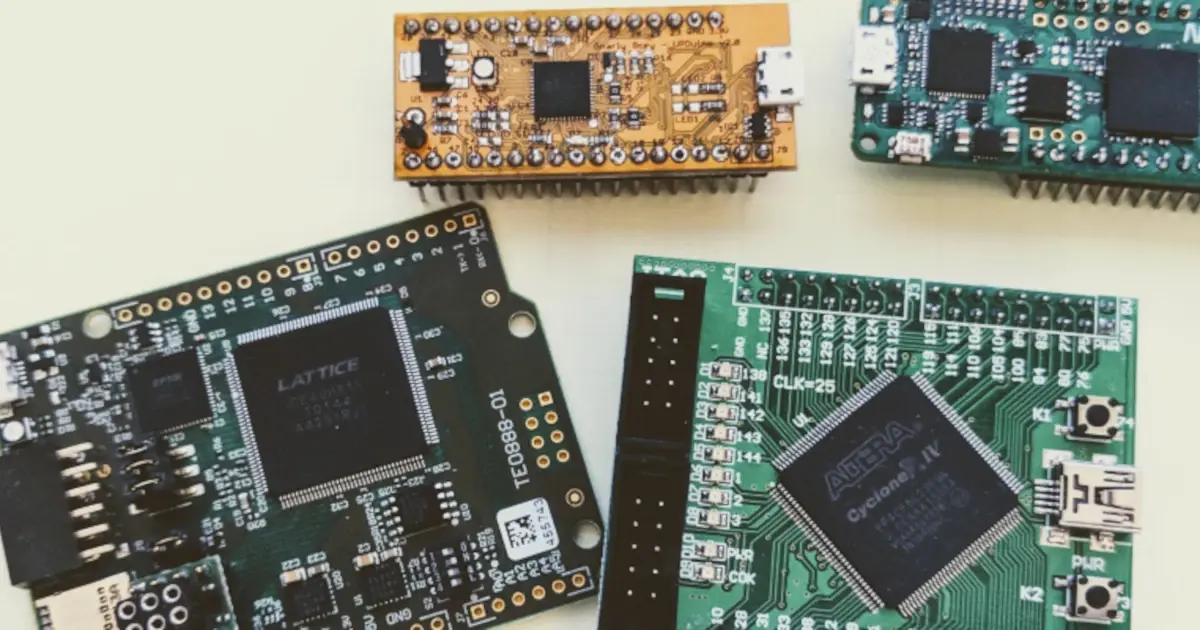
Al Williams and the One Instruction Wonder
Al Williams returns to the podcast to discuss FPGA documentation and meat balloons.

Al Williams and the Field Programmable Gate Arrays
Al Williams returns to talk about FPGAs (Field Programmable Gate Arrays) and how to get started.
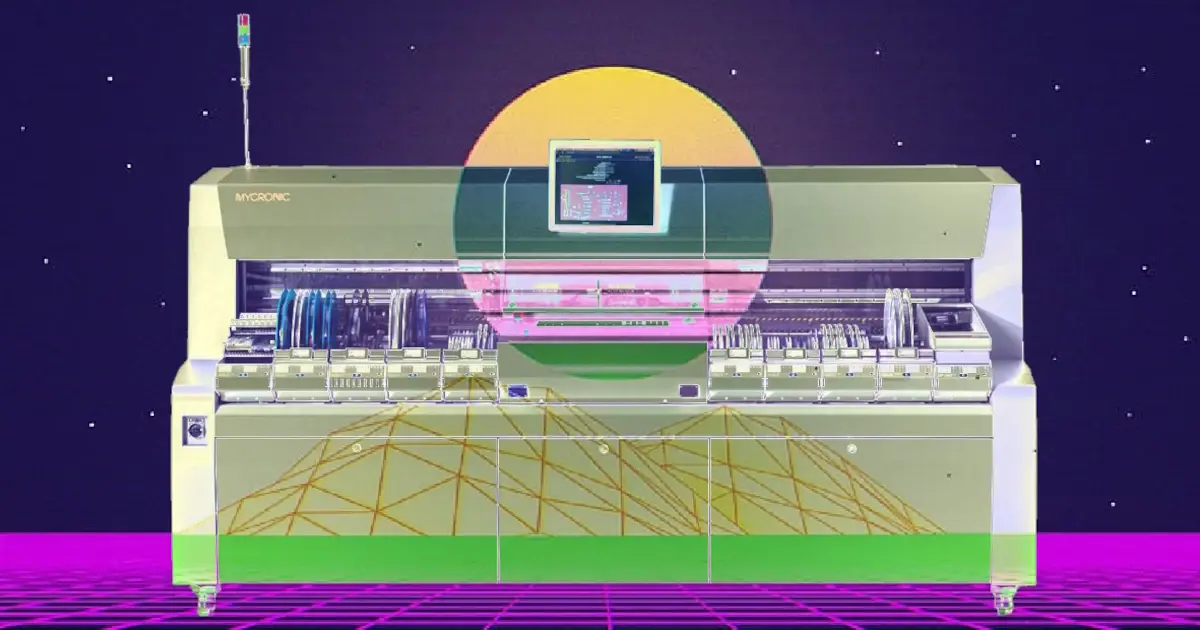
Vapor Wave Reflow
How do you shop for automated electronic assembly machines that cost upwards of a quarter million dollars?