Related Topics
Eighth Annual MacroFab Star Wars Christmas Special
Not unlike Han Solo emerging from cryosleep, the annual MacroFab Star Wars Christmas Special is back!
Consciously Collecting Concepts
Parker will participate in Extra Life Day: Revenge of the Holiday Special raising funds for kids at a local Texas Children's Hospital on November 4, 2023.
Seventh Annual Star Wars Christmas Special
Will the Rebel Codebreakers be able to emerge victorious against the Empire, or will they succumb to the overwhelming power of the Empire? Tune in!
Other Resources
Circuit Break Podcast
Webinars
Videos
Tour MacroFab's ITAR-Compliant Facility
January 16, 2019, Episode #155
- Parker
- Wagon Chime Module Repaired
- StarWars Detonator Prop
- RPI3 CM Motherboard USB Hub Saga
- LAN9514
- Page 14/15 of the datasheet
- PRTCTL or Port Control
- Single I/O that operates as a input and output
- It operates as an open drain with an internal pullup
- When the USB Power Switch senses an overcurrent it needs to drives the PRTCTL pin low
- Then the LAN9514 also drives the pin low
- This PRTCTL needs to operate the enable pin on the USB Power Switch
- MP62551 or TPS2054B
- Would need 4 MP62551 but I can provide 2A total verse 500mA
- Operates the way the PRTCTL needs
- Possibly breaking this HUB circuit into its own to prototype?
- LAN9514
- Improving the Prop Dev Stick
- Stephen
- Beginning the eq build. There is a lot to do so it is taking a bit of time
- Gold fingers and connectors – They work!
- Trying a special coax connection – Different rings on top and bottom
- R.F.O.
- Bluetooth chip doesn’t need a battery because it harvests energy from the air
- Wiliot
- Embedded in consumer products to provide easy access to a digital manual when the original paper version is long lost, or it could be put on a clothing label and used to communicate the optimal settings to a washing machine
- $30 million financing from Amazon and Samsung
- Possible release in 2019 but they are shooting for 2020
- HOWMAX30 – MAX-30 Single User Earplugs
- Incorrect part listing on Amazon leads to hilarious reviews
Visit our Public Slack Channel and join the conversation in between episodes!
Zany Bare Fallowdeer Mobile

Atari 2600 Junior with the combo 6507, RIOT, and TIA chip.
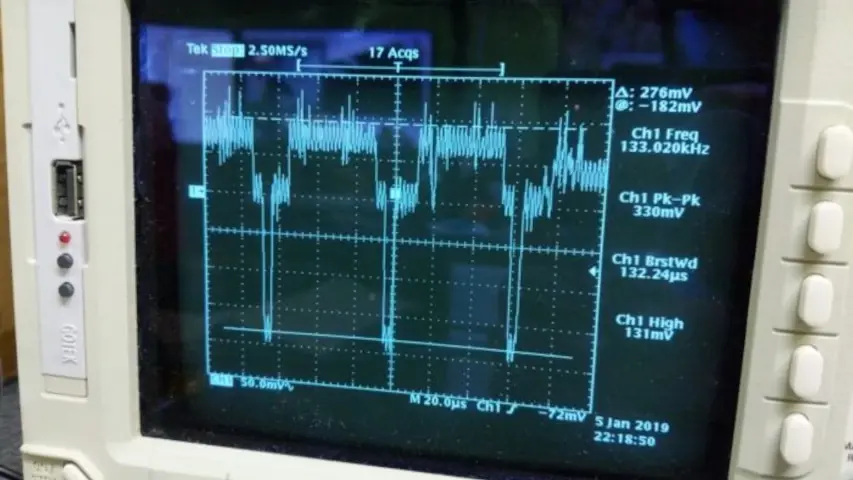
Pinning out the Atari JAN chip by probing the PCB with the scope and multimeter. This is the LUMA signal for the video.
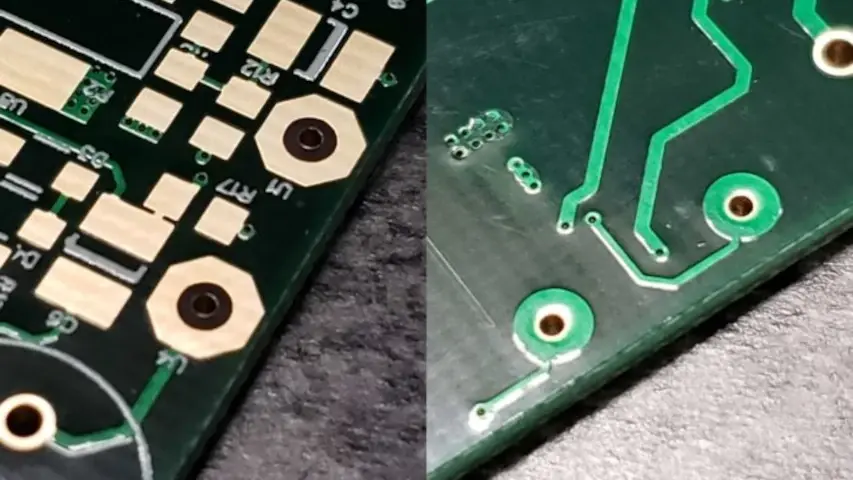
Stephen’s copper coax donut footprint.
About the Hosts

Parker Dillmann
Parker is an Electrical Engineer with backgrounds in Embedded System Design and Digital Signal Processing. He got his start in 2005 by hacking Nintendo consoles into portable gaming units. The following year he designed and produced an Atari 2600 video mod to allow the Atari to display a crisp, RF fuzz free picture on newer TVs. Over a thousand Atari video mods where produced by Parker from 2006 to 2011 and the mod is still made by other enthusiasts in the Atari community.
In 2006, Parker enrolled at The University of Texas at Austin as a Petroleum Engineer. After realizing electronics was his passion he switched majors in 2007 to Electrical and Computer Engineering. Following his previous background in making the Atari 2600 video mod, Parker decided to take more board layout classes and circuit design classes. Other areas of study include robotics, microcontroller theory and design, FPGA development with VHDL and Verilog, and image and signal processing with DSPs. In 2010, Parker won a Ti sponsored Launchpad programming and design contest that was held by the IEEE CS chapter at the University. Parker graduated with a BS in Electrical and Computer Engineering in the Spring of 2012.
In the Summer of 2012, Parker was hired on as an Electrical Engineer at Dynamic Perception to design and prototype new electronic products. Here, Parker learned about full product development cycles and honed his board layout skills. Seeing the difficulties in managing operations and FCC/CE compliance testing, Parker thought there had to be a better way for small electronic companies to get their product out in customer's hands.
Parker also runs the blog, longhornengineer.com, where he posts his personal projects, technical guides, and appnotes about board layout design and components.

Stephen Kraig
Stephen Kraig is a component engineer working in the aerospace industry. He has applied his electrical engineering knowledge in a variety of contexts previously, including oil and gas, contract manufacturing, audio electronic repair, and synthesizer design. A graduate of Texas A&M, Stephen has lived his adult life in the Houston, TX, and Denver, CO, areas.
Stephen has never said no to a project. From building guitar amps (starting when he was 17) to designing and building his own CNC table to fine-tuning the mineral composition of the water he uses to brew beer, he thrives on testing, experimentation, and problem-solving. Tune into the podcast to learn more about the wacky stuff Stephen gets up to.
Special thanks to whixr over at Tymkrs for the intro and outro!
Related Podcasts

AVRDUDE All The Way Down
The Jeep Prop Fan project rides again! Well some iteration of it at least. Lets design an open source PCM (Power Control Module) for automotive apps!

Connector Catalogs
This is the last installment of Stephen's 'Adventures in Injection Molding'. We are going to recap the entire two year sage and close the book on it.

Consciously Collecting Concepts
Parker will participate in Extra Life Day: Revenge of the Holiday Special raising funds for kids at a local Texas Children's Hospital on November 4, 2023.

Eighth Annual MacroFab Star Wars Christmas Special
Not unlike Han Solo emerging from cryosleep, the annual MacroFab Star Wars Christmas Special is back!

Seventh Annual Star Wars Christmas Special
Will the Rebel Codebreakers be able to emerge victorious against the Empire, or will they succumb to the overwhelming power of the Empire? Tune in!
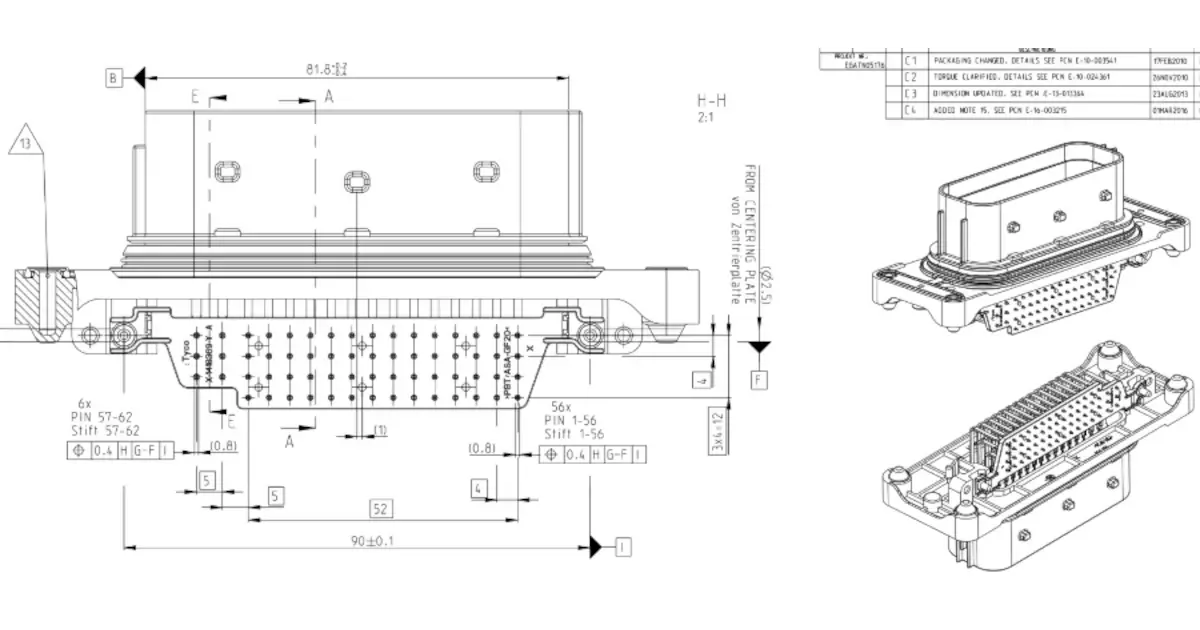
The Name Will Arrive
The quest for the right connector for a project! The right of passage for any hardware electrical engineer starts with a connector catalog.
About MacroFab
MacroFab offers comprehensive manufacturing solutions, from your smallest prototyping orders to your largest production needs. Our factory network locations are strategically located across North America, ensuring that we have the flexibility to provide capacity when and where you need it most.
Experience the future of EMS manufacturing with our state-of-the-art technology platform and cutting-edge digital supply chain solutions. At MacroFab, we ensure that your electronics are produced faster, more efficiently, and with fewer logistic problems than ever before.
Take advantage of AI-enabled sourcing opportunities and employ expert teams who are connected through a user-friendly technology platform. Discover how streamlined electronics manufacturing can benefit your business by contacting us today.