Circuit Break Podcast #222
Turning It On – New Design Checklists with James Lewis
Related Topics
The Mega IIe: A Vintage Computing Adventure with James Lewis
Tune in for a fascinating journey from the past to the future, bridging vintage computing with modern technology with James Lewis, aka the Bald Engineer.
Entropy Rules Everything
Circuit Break welcomes back James! His expert insights on component aging - 5 years? 20 years? Calculations?! - sparked a convo we couldn't miss. Tune in!
Starting From The Beginning
When did you start listening to the podcast? Have a favorite episode? Let Stephen and Parker know which is your favorite.
Other Resources
Circuit Break Podcast
Webinars
Videos
Tour MacroFab's ITAR-Compliant Facility
April 29, 2020, Episode #222
James Lewis
- His passion for teaching non-engineers has led him to create the Baldengineer Blog and the AddOhms video tutorial series
- With 20 years of experience in electronics, marketing, sales, and teaching, James boils seemingly difficult concepts down to the core, so that anyone can learn what they need to finish that next great project
- James was on the previous MEP EP#141: It Depends – An In Depth Look at MLCCs with James Lewis
How to test and validate if your new PCB Assembly is working properly
- What do you do before power on?
- Component checks?
- Current limiting?
- Voltage limiting?
- The Smoke Test
- What do you do if it all goes up in smoke?
- Validating power systems or supplies
- Equipment for testing
- IR cameras for looking for hot spots
- Minimal viable electronic lab equipment
- Digital Multimeter
- auto ranging
- true RMS
- measure/verify caps (but gotta take it out of circuit)
- Consider bench style
- Power Supply
- Power output, watch the power ratings
- Current limiting (critical)
- Output control
- Avoid the cheap ATX route
- Oscilloscope bandwidth vs sample rate
- channel count
- built-in AWG
- serial decodes
- Probes
- Function Generator
- Great for filters and to replace a clock, but how useful are they?
- All-In One devices
- Analog Discovery 2
- Great for turning-on boards from home
- Compromised specs, but could be “good enough.”
- Soldering Station
- Think about rework
- Can you remove SMT?
- Hot air, etc.
- Will you need to add debug headers?
- Digital Multimeter
About the Hosts

Parker Dillmann
Parker is an Electrical Engineer with backgrounds in Embedded System Design and Digital Signal Processing. He got his start in 2005 by hacking Nintendo consoles into portable gaming units. The following year he designed and produced an Atari 2600 video mod to allow the Atari to display a crisp, RF fuzz free picture on newer TVs. Over a thousand Atari video mods where produced by Parker from 2006 to 2011 and the mod is still made by other enthusiasts in the Atari community.
In 2006, Parker enrolled at The University of Texas at Austin as a Petroleum Engineer. After realizing electronics was his passion he switched majors in 2007 to Electrical and Computer Engineering. Following his previous background in making the Atari 2600 video mod, Parker decided to take more board layout classes and circuit design classes. Other areas of study include robotics, microcontroller theory and design, FPGA development with VHDL and Verilog, and image and signal processing with DSPs. In 2010, Parker won a Ti sponsored Launchpad programming and design contest that was held by the IEEE CS chapter at the University. Parker graduated with a BS in Electrical and Computer Engineering in the Spring of 2012.
In the Summer of 2012, Parker was hired on as an Electrical Engineer at Dynamic Perception to design and prototype new electronic products. Here, Parker learned about full product development cycles and honed his board layout skills. Seeing the difficulties in managing operations and FCC/CE compliance testing, Parker thought there had to be a better way for small electronic companies to get their product out in customer's hands.
Parker also runs the blog, longhornengineer.com, where he posts his personal projects, technical guides, and appnotes about board layout design and components.

Stephen Kraig
Stephen Kraig is a component engineer working in the aerospace industry. He has applied his electrical engineering knowledge in a variety of contexts previously, including oil and gas, contract manufacturing, audio electronic repair, and synthesizer design. A graduate of Texas A&M, Stephen has lived his adult life in the Houston, TX, and Denver, CO, areas.
Stephen has never said no to a project. From building guitar amps (starting when he was 17) to designing and building his own CNC table to fine-tuning the mineral composition of the water he uses to brew beer, he thrives on testing, experimentation, and problem-solving. Tune into the podcast to learn more about the wacky stuff Stephen gets up to.
Special thanks to whixr over at Tymkrs for the intro and outro!
Related Podcasts
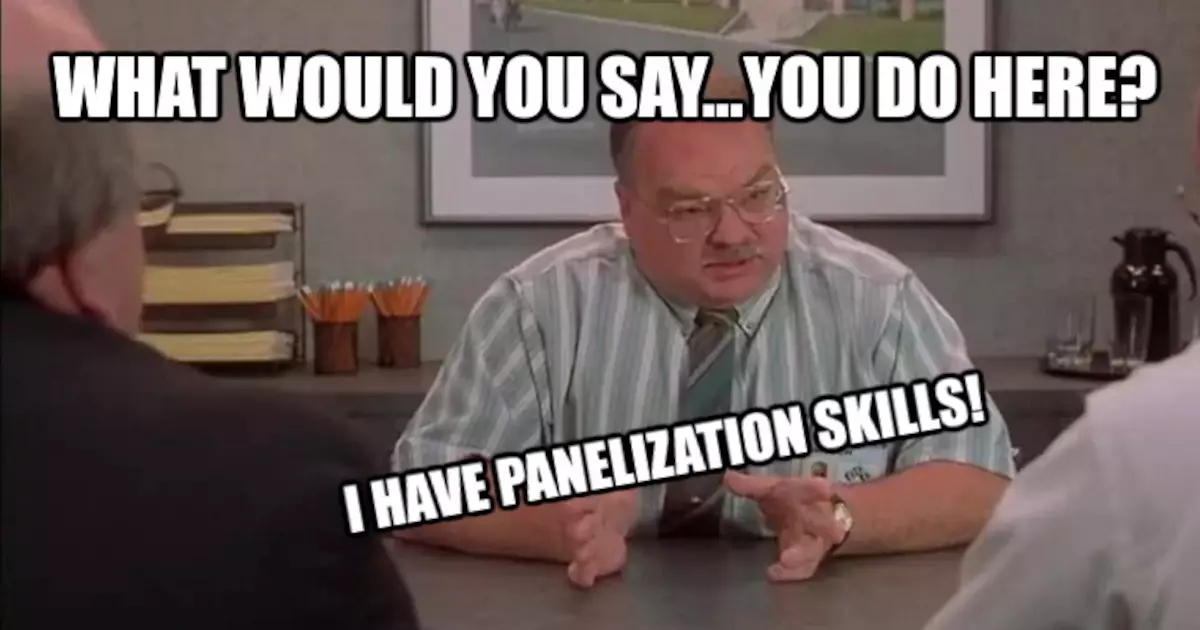
What Would You Say You Do Here?
Panelization of PCB Assemblies. Your Contract Manufacturer takes care of this but there are design choices that can radically alter your end costs.
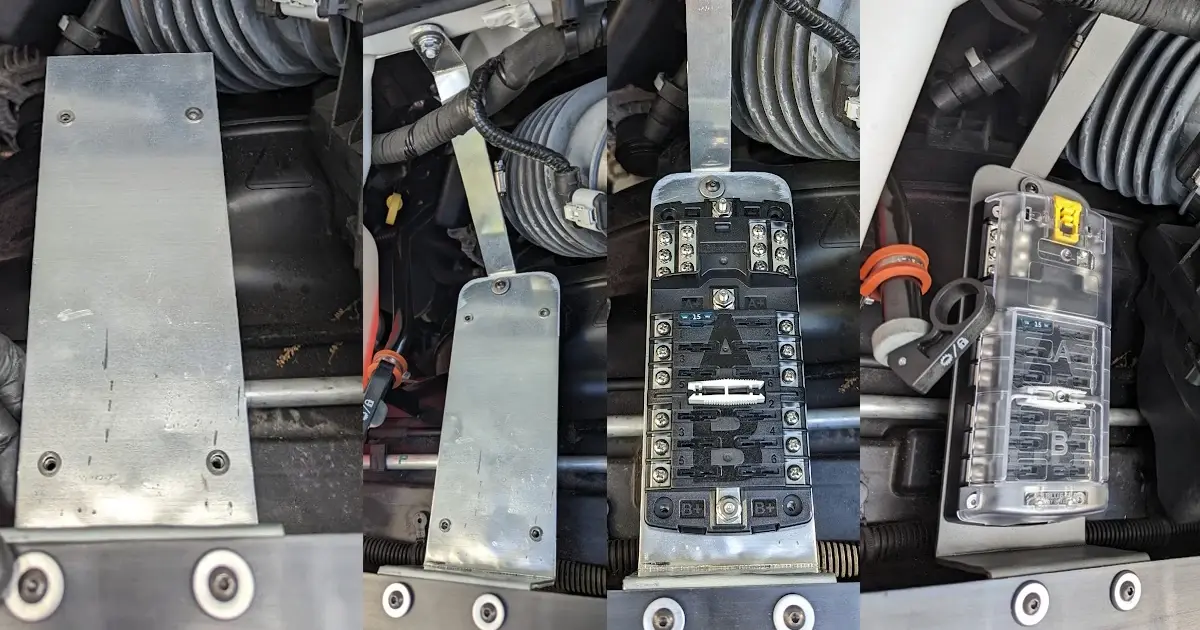
Starting From The Beginning
When did you start listening to the podcast? Have a favorite episode? Let Stephen and Parker know which is your favorite.
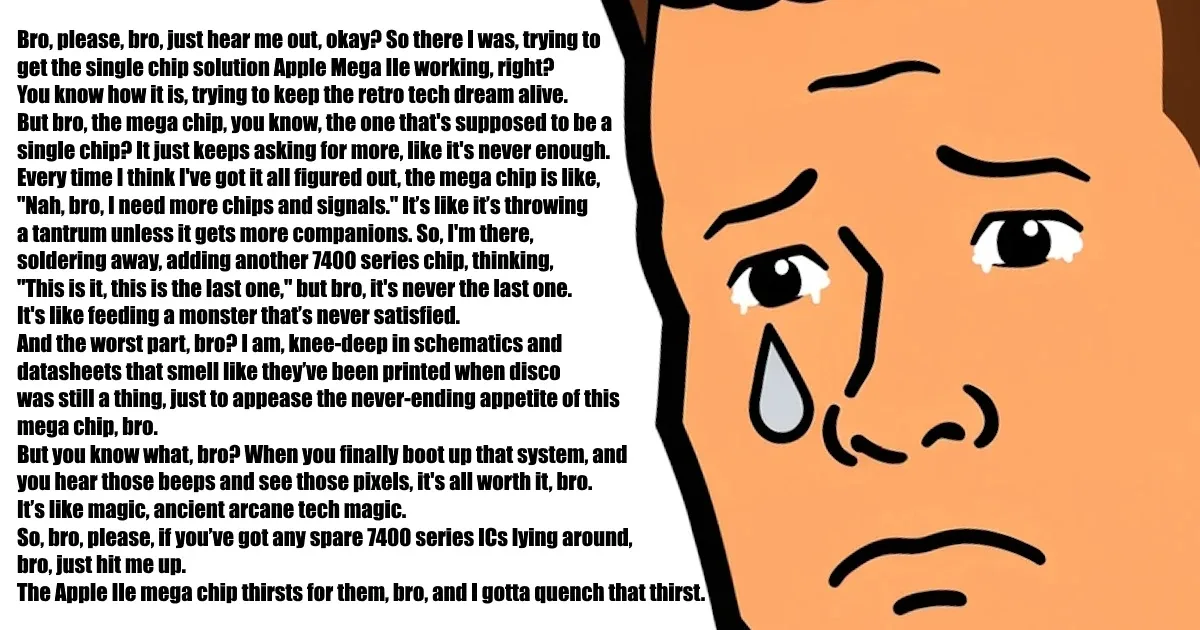
The Mega IIe: A Vintage Computing Adventure with James Lewis
Tune in for a fascinating journey from the past to the future, bridging vintage computing with modern technology with James Lewis, aka the Bald Engineer.

Rogue Gerbers – Jerry McDaniel of Customer Care at MacroFab
Jerry McDaniel of MacroFab joins Stephen and Parker this week to discuss the customer's adventure at MacroFab and what it takes to succeed at PCBA.
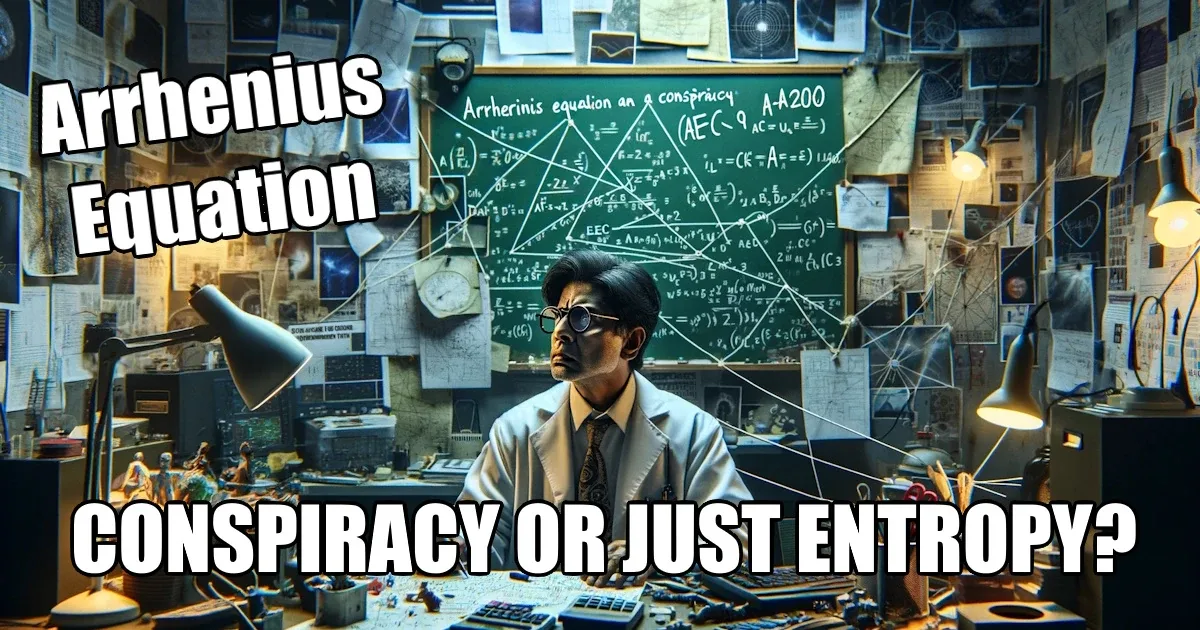
Entropy Rules Everything
Circuit Break welcomes back James! His expert insights on component aging - 5 years? 20 years? Calculations?! - sparked a convo we couldn't miss. Tune in!

Comic-Con for Engineers – Chris Carter
Chris Carter joins Parker and Stephen to discuss Design for Manufacturing for PCB Assemblies. Part one of a series of podcasts!
About MacroFab
MacroFab offers comprehensive manufacturing solutions, from your smallest prototyping orders to your largest production needs. Our factory network locations are strategically located across North America, ensuring that we have the flexibility to provide capacity when and where you need it most.
Experience the future of EMS manufacturing with our state-of-the-art technology platform and cutting-edge digital supply chain solutions. At MacroFab, we ensure that your electronics are produced faster, more efficiently, and with fewer logistic problems than ever before.
Take advantage of AI-enabled sourcing opportunities and employ expert teams who are connected through a user-friendly technology platform. Discover how streamlined electronics manufacturing can benefit your business by contacting us today.
