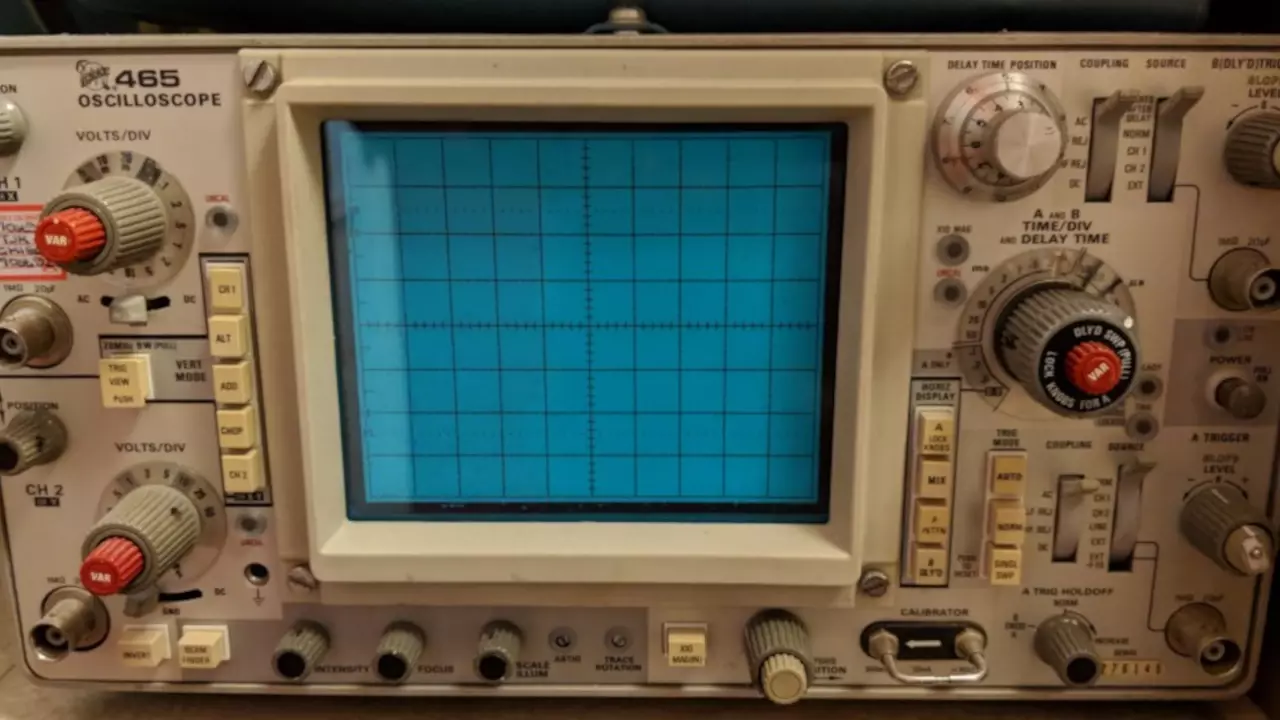Related Topics
Recyclable PCBs, EOL Design, Cold Cuts
Infineon’s use of recyclable PCBs to create a soluboard. An examination of the new Arduino Uno, Minima and Wifi, plus a CNC and saw blade update.
Feature Complete or Minimal Viable Products
Custom designed instrumentation tools? Stephen and Parker dive into differential oscilloscope probe designs on this week's episode of the MEP!
Biased For Arduino
On this episode, Stephen talks about his new bias test system hardware and software. The bias test system is a purpose built test hardware system!
Other Resources
Circuit Break Podcast
Webinars
Videos
Tour MacroFab's ITAR-Compliant Facility
April 18, 2018, Episode #116
- Stephen
- Using an oscilloscope as a dynamic signal analyzer
- Analog scopes
- Parker
- Gameboy update
- Code compiles! Quartus II still compiled my Gameboy Project
- 1.25mm? pitch 21 pin. Connectors are hard to find.
- Custom flexi cable to solve the problem?
- Should have board laid out next week
- Arduino Article
- Raspberry pi addon boards are called HATs – Hardware attached on top
- Missed opportunity for calling them pi plates 🙁
- Gameboy update
- RFO
- Fatberg follow up
- First mentioned on MEP EP#85 Space Engineers VS Caffeinated Chipmunks
- QHL600/750 Series DC-DC Brick Converters by XP Power
- 600 W or 750 W and are designed for 300 VDC nominal input applications
- 180V to 425V DC input
- 4.60″ x 2.40″ x 0.50″
- Ideal for AC input applications with PFC, baseplate cooled ESG solutions and high voltage battery applications such as electric vehicles
- Found a 300V capacitor repackaged as 450V
- How to test the voltage rating on caps?
- Have listeners ever purchased counterfeit or fake parts? Let us know!
- Fatberg follow up
- Announcements
- Twitter Chat Info
- April 20th Friday at 1PM CST
- Meetup Info
- May 23rd 6PM at MacroFab HQ in Houston
- Brandon Satrom from Particle. Going to give a talk about IoT fundamentals.
- Houston Hardware Happy Hour
- First Thursday of each month
- May 3rd at Slowpokes
- Bring hacks and hang out
- Twitter Chat Info
Visit our Slack Channel and join the conversation in between episodes and please review us, wherever you listen (PodcastAddict, iTunes). It helps this show stay visible and helps new listeners find us.
About the Hosts

Parker Dillmann
Parker is an Electrical Engineer with backgrounds in Embedded System Design and Digital Signal Processing. He got his start in 2005 by hacking Nintendo consoles into portable gaming units. The following year he designed and produced an Atari 2600 video mod to allow the Atari to display a crisp, RF fuzz free picture on newer TVs. Over a thousand Atari video mods where produced by Parker from 2006 to 2011 and the mod is still made by other enthusiasts in the Atari community.
In 2006, Parker enrolled at The University of Texas at Austin as a Petroleum Engineer. After realizing electronics was his passion he switched majors in 2007 to Electrical and Computer Engineering. Following his previous background in making the Atari 2600 video mod, Parker decided to take more board layout classes and circuit design classes. Other areas of study include robotics, microcontroller theory and design, FPGA development with VHDL and Verilog, and image and signal processing with DSPs. In 2010, Parker won a Ti sponsored Launchpad programming and design contest that was held by the IEEE CS chapter at the University. Parker graduated with a BS in Electrical and Computer Engineering in the Spring of 2012.
In the Summer of 2012, Parker was hired on as an Electrical Engineer at Dynamic Perception to design and prototype new electronic products. Here, Parker learned about full product development cycles and honed his board layout skills. Seeing the difficulties in managing operations and FCC/CE compliance testing, Parker thought there had to be a better way for small electronic companies to get their product out in customer's hands.
Parker also runs the blog, longhornengineer.com, where he posts his personal projects, technical guides, and appnotes about board layout design and components.

Stephen Kraig
Stephen Kraig is a component engineer working in the aerospace industry. He has applied his electrical engineering knowledge in a variety of contexts previously, including oil and gas, contract manufacturing, audio electronic repair, and synthesizer design. A graduate of Texas A&M, Stephen has lived his adult life in the Houston, TX, and Denver, CO, areas.
Stephen has never said no to a project. From building guitar amps (starting when he was 17) to designing and building his own CNC table to fine-tuning the mineral composition of the water he uses to brew beer, he thrives on testing, experimentation, and problem-solving. Tune into the podcast to learn more about the wacky stuff Stephen gets up to.
Special thanks to whixr over at Tymkrs for the intro and outro!
Related Podcasts

Recyclable PCBs, EOL Design, Cold Cuts
Infineon’s use of recyclable PCBs to create a soluboard. An examination of the new Arduino Uno, Minima and Wifi, plus a CNC and saw blade update.
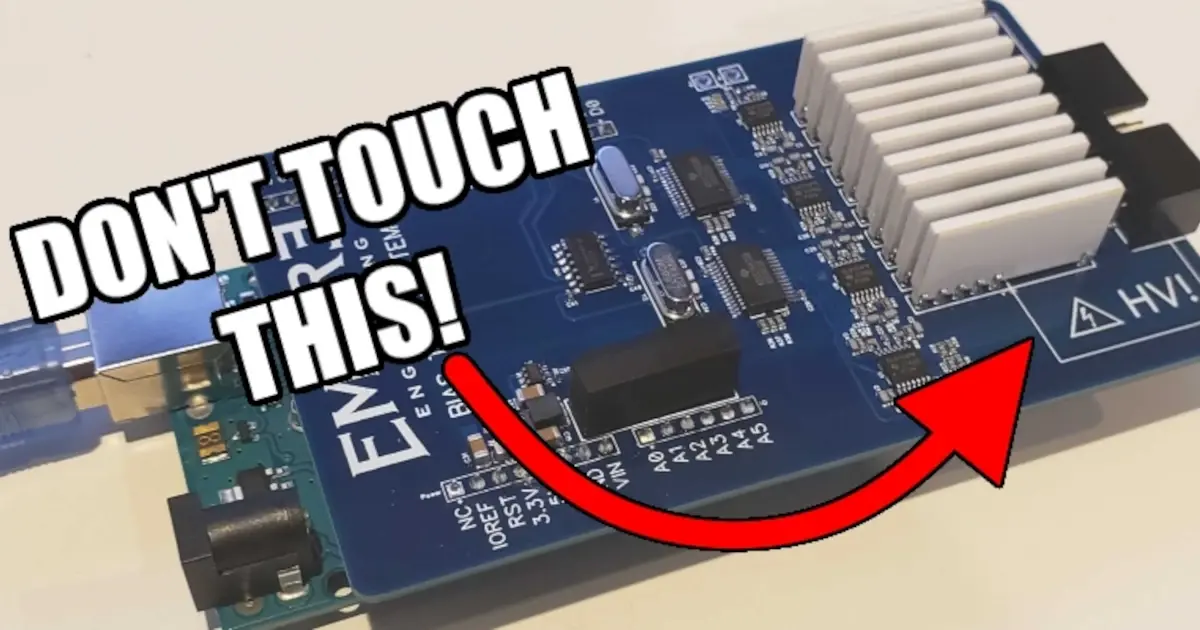
Biased For Arduino
On this episode, Stephen talks about his new bias test system hardware and software. The bias test system is a purpose built test hardware system!

Jiggling Jumper Cables
Stephen is back! He calls in from Colorado to talk about his new occupation and how to read temperature thermistors.
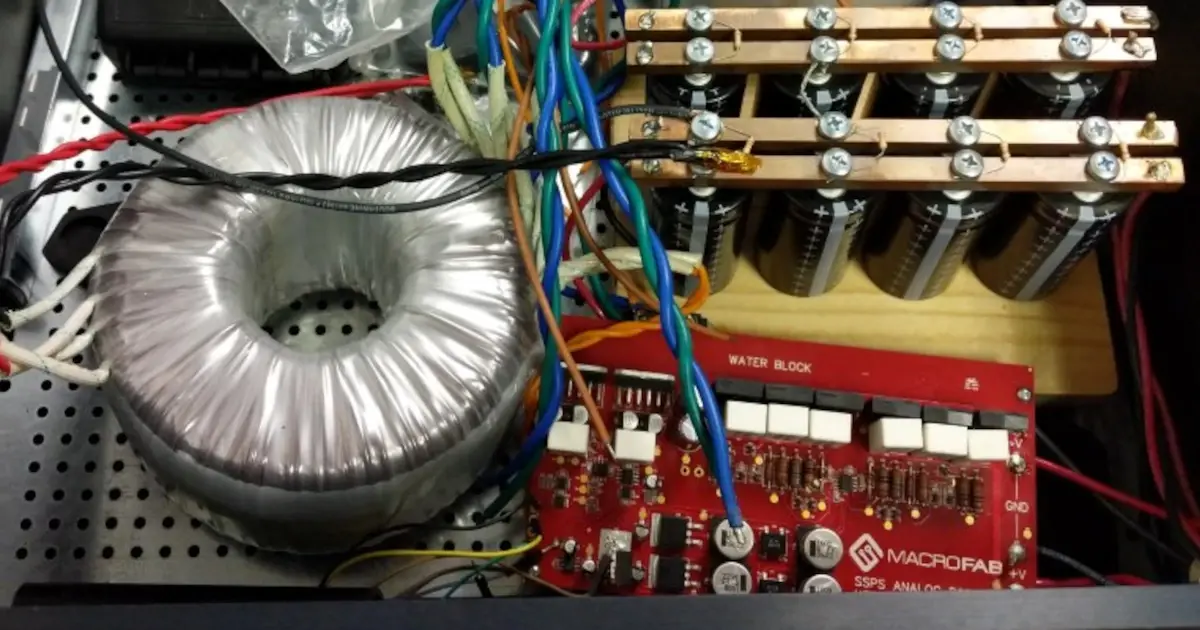
Choose Your Own Adventure Level Shifter
Parker and Stephen examine an interesting mute circuit Stephen designed for his amplifier and the SN74LVC8T245.

Tales From an Electrical Engineer - Ideas on Mechanical Design
Parker modifies car parts and assembles the Thermal Detonator and Stephen starts working with STM32 microcontrollers.
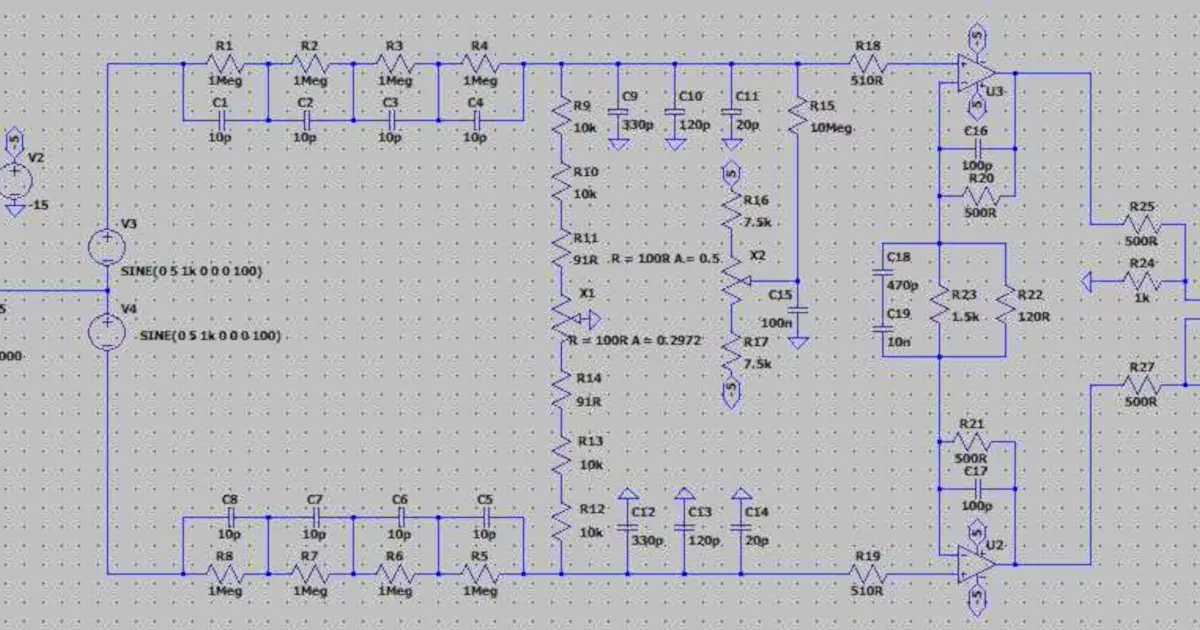
Feature Complete or Minimal Viable Products
Custom designed instrumentation tools? Stephen and Parker dive into differential oscilloscope probe designs on this week's episode of the MEP!
About MacroFab
MacroFab offers comprehensive manufacturing solutions, from your smallest prototyping orders to your largest production needs. Our factory network locations are strategically located across North America, ensuring that we have the flexibility to provide capacity when and where you need it most.
Experience the future of EMS manufacturing with our state-of-the-art technology platform and cutting-edge digital supply chain solutions. At MacroFab, we ensure that your electronics are produced faster, more efficiently, and with fewer logistic problems than ever before.
Take advantage of AI-enabled sourcing opportunities and employ expert teams who are connected through a user-friendly technology platform. Discover how streamlined electronics manufacturing can benefit your business by contacting us today.