Related Topics
Conductive Cuisine
We'll explore an in-depth study conducted by Seth Jenkins, Neil LaTourette, and Brendan Liverman on how boiling time affects hot dog conductivity.
Wanting to be a Wizard - Matt Brown
Matt Brown, shares his career insights, including his experiences working at Tesla and on personal projects like the land speed car and the off-road Viper.
Exploring the Arctic Through Art and Technology with Cy Keener
Cy Keener's work includes a range of data-based efforts to visualize diverse phenomena including ice, wind, rain, and ocean waves.
Other Resources
Circuit Break Podcast
Webinars
Videos
Tour MacroFab's ITAR-Compliant Facility
April 29, 2016, Episode #13
- Our guest this week is Dustin Holliday, a Production Line Engineer at MacroFab, INC. Dustin programs the My200 paste jetter, the My500 pick and place, and the Rhythm Selective Solder. See Figure 1.
- Stephen is working on a customer’s test fixture and is using the Parallax Propeller. He really likes how it is easy to route the package since each pin is just general I/O and you can change around the pin definitions.
- Parker is almost done with the first test fixture article. Should be out soon.
- Parker has also been testing the ESP-12E WiFi module which uses the ESP8266 IC. Seems that some USB ports don’t provide enough power even though they enumerate for 500mA at 5V. The ESP-12E is on his Prop Dev Stick Bit Flicker. Code is a port of Bylnk written by Roy Eltham. See Figure 2.
- On the Prop Fan board Parker has been working on he needed to read an analog signal without a ground reference. Instead of setting up an isolated supply and an isolated data buss he is going to try an isolated opamp. Part number ACPL-C870-000E. Have to compress the 0-14V input range to 0-2V with a voltage divider but Parker isn’t looking for high resolution.
- Stephen and Parker are probably overly excited about the fact that Digi-Key now has pictures for categories on the connectors page.
- Another ink to circuit board project via paint pen project. This pops up every 6 to 87 months but this time they solved some of the technical issues but not all of them.
- The Current Source, an engineer out of Florida sent us a crappy Kickstarter idea! He calls it the “Microprocessor Launchpad” and it is basically a DIY kit for making your own microprocessors from scratch. Included is a sheet of metal, micro drill bits, some bond wire, and a sharpie. Stretch goals include silicon wafers and a hack saw to cut out your die.

Figure 1: Dustin Holliday working on the My200. He is loading the tray feeder.
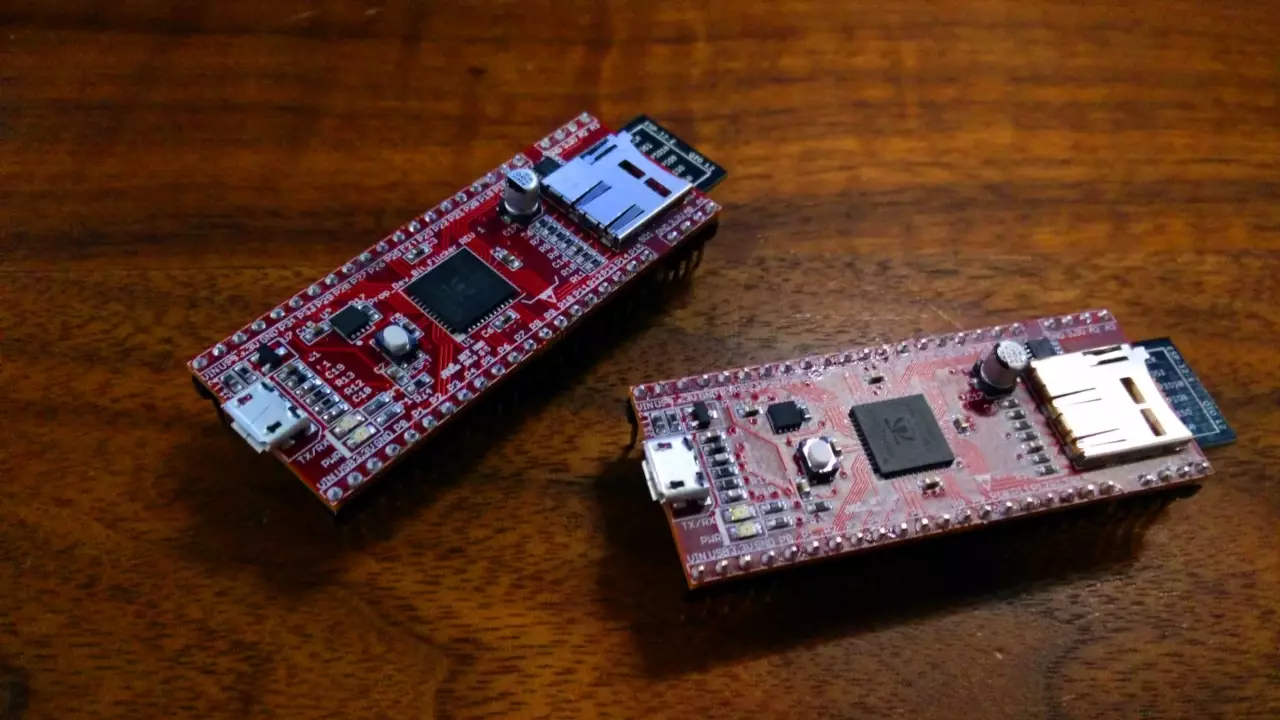
Figure 2: Parker’s Prop Dev Stick Bit Flicker. The ESP-12E module is on the back side of the PCB.
About the Hosts

Parker Dillmann
Parker is an Electrical Engineer with backgrounds in Embedded System Design and Digital Signal Processing. He got his start in 2005 by hacking Nintendo consoles into portable gaming units. The following year he designed and produced an Atari 2600 video mod to allow the Atari to display a crisp, RF fuzz free picture on newer TVs. Over a thousand Atari video mods where produced by Parker from 2006 to 2011 and the mod is still made by other enthusiasts in the Atari community.
In 2006, Parker enrolled at The University of Texas at Austin as a Petroleum Engineer. After realizing electronics was his passion he switched majors in 2007 to Electrical and Computer Engineering. Following his previous background in making the Atari 2600 video mod, Parker decided to take more board layout classes and circuit design classes. Other areas of study include robotics, microcontroller theory and design, FPGA development with VHDL and Verilog, and image and signal processing with DSPs. In 2010, Parker won a Ti sponsored Launchpad programming and design contest that was held by the IEEE CS chapter at the University. Parker graduated with a BS in Electrical and Computer Engineering in the Spring of 2012.
In the Summer of 2012, Parker was hired on as an Electrical Engineer at Dynamic Perception to design and prototype new electronic products. Here, Parker learned about full product development cycles and honed his board layout skills. Seeing the difficulties in managing operations and FCC/CE compliance testing, Parker thought there had to be a better way for small electronic companies to get their product out in customer's hands.
Parker also runs the blog, longhornengineer.com, where he posts his personal projects, technical guides, and appnotes about board layout design and components.

Stephen Kraig
Stephen Kraig is a component engineer working in the aerospace industry. He has applied his electrical engineering knowledge in a variety of contexts previously, including oil and gas, contract manufacturing, audio electronic repair, and synthesizer design. A graduate of Texas A&M, Stephen has lived his adult life in the Houston, TX, and Denver, CO, areas.
Stephen has never said no to a project. From building guitar amps (starting when he was 17) to designing and building his own CNC table to fine-tuning the mineral composition of the water he uses to brew beer, he thrives on testing, experimentation, and problem-solving. Tune into the podcast to learn more about the wacky stuff Stephen gets up to.
Special thanks to whixr over at Tymkrs for the intro and outro!