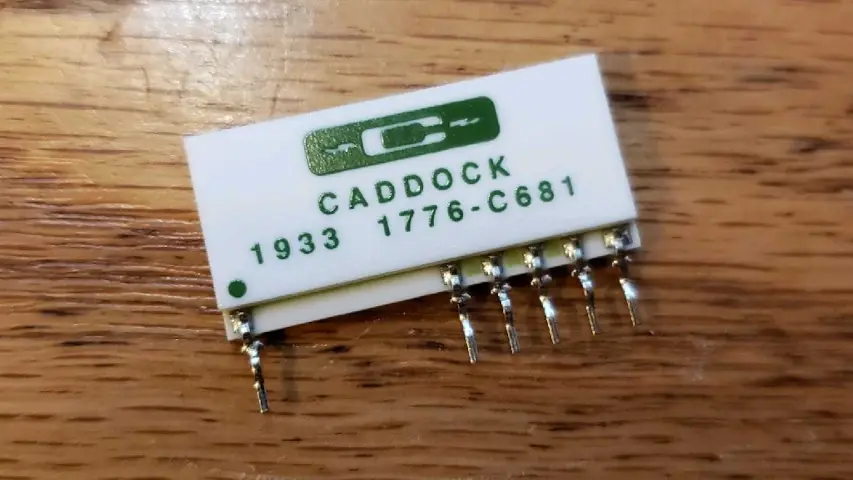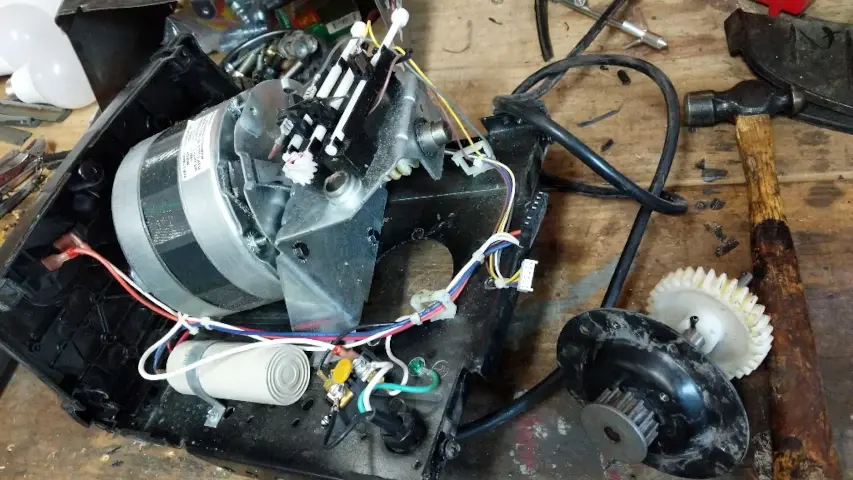Related Topics
Current Conscience Comparator
How low can the power consumption of the Cat Feeder Unreminder go? Parker and Stephen discuss leakage current on this episode of the podcast!
Color Clashing Chip Consolidation
What is the worst thing about the Analog Devices and Linear Technologies merger? The incompatible color schemes of course.
The Heartbeat of Cats and LEDs
How do you know if an electrical component is inexpensive? When it says "Cost Effective" as a main bullet point on the datasheet!
Other Resources
Circuit Break Podcast
Webinars
Videos
Tour MacroFab's ITAR-Compliant Facility
August 12, 2020, Episode #237
Parker
- Cat Feeder Unreminder
- Started designing the parts and symbols in Eagle.
- Will post more on twitter as I build the components and put together the symbols
- Garage Door opener hacking
- Converting my normal style garage door opener to a “jackshaft” style opener
- Why?
- LiftMaster, Chamberlain, Craftsmen are all the same
- Mine is a Liftmaster Formula 1
- Belt drive need to convert to chain drive to attach to the jackshaft
- All of these use similar drive mechs
- Other things that are needed
- Garage door auto lock
- SureLock Garage Door DeadBolt
- Cable tension switch
- LiftMaster 41A6104
- Garage door auto lock
Stephen
- High voltage low current measurement
- Resistive dividers?
- Caddock 1776-C681
- 10M ohm
- 0.1% tolerance with 0.05% matching
- Low PPM
- This method is ok but requires a rather large current sense resistor which is not great.
- Floating supplies
- This is how multimeters work. The reference is floating.
- Isolation solution
- May go with an isolated solution – basically a power supply that isolates the secondary.
- Isolated digital communication down to LV side.
- Resistive dividers?
- Tests for pcb shielding
- Did a shield plane test on a new pcb assembly.
- Top and bottom pours that respect clearance rules.
- 5mm pitch via stitching.
- All terminate to one pin on a 2 pin header.
- Second pin connects to a plated bolt hole that goes to chassis.
About the Hosts

Parker Dillmann
Parker is an Electrical Engineer with backgrounds in Embedded System Design and Digital Signal Processing. He got his start in 2005 by hacking Nintendo consoles into portable gaming units. The following year he designed and produced an Atari 2600 video mod to allow the Atari to display a crisp, RF fuzz free picture on newer TVs. Over a thousand Atari video mods where produced by Parker from 2006 to 2011 and the mod is still made by other enthusiasts in the Atari community.
In 2006, Parker enrolled at The University of Texas at Austin as a Petroleum Engineer. After realizing electronics was his passion he switched majors in 2007 to Electrical and Computer Engineering. Following his previous background in making the Atari 2600 video mod, Parker decided to take more board layout classes and circuit design classes. Other areas of study include robotics, microcontroller theory and design, FPGA development with VHDL and Verilog, and image and signal processing with DSPs. In 2010, Parker won a Ti sponsored Launchpad programming and design contest that was held by the IEEE CS chapter at the University. Parker graduated with a BS in Electrical and Computer Engineering in the Spring of 2012.
In the Summer of 2012, Parker was hired on as an Electrical Engineer at Dynamic Perception to design and prototype new electronic products. Here, Parker learned about full product development cycles and honed his board layout skills. Seeing the difficulties in managing operations and FCC/CE compliance testing, Parker thought there had to be a better way for small electronic companies to get their product out in customer's hands.
Parker also runs the blog, longhornengineer.com, where he posts his personal projects, technical guides, and appnotes about board layout design and components.

Stephen Kraig
Stephen Kraig is a component engineer working in the aerospace industry. He has applied his electrical engineering knowledge in a variety of contexts previously, including oil and gas, contract manufacturing, audio electronic repair, and synthesizer design. A graduate of Texas A&M, Stephen has lived his adult life in the Houston, TX, and Denver, CO, areas.
Stephen has never said no to a project. From building guitar amps (starting when he was 17) to designing and building his own CNC table to fine-tuning the mineral composition of the water he uses to brew beer, he thrives on testing, experimentation, and problem-solving. Tune into the podcast to learn more about the wacky stuff Stephen gets up to.
Special thanks to whixr over at Tymkrs for the intro and outro!
Related Podcasts
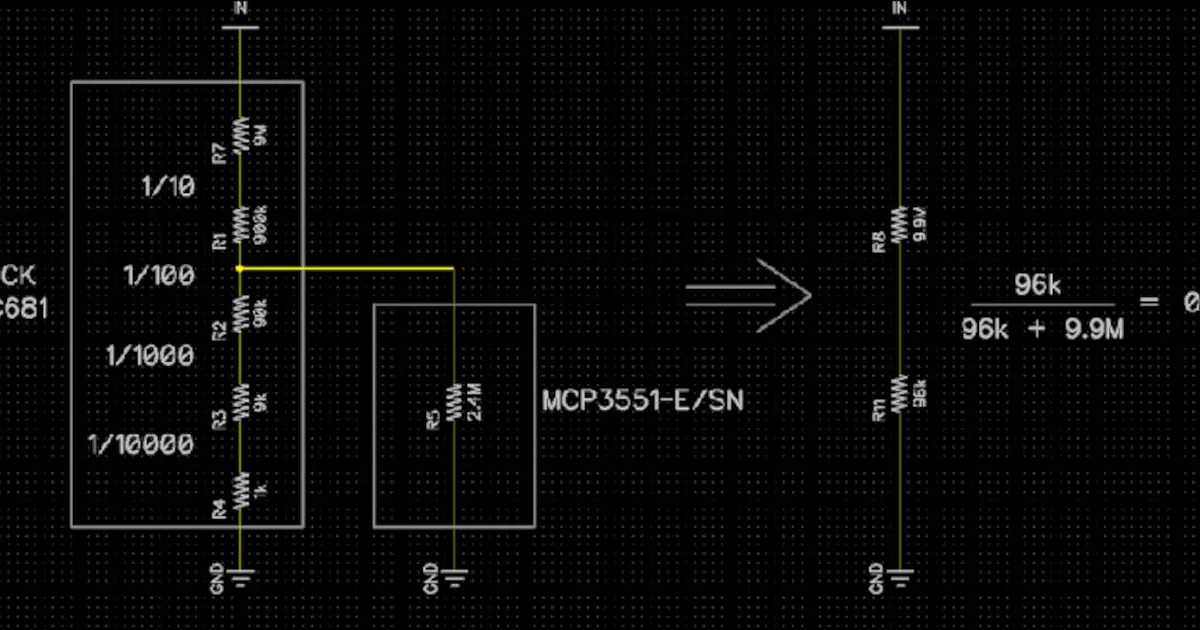
Disturbed Solder Accuracy
Do you get a warm, fuzzy feeling inside you when you find that exact electrical part you are looking for? If so, come listen to this podcast!
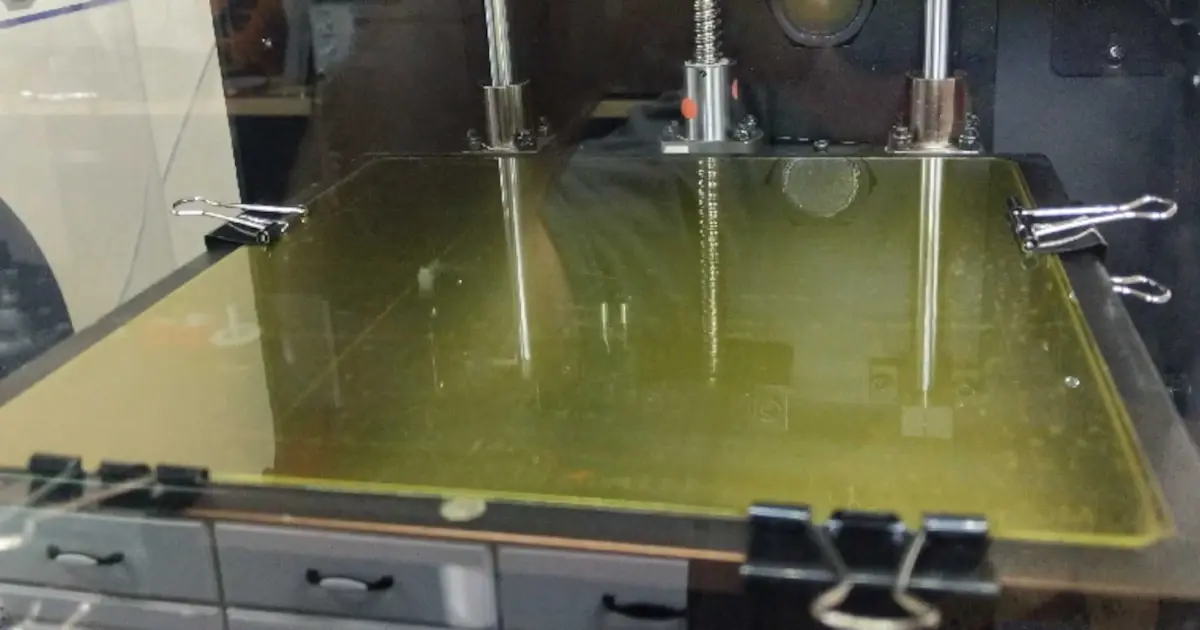
Failing to Electrocute the Chicken
The history banana connectors with Stephen! Then Parker brings up Elon Musk's Neuralink Implant for happy pigs and why projects take forever.
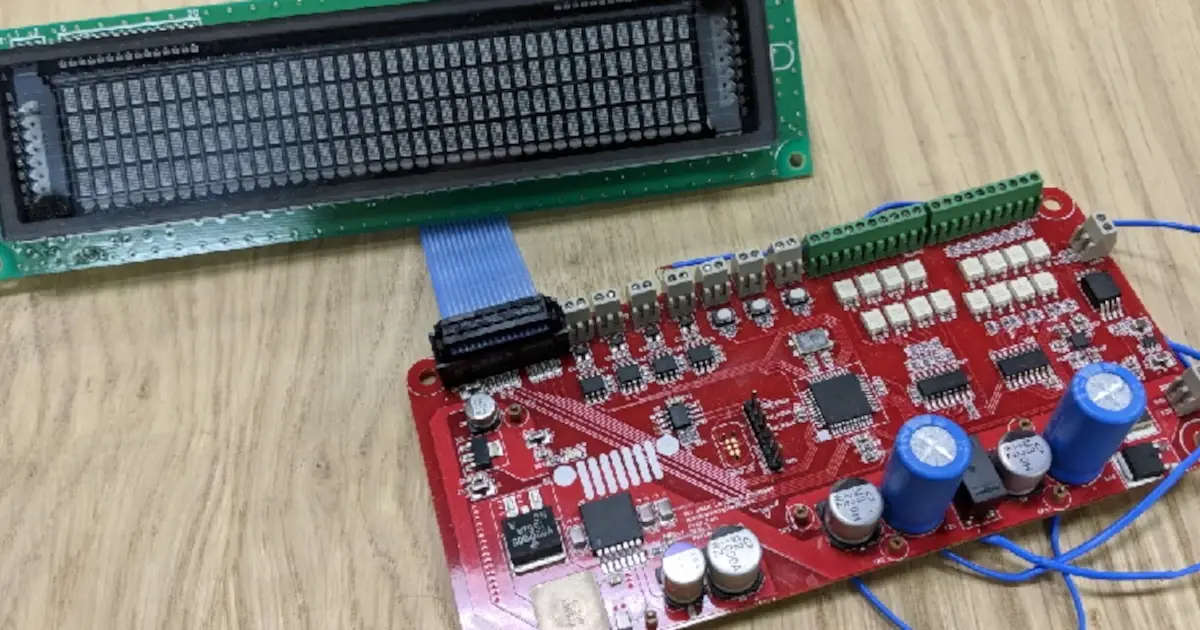
Color Clashing Chip Consolidation
What is the worst thing about the Analog Devices and Linear Technologies merger? The incompatible color schemes of course.
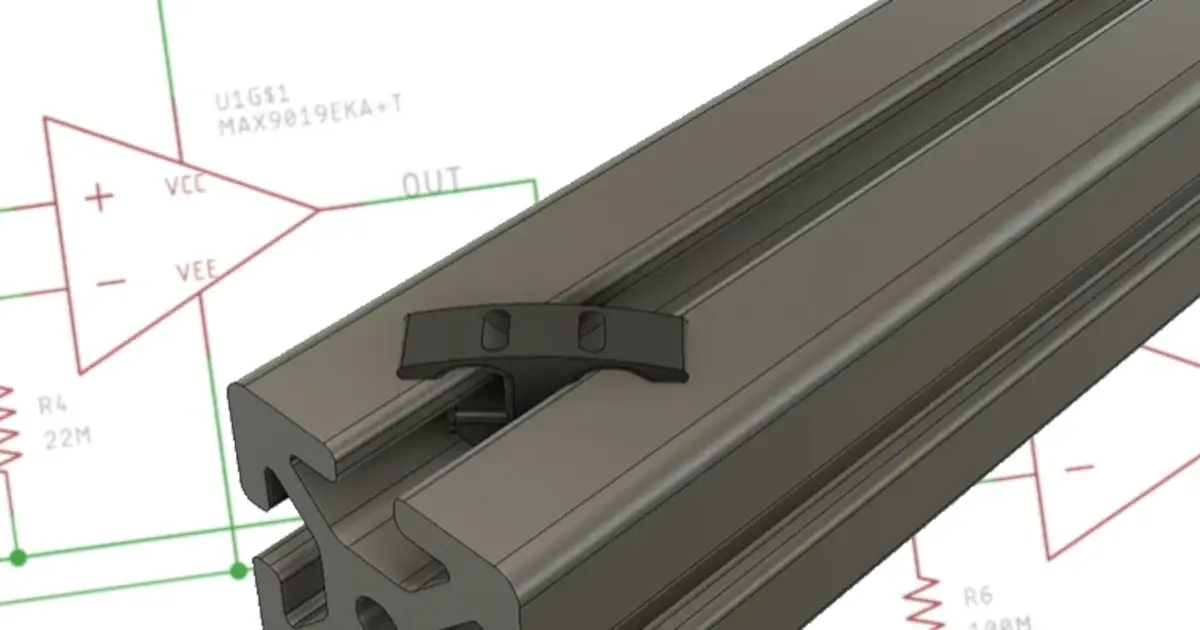
Current Conscience Comparator
How low can the power consumption of the Cat Feeder Unreminder go? Parker and Stephen discuss leakage current on this episode of the podcast!
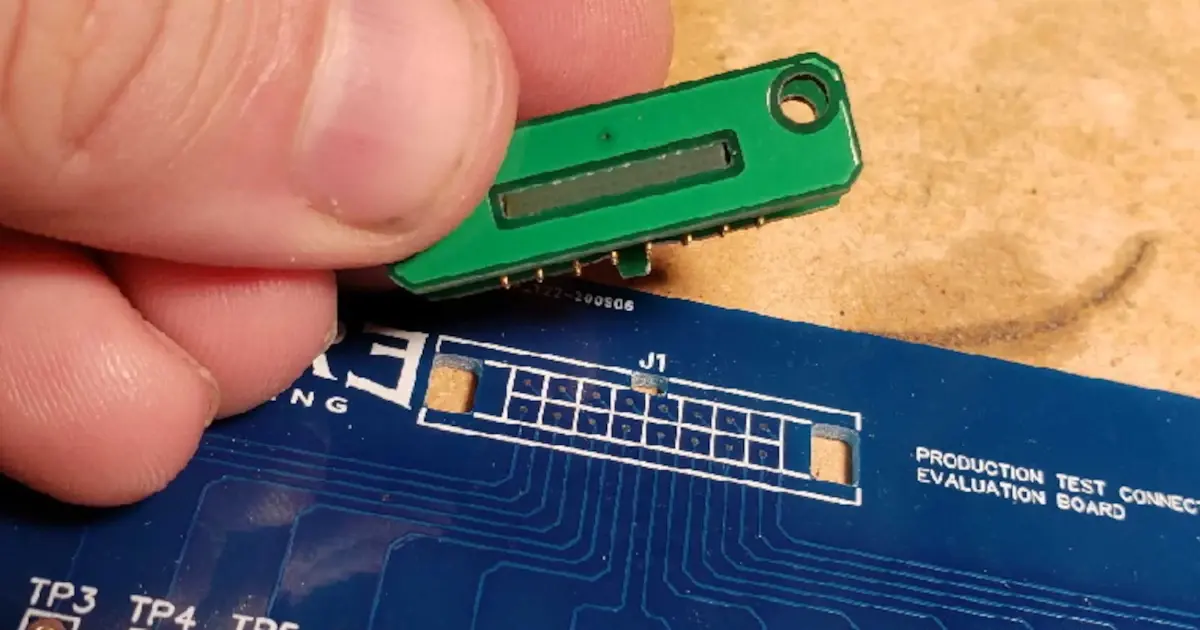
The Heartbeat of Cats and LEDs
How do you know if an electrical component is inexpensive? When it says "Cost Effective" as a main bullet point on the datasheet!

Frictionless Spherical Cow Transformers
Need to find a transformer for your product design? Stephen goes through the process of getting a custom transformer manufactured for a new product!
About MacroFab
MacroFab offers comprehensive manufacturing solutions, from your smallest prototyping orders to your largest production needs. Our factory network locations are strategically located across North America, ensuring that we have the flexibility to provide capacity when and where you need it most.
Experience the future of EMS manufacturing with our state-of-the-art technology platform and cutting-edge digital supply chain solutions. At MacroFab, we ensure that your electronics are produced faster, more efficiently, and with fewer logistic problems than ever before.
Take advantage of AI-enabled sourcing opportunities and employ expert teams who are connected through a user-friendly technology platform. Discover how streamlined electronics manufacturing can benefit your business by contacting us today.