Related Topics
No David Here, Chris Gammell with Golioth.io
We welcome Chris Gammell, Developer Relations Lead at Golioth, to explore the exciting world of IoT (Internet of Things) and hardware.
Net Running the Nut Runners with Joe Grand
Bosch wrench hack sparks talk on insecure IoT devices. We discuss safety risks and broader implications.
Why Mesh Networking Matters – Brandon Satrom
Brandon Satrom is back to discuss the future of connected devices with Particle Mesh Networking.
Other Resources
Circuit Break Podcast
Webinars
Videos
Tour MacroFab's ITAR-Compliant Facility
May 31, 2018, Episode #122
- Brandon Satrom
- Developer evangelist for Particle
- The founder of Carrot Pants Press
- Loves to talk about Javascript, open source, microcontrollers, robots, and what ever new shiny tool or technology that is currently distracting him
- Kitchen Sink of badges designed for Maker Faire San Mateo.
- Favorite Bagel
- Blinky of IoT
- Parker unboxed a Particle Photon
- Included in the box is a photoresistor, a LED, breadboard, and some resistors
- Parker built the circuit and programmed the Photon in under 5 minutes
- Building an IoT Device
- Spec Sensors 3SP Ethanol 1000
- Low Power Consumption of around 10 to 50 uW
- Individually Calibrated with NIST Traceable serial number
- 0-1000ppm Ethanol range
- It has 3 analog outputs
- Vgas which is proportional to the gas we are measuring
- Vref which is around half the supply voltage and is used as a fixed zero reference
- Vtemp is the temperature of the sensor used to set the temperature compensation
- Particle Photon reading the analog outputs of the Spec Sensors 3SP Ethanol 1000
- Posts to the cloud about the status of the sensors
- Get code for this
- Issues porting the Arduino Code to the Particle Platform
- Floats -> Doubles
- Particle.Variable do not show up if you are doing Particle.Publish too fast
- Another Particle Photon pulls data from the particle cloud and drives a relay board
- The relay board is connected to an industrial light tower
- Light tower – NPTL5-W-E
- 24V
- Pull down I/O lines to turn on lights
- Light tower – NPTL5-W-E
- Spec Sensors 3SP Ethanol 1000
- Other Questions
- Future of IoT?
- Particle Hardware Tech Details
- Cellular
- Mesh
- BLE5
- 4G
- Why use a Particle device over a ESP32 or ESP8266?
- Discount codes for MEP Listeners
- Particle is giving MacroFab Engineering Podcast listeners a discount
- For free shipping use the code “”ParticleFamShipping”
- Gets a free starter kit with the mesh Particle boards by using the code “ParticleFamStarter”
- Announcements
- Houston Hardware Happy Hour
- June 7th at Slowpokes
- Bring hacks and hang out
- Houston Hardware Happy Hour
Brandon joined the guys again for EP #151, when they discussed the future of connected devices with particle mesh networking.

Brandon Satrom of Particle

Unboxing a Particle Photon
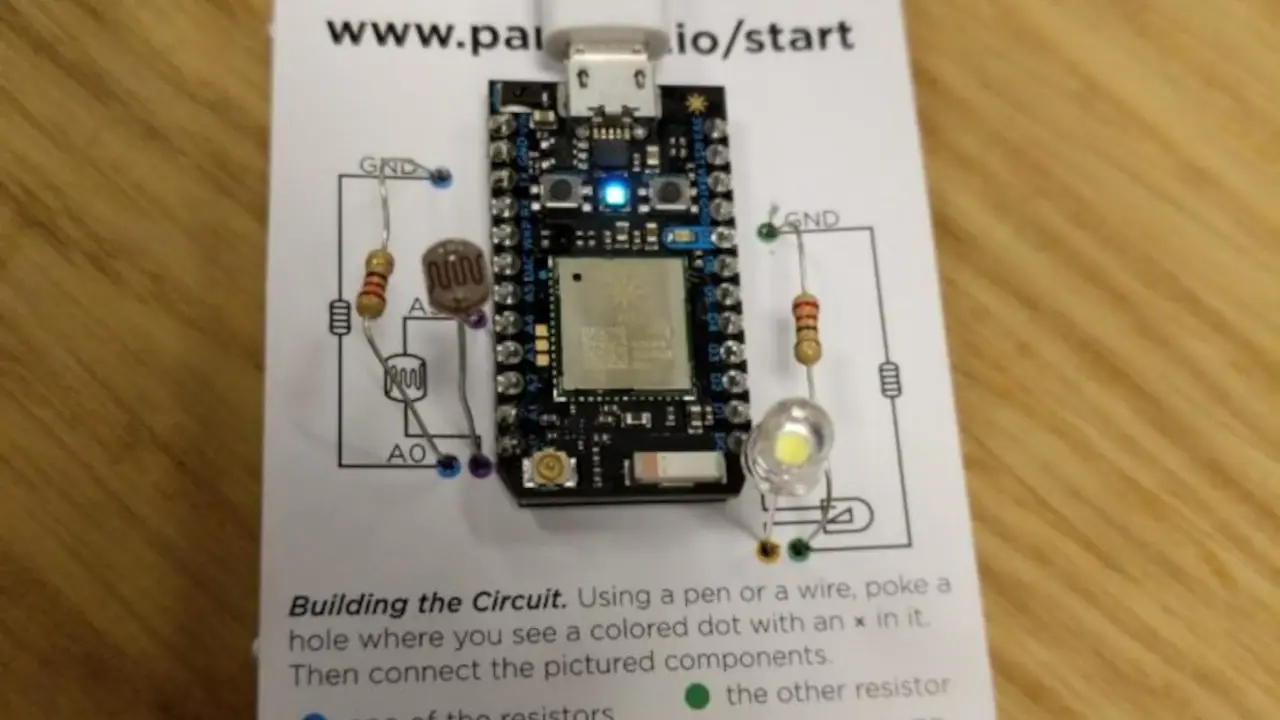
Setting up the “Blinky” hardware for the Particle Photon
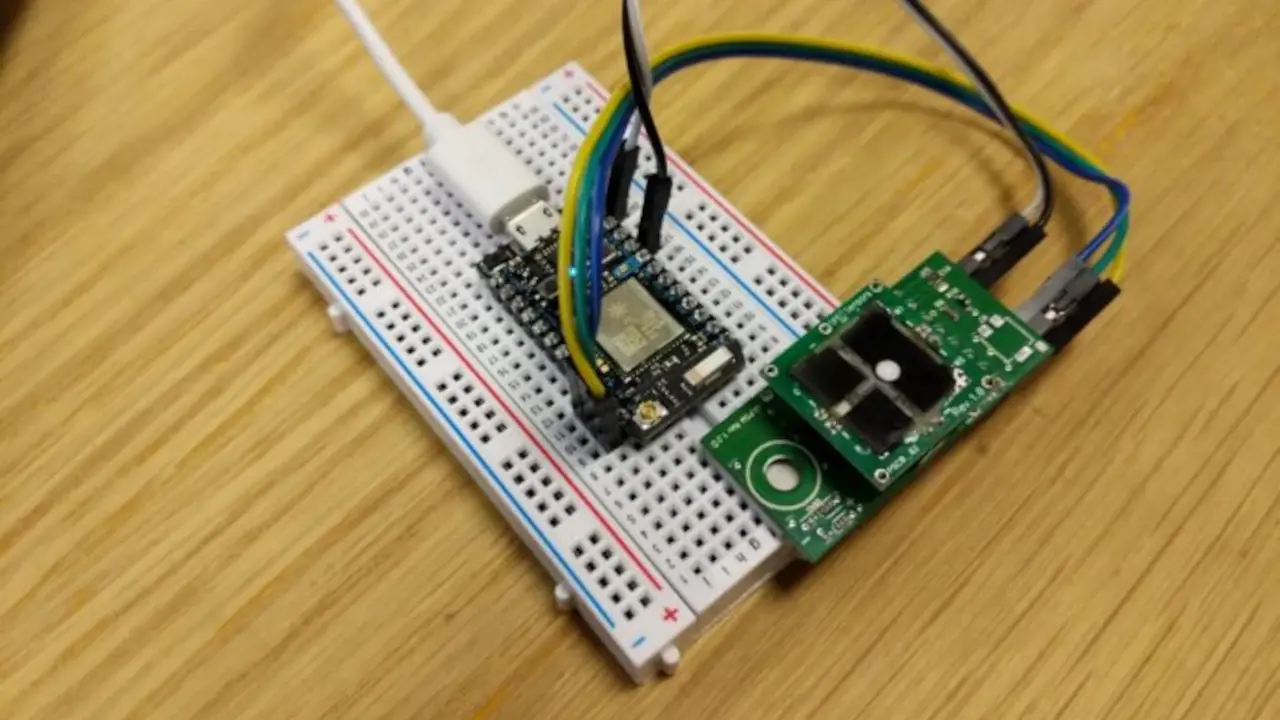
Particle Photon hooked up to the Ethanol Sensor
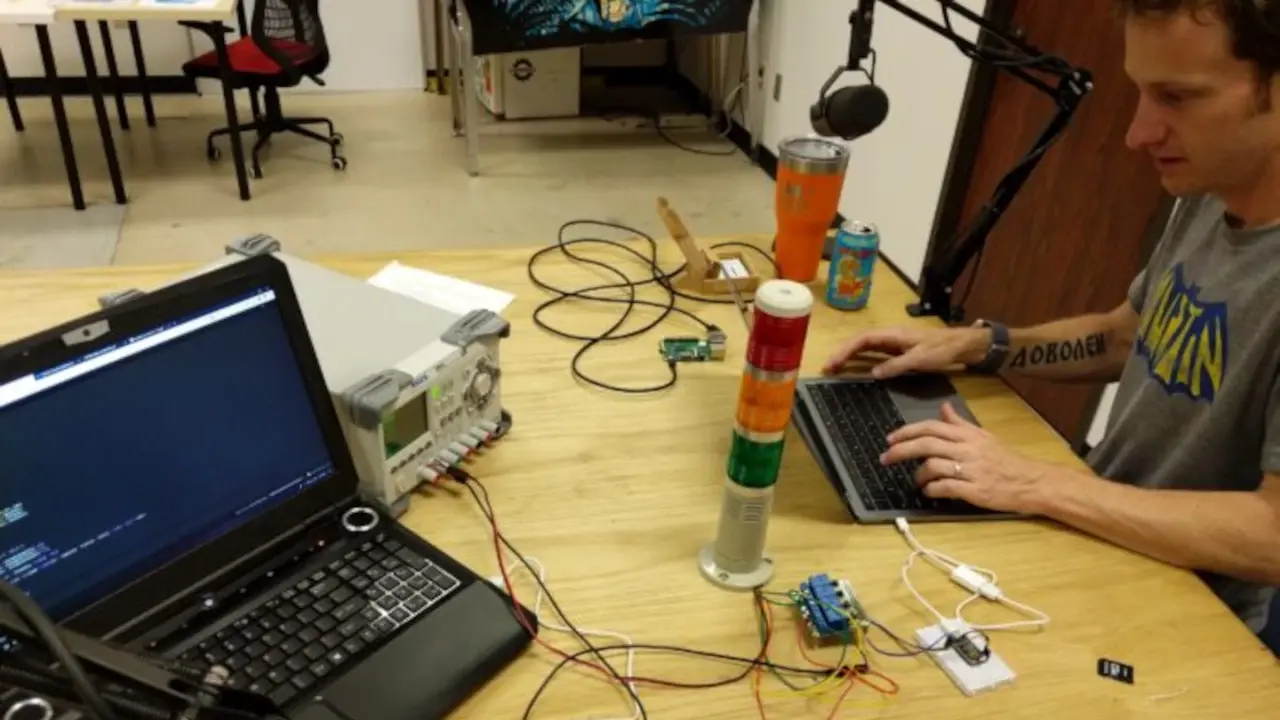
The latest IoT craze that will be on Kickstarter soon!
About the Hosts

Parker Dillmann
Parker is an Electrical Engineer with backgrounds in Embedded System Design and Digital Signal Processing. He got his start in 2005 by hacking Nintendo consoles into portable gaming units. The following year he designed and produced an Atari 2600 video mod to allow the Atari to display a crisp, RF fuzz free picture on newer TVs. Over a thousand Atari video mods where produced by Parker from 2006 to 2011 and the mod is still made by other enthusiasts in the Atari community.
In 2006, Parker enrolled at The University of Texas at Austin as a Petroleum Engineer. After realizing electronics was his passion he switched majors in 2007 to Electrical and Computer Engineering. Following his previous background in making the Atari 2600 video mod, Parker decided to take more board layout classes and circuit design classes. Other areas of study include robotics, microcontroller theory and design, FPGA development with VHDL and Verilog, and image and signal processing with DSPs. In 2010, Parker won a Ti sponsored Launchpad programming and design contest that was held by the IEEE CS chapter at the University. Parker graduated with a BS in Electrical and Computer Engineering in the Spring of 2012.
In the Summer of 2012, Parker was hired on as an Electrical Engineer at Dynamic Perception to design and prototype new electronic products. Here, Parker learned about full product development cycles and honed his board layout skills. Seeing the difficulties in managing operations and FCC/CE compliance testing, Parker thought there had to be a better way for small electronic companies to get their product out in customer's hands.
Parker also runs the blog, longhornengineer.com, where he posts his personal projects, technical guides, and appnotes about board layout design and components.

Stephen Kraig
Stephen Kraig is a component engineer working in the aerospace industry. He has applied his electrical engineering knowledge in a variety of contexts previously, including oil and gas, contract manufacturing, audio electronic repair, and synthesizer design. A graduate of Texas A&M, Stephen has lived his adult life in the Houston, TX, and Denver, CO, areas.
Stephen has never said no to a project. From building guitar amps (starting when he was 17) to designing and building his own CNC table to fine-tuning the mineral composition of the water he uses to brew beer, he thrives on testing, experimentation, and problem-solving. Tune into the podcast to learn more about the wacky stuff Stephen gets up to.
Special thanks to whixr over at Tymkrs for the intro and outro!
Related Podcasts

Why Mesh Networking Matters – Brandon Satrom
Brandon Satrom is back to discuss the future of connected devices with Particle Mesh Networking.

No David Here, Chris Gammell with Golioth.io
We welcome Chris Gammell, Developer Relations Lead at Golioth, to explore the exciting world of IoT (Internet of Things) and hardware.

The Internet of Mothers
Agustin Pelaez and Cameron Klotz of Ubidots talk about what is IoT and how to start an IoT Project.

Net Running the Nut Runners with Joe Grand
Bosch wrench hack sparks talk on insecure IoT devices. We discuss safety risks and broader implications.
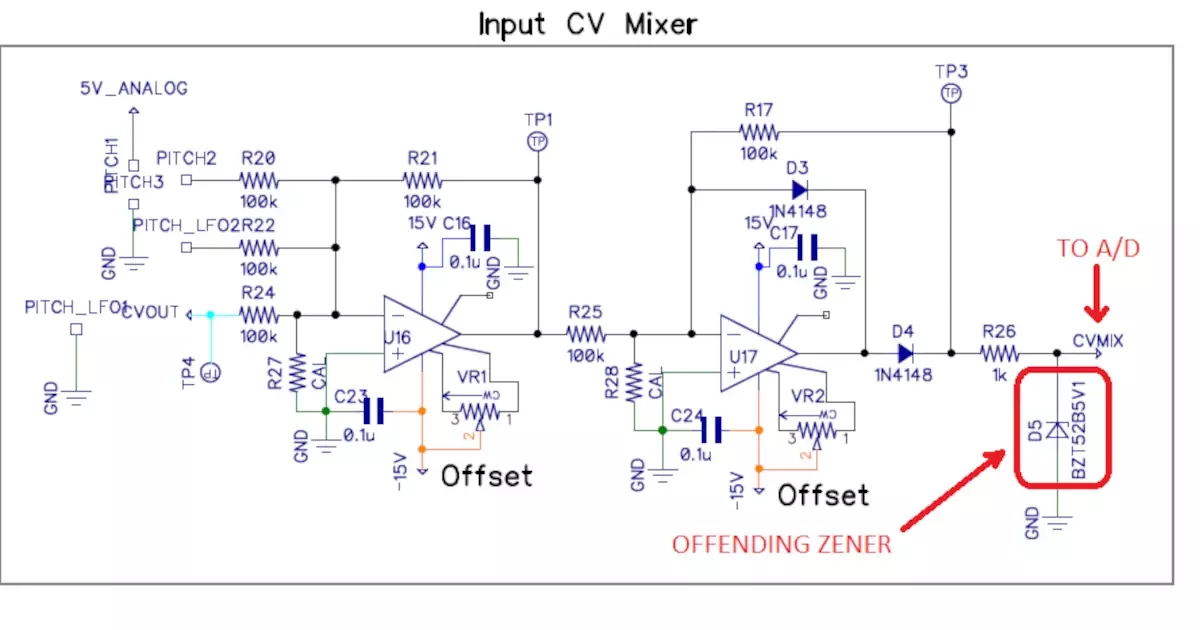
Bits Flying In
Stephen learns that MIDI tutorials that are online only cover the basics and Parker has haunting vias.
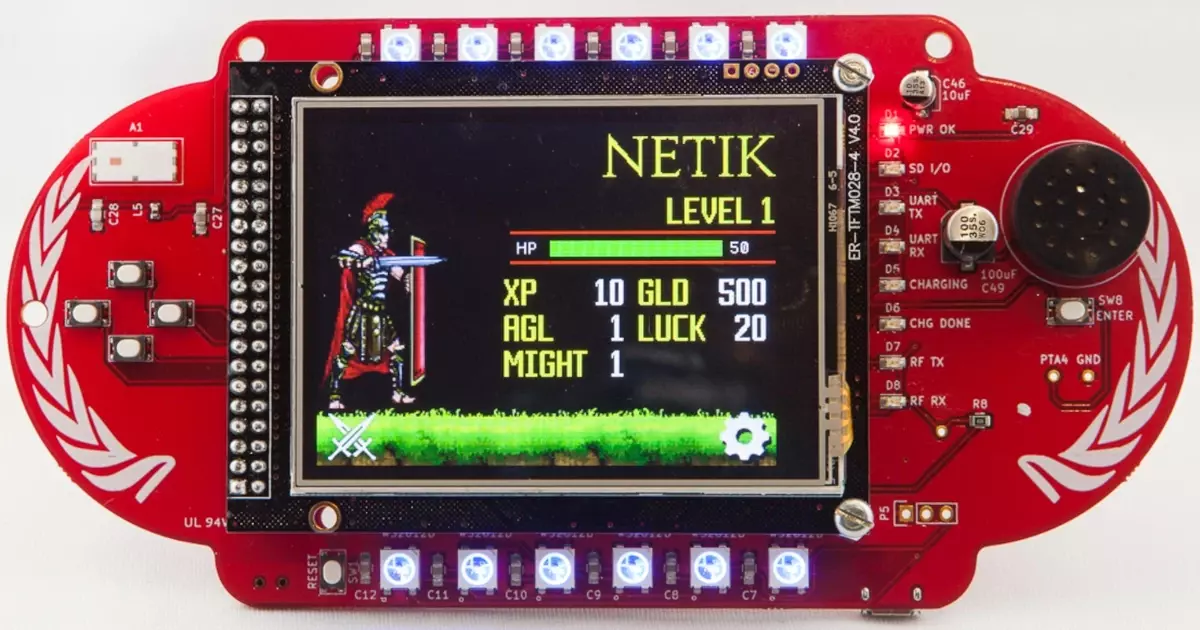
The One Man Entertainment Machine
John Adams joins Parker and Stephen to discuss IoT Security, Crappy IoT Devices, and WS2812B LEDs.
About MacroFab
MacroFab offers comprehensive manufacturing solutions, from your smallest prototyping orders to your largest production needs. Our factory network locations are strategically located across North America, ensuring that we have the flexibility to provide capacity when and where you need it most.
Experience the future of EMS manufacturing with our state-of-the-art technology platform and cutting-edge digital supply chain solutions. At MacroFab, we ensure that your electronics are produced faster, more efficiently, and with fewer logistic problems than ever before.
Take advantage of AI-enabled sourcing opportunities and employ expert teams who are connected through a user-friendly technology platform. Discover how streamlined electronics manufacturing can benefit your business by contacting us today.