New Bill of Materials Features – March 2016
Today, we rolled out a few new features and enhancements that you’ve asked us for over the past few months. With each major software update we try to include as many improvements as possible, but today’s release is focused squarely on addressing a few common issues we’ve heard from you.
Manufacturer Part Numbers
All of today’s changes focus on the PCB building and buying experience. One of the biggest issues we’ve been hearing from you about is the fact that manufacturer part number, selected part number, and value are all very different things in your process and trying to shoehorn them into one made life difficult. Now, manufacturer part number can be specified as its own field in the XYRS file format or edited directly in the user interface. You can also specify multiple alternative manufacturer part numbers when uploading your XYRS data. Our search engine will look for exact matches on either the MPN or footprint/value fields to try and find the right parts on the market for you. Additionally, alternative MPNs can be provided for each item in your bill of materials.
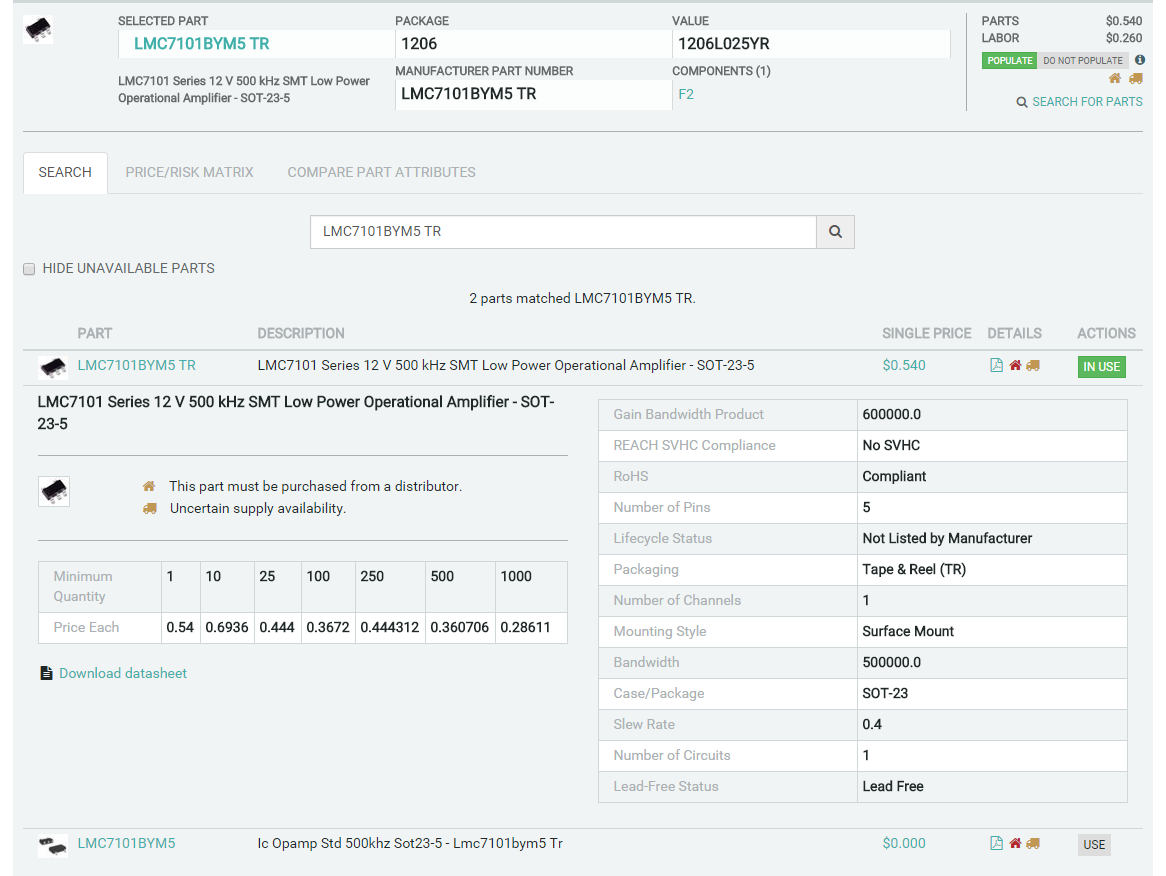
Quick Details
Comparing different parts in a search with just a list of descriptions and prices can be difficult. While the Part Attributes Matrix can be useful, many components use different attributes to express the same value which can hide useful data in the matrix. With this release, you can click on the part number in the search results to see the attributes of the part along with the different price breaks available.
Do Not Populate
Sometimes you already know that a part is not supposed to be populated and having to go and hit the ‘populated’ selector for each of those parts is a pain when you could just tell us in your XYRS file. Putting ‘DNP’ or ‘DNM’ in the value or MPN fields of the XYRS automatically selects this either for individual parts or entire BoM groups.
You’ve also told us that you want a way to quickly show which BoM groups need a part selected, excluding those items which are ‘Do Not Populate.’ We’ve added new quick filters at the top that let you see which parts are not to be populated separately from those needing to have a part selected for them.
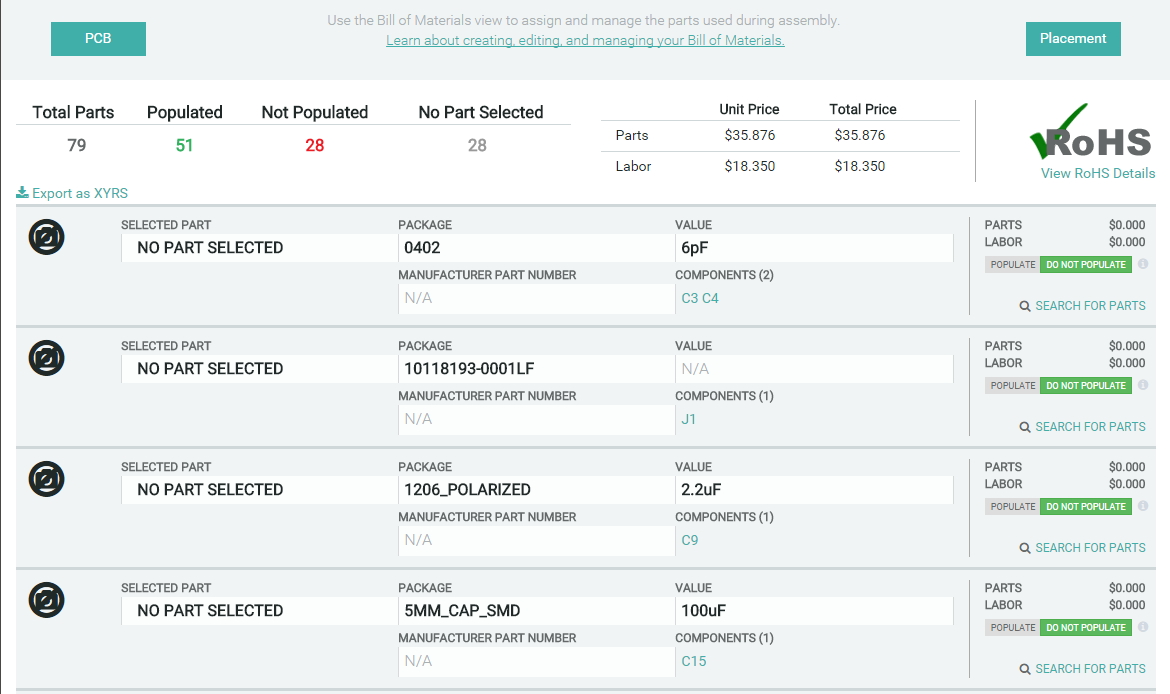
Here is a complete list of all changes:
- You can now specify MPN and MPN alternatives in XYRS data
- ‘DNP’ and ‘DNM’ can be used in XYRS to automatically turn off population for a part
- Click on part number in part search results to see quick details
- Can use ‘SMT’, ‘PTH’, ‘Top’, and ‘Bottom’ in addition to numeric values in XYRS
- XYRS file can be comma- or tab-delimited
- Request no signature required for PCB shipments
Related Topics
Streamlined Mechanical BOM Management
Manage Mechanical Bills of Materials (MBOMs) with electrical BOMs in MacroFab's PCB platform. Streamline projects and save time with our new MBOM feature.
MacroFab's Bare PCB Option Helps You Develop Products Faster
We are thrilled to announce the launch of our bare PCB board service to streamline your design workflow and help you bring your innovative ideas to life.
New Inventory Features Streamline Material Management
A display of some new features for the platform that enhances the the management of inventory and material at MacroFab.
About MacroFab
MacroFab offers comprehensive manufacturing solutions, from your smallest prototyping orders to your largest production needs. Our factory network locations are strategically located across North America, ensuring that we have the flexibility to provide capacity when and where you need it most.
Experience the future of EMS manufacturing with our state-of-the-art technology platform and cutting-edge digital supply chain solutions. At MacroFab, we ensure that your electronics are produced faster, more efficiently, and with fewer logistic problems than ever before.
Take advantage of AI-enabled sourcing opportunities and employ expert teams who are connected through a user-friendly technology platform. Discover how streamlined electronics manufacturing can benefit your business by contacting us today.